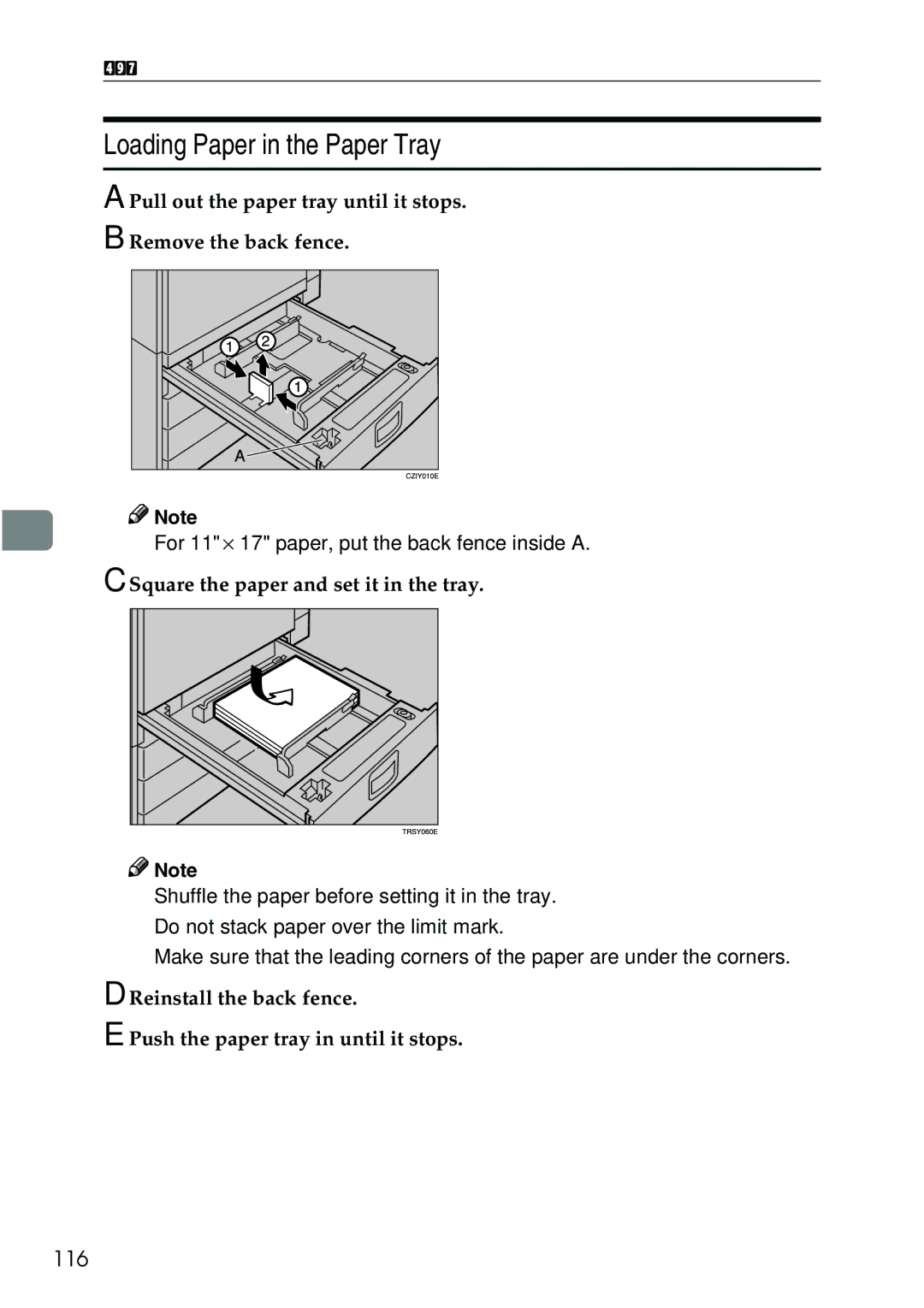What to Do If Something Goes Wrong
Loading Paper in the Paper Tray
A B
Pull out the paper tray until it stops.
Remove the back fence.
5 | Note |
| |
❒ For 11" | × 17" paper, put the back fence inside A. | ||
|
C Square the paper and set it in the tray.
Note |
❒Shuffle the paper before setting it in the tray.
❒Do not stack paper over the limit mark.
❒Make sure that the leading corners of the paper are under the corners.
D E
Reinstall the back fence.
Push the paper tray in until it stops.