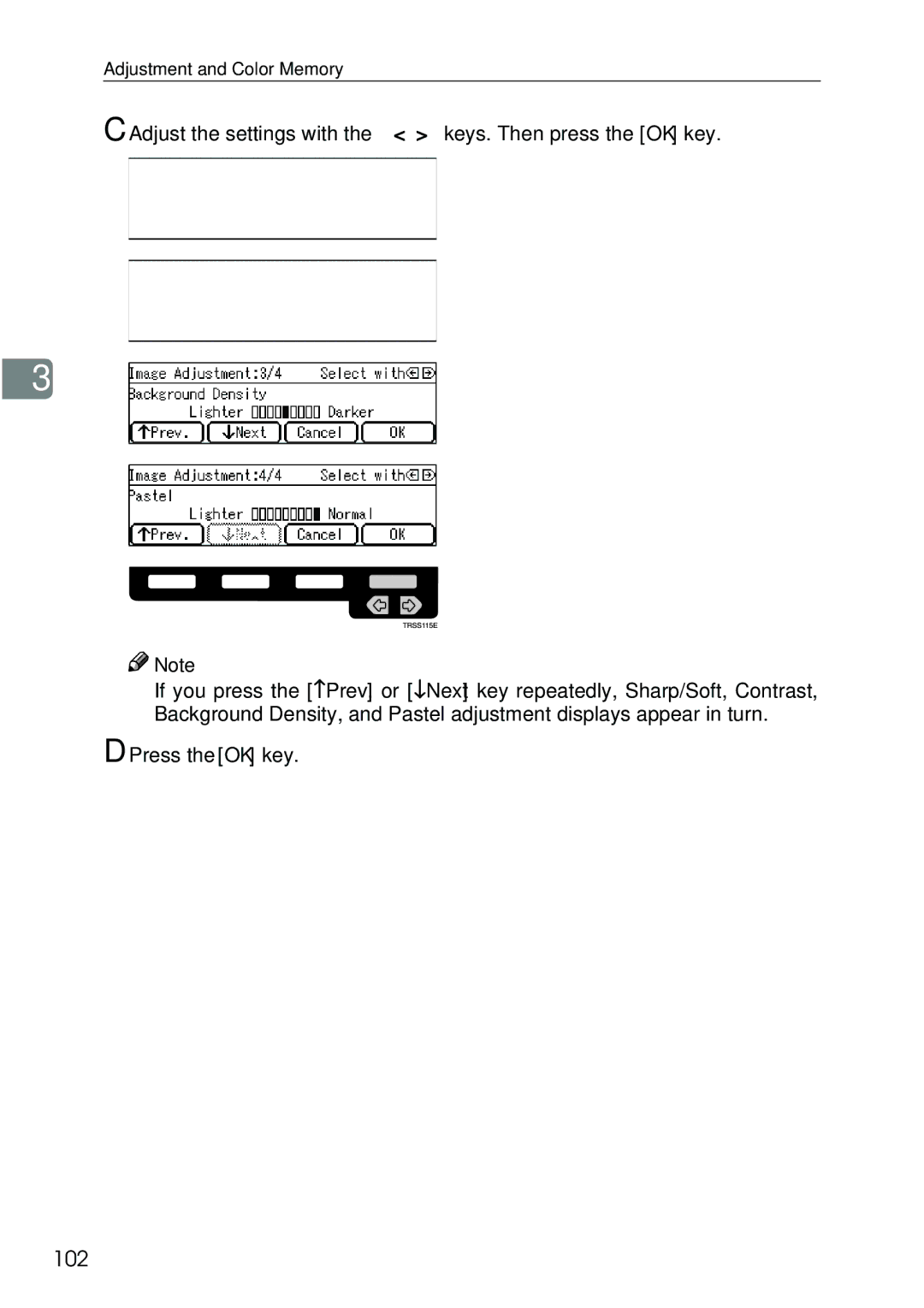Adjustment and Color Memory
C Adjust the settings with the <> keys. Then press the [OK] key.
3
![]()
![]() Note
Note
❒If you press the [↑Prev.] or [↓Next] key repeatedly, Sharp/Soft, Contrast, Background Density, and Pastel adjustment displays appear in turn.
D Press the [OK] key.