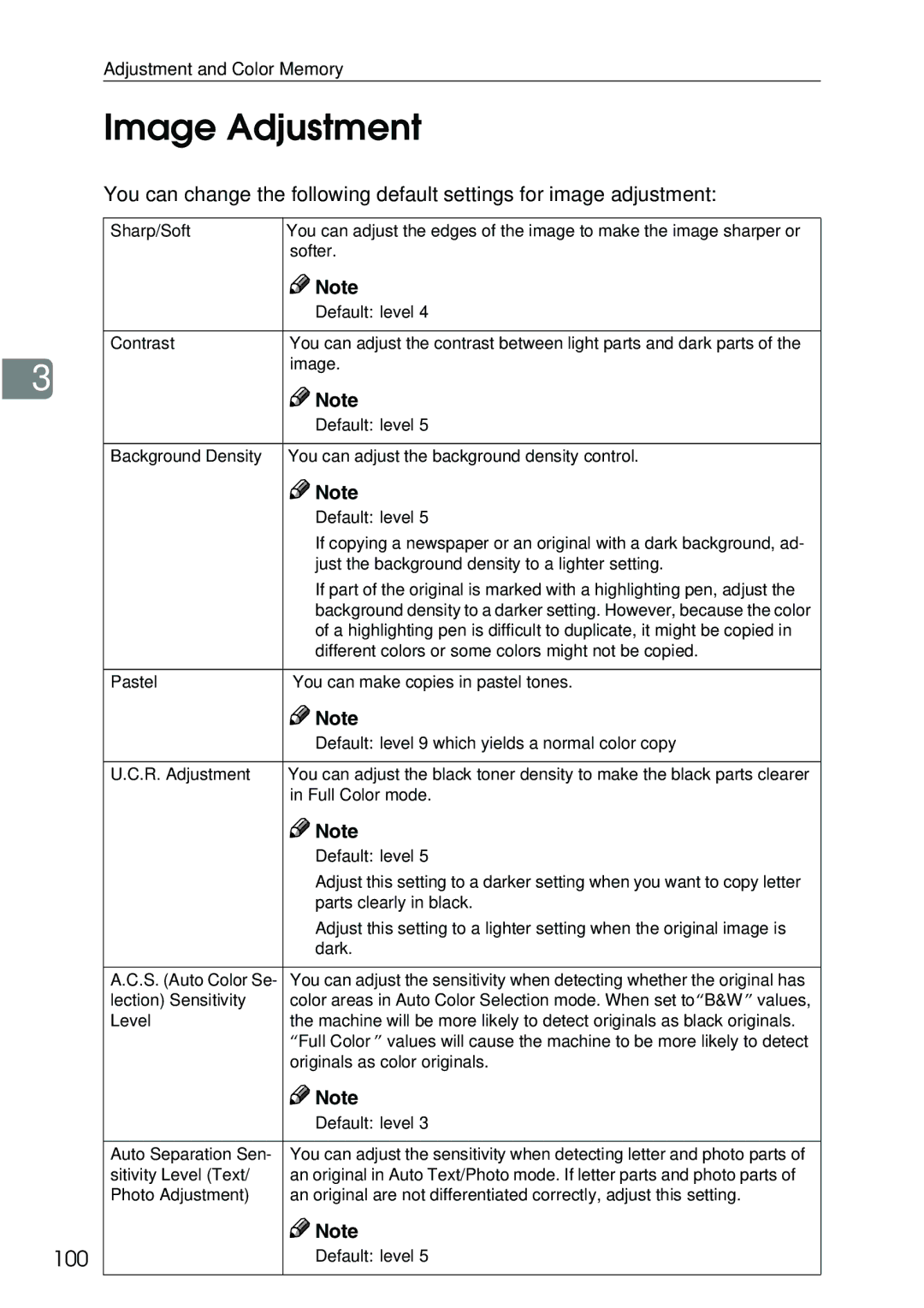Adjustment and Color Memory
Image Adjustment
3
100
You can change the following default settings for image adjustment:
Sharp/Soft | You can adjust the edges of the image to make the image sharper or |
| softer. |
| Note |
| ❒ Default: level 4 |
|
|
Contrast | You can adjust the contrast between light parts and dark parts of the |
| image. |
| Note |
| ❒ Default: level 5 |
|
|
Background Density | You can adjust the background density control. |
| Note |
| ❒ Default: level 5 |
| ❒ If copying a newspaper or an original with a dark background, ad- |
| just the background density to a lighter setting. |
| ❒ If part of the original is marked with a highlighting pen, adjust the |
| background density to a darker setting. However, because the color |
| of a highlighting pen is difficult to duplicate, it might be copied in |
| different colors or some colors might not be copied. |
|
|
Pastel | You can make copies in pastel tones. |
| Note |
| ❒ Default: level 9 which yields a normal color copy |
|
|
U.C.R. Adjustment | You can adjust the black toner density to make the black parts clearer |
| in Full Color mode. |
| Note |
| ❒ Default: level 5 |
| ❒ Adjust this setting to a darker setting when you want to copy letter |
| parts clearly in black. |
| ❒ Adjust this setting to a lighter setting when the original image is |
| dark. |
| |
A.C.S. (Auto Color Se- You can adjust the sensitivity when detecting whether the original has | |
lection) Sensitivity | color areas in Auto Color Selection mode. When set to “B&W” values, |
Level | the machine will be more likely to detect originals as black originals. |
| “Full Color” values will cause the machine to be more likely to detect |
| originals as color originals. |
| Note |
| ❒ Default: level 3 |
| |
Auto Separation Sen- You can adjust the sensitivity when detecting letter and photo parts of | |
sitivity Level (Text/ | an original in Auto Text/Photo mode. If letter parts and photo parts of |
Photo Adjustment) | an original are not differentiated correctly, adjust this setting. |
![]()
![]() Note
Note
❒Default: level 5