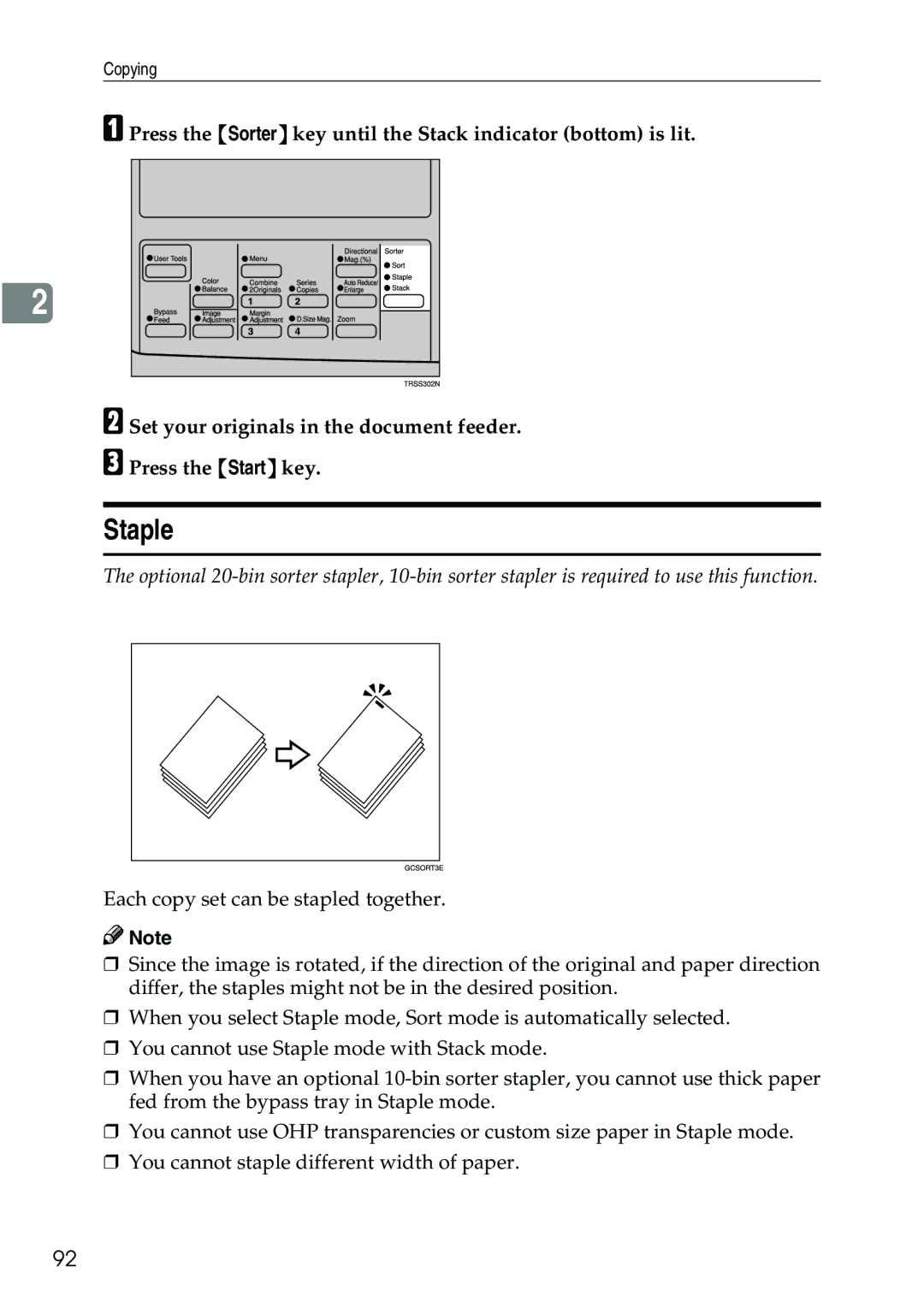Copying
A Press the {Sorter} key until the Stack indicator (bottom) is lit.
2 |
B C
Set your originals in the document feeder. Press the {Start} key.
Staple
The optional
Each copy set can be stapled together.
![]()
![]() Note
Note
❒Since the image is rotated, if the direction of the original and paper direction differ, the staples might not be in the desired position.
❒When you select Staple mode, Sort mode is automatically selected.
❒You cannot use Staple mode with Stack mode.
❒When you have an optional
❒You cannot use OHP transparencies or custom size paper in Staple mode.
❒You cannot staple different width of paper.
92