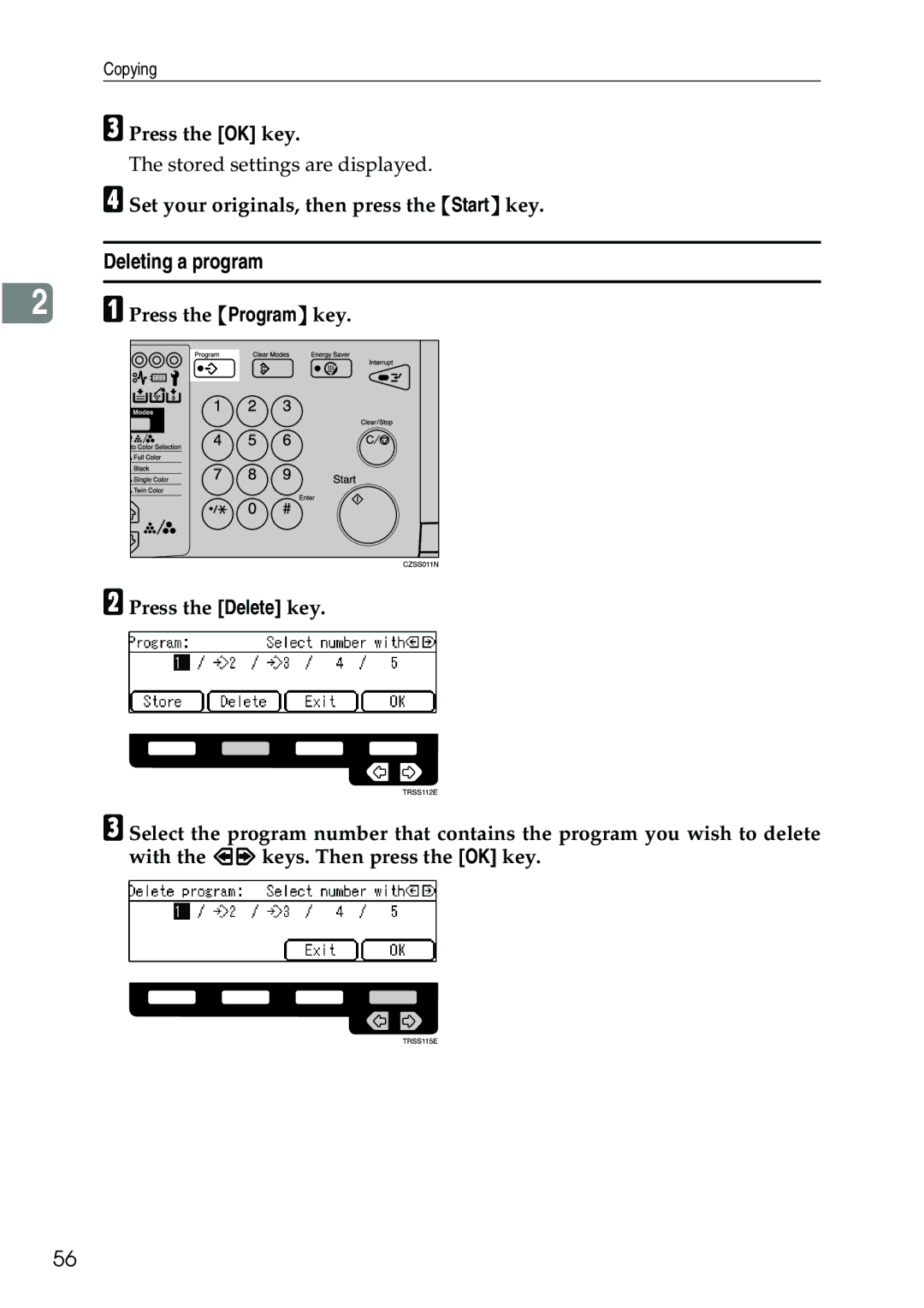Copying
C Press the [OK] key.
The stored settings are displayed.
D Set your originals, then press the {Start} key.
Deleting a program
2A Press the {Program} key.
B Press the [Delete] key.
C Select the program number that contains the program you wish to delete with the <> keys. Then press the [OK] key.
56