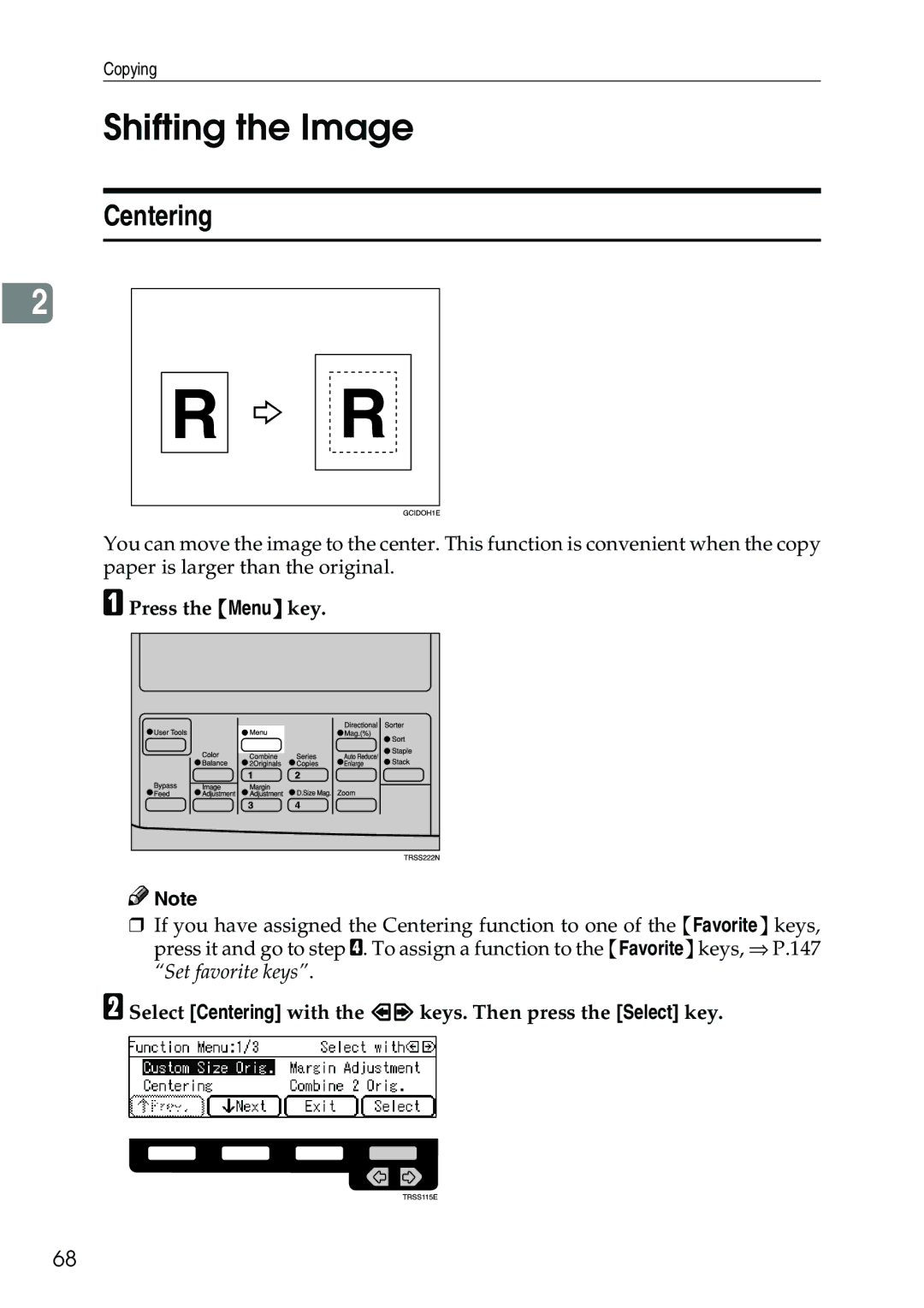Copying
Shifting the Image
Centering
2
You can move the image to the center. This function is convenient when the copy paper is larger than the original.
A Press the {Menu} key.
![]()
![]() Note
Note
❒If you have assigned the Centering function to one of the {Favorite} keys, press it and go to step D. To assign a function to the {Favorite}keys, ⇒ P.147 “Set favorite keys”.
B Select [Centering] with the <> keys. Then press the [Select] key.
68