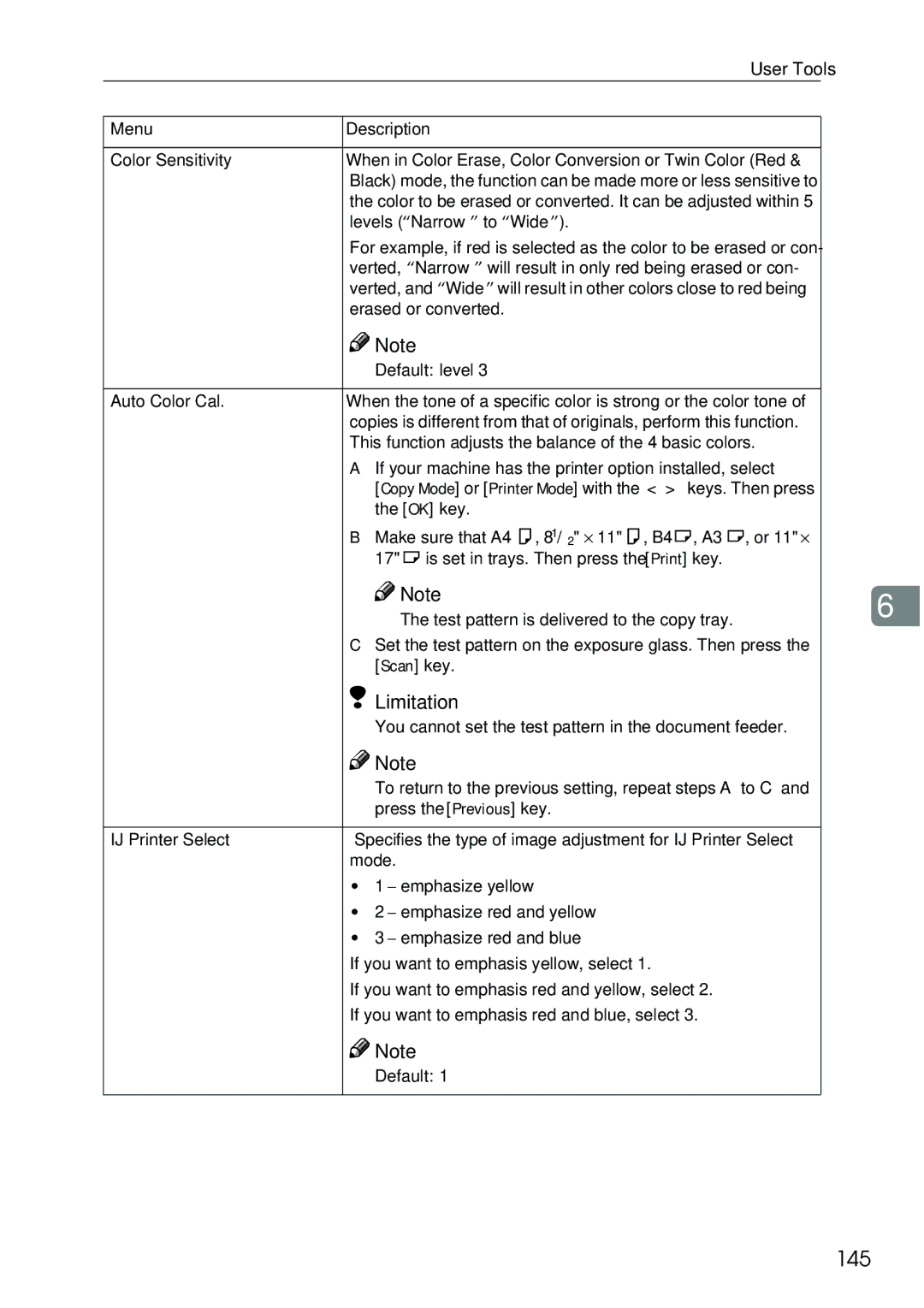| User Tools |
|
|
Menu | Description |
|
|
Color Sensitivity | When in Color Erase, Color Conversion or Twin Color (Red & |
| Black) mode, the function can be made more or less sensitive to |
| the color to be erased or converted. It can be adjusted within 5 |
| levels (“Narrow” to “Wide”). |
| For example, if red is selected as the color to be erased or con- |
| verted, “Narrow” will result in only red being erased or con- |
| verted, and “Wide” will result in other colors close to red being |
| erased or converted. |
| Note |
| ❒ Default: level 3 |
|
|
Auto Color Cal. | When the tone of a specific color is strong or the color tone of |
| copies is different from that of originals, perform this function. |
| This function adjusts the balance of the 4 basic colors. |
| A If your machine has the printer option installed, select |
| [Copy Mode] or [Printer Mode] with the <> keys. Then press |
| the [OK] key. |
| B Make sure that A4 K, 81/2" × 11" K, B4 L, A3 L, or 11" × |
| 17" L is set in trays. Then press the [Print] key. |
| Note |
| ❒ The test pattern is delivered to the copy tray. |
| C Set the test pattern on the exposure glass. Then press the |
| [Scan] key. |
| Limitation |
| ❒ You cannot set the test pattern in the document feeder. |
| Note |
| ❒ To return to the previous setting, repeat steps A to C and |
| press the [Previous] key. |
|
|
IJ Printer Select | Specifies the type of image adjustment for IJ Printer Select |
| mode. |
| • 1 – emphasize yellow |
| • 2 – emphasize red and yellow |
| • 3 – emphasize red and blue |
| If you want to emphasis yellow, select 1. |
| If you want to emphasis red and yellow, select 2. |
| If you want to emphasis red and blue, select 3. |
![]()
![]() Note
Note
❒Default: 1
6