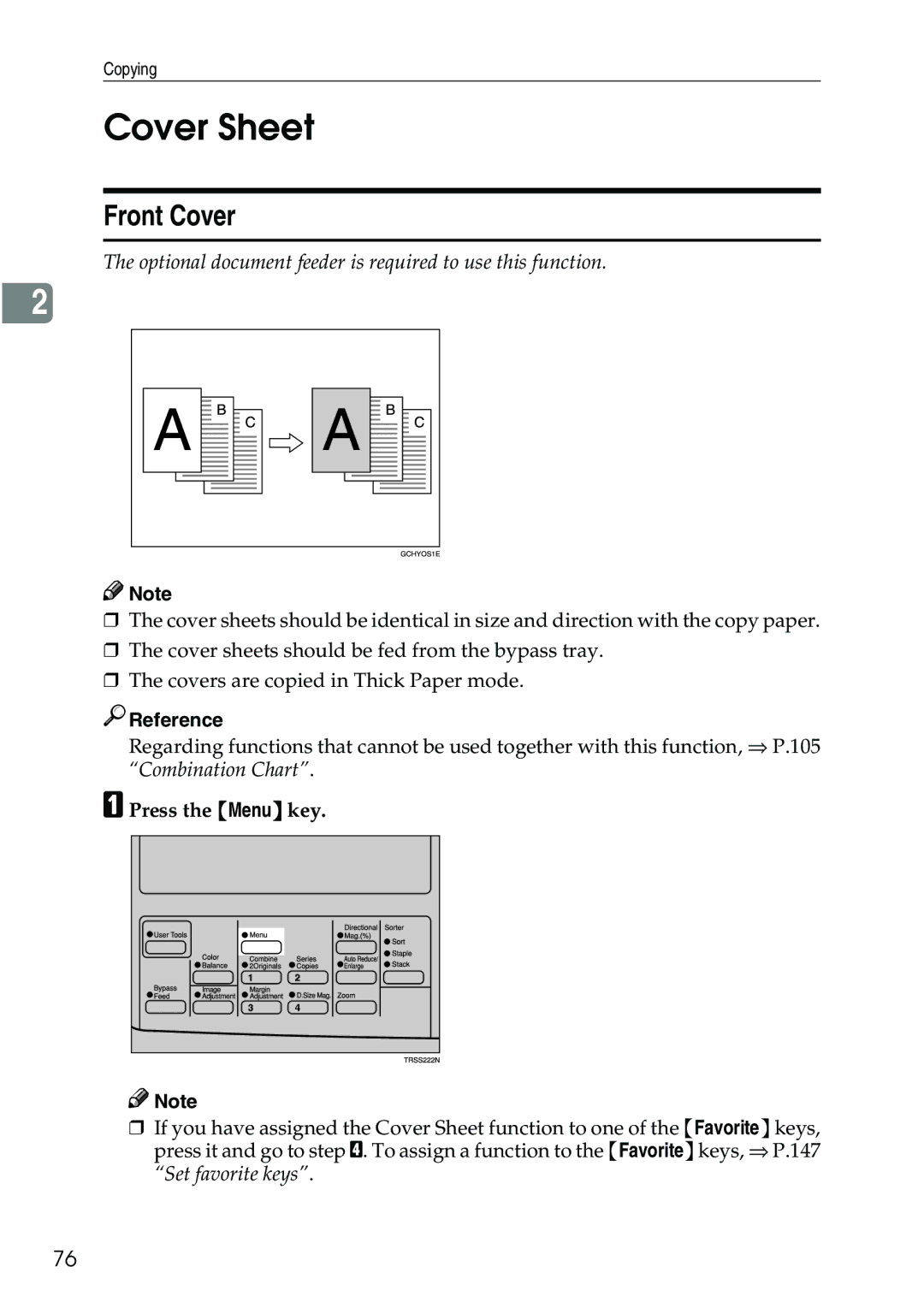Copying
Cover Sheet
Front Cover
The optional document feeder is required to use this function.
2
Note |
❒The cover sheets should be identical in size and direction with the copy paper.
❒The cover sheets should be fed from the bypass tray.
❒The covers are copied in Thick Paper mode.

 Reference
Reference
Regarding functions that cannot be used together with this function, ⇒ P.105 “Combination Chart”.
A Press the {Menu} key.
![]()
![]() Note
Note
❒If you have assigned the Cover Sheet function to one of the {Favorite} keys, press it and go to step D. To assign a function to the {Favorite}keys, ⇒ P.147 “Set favorite keys”.
76