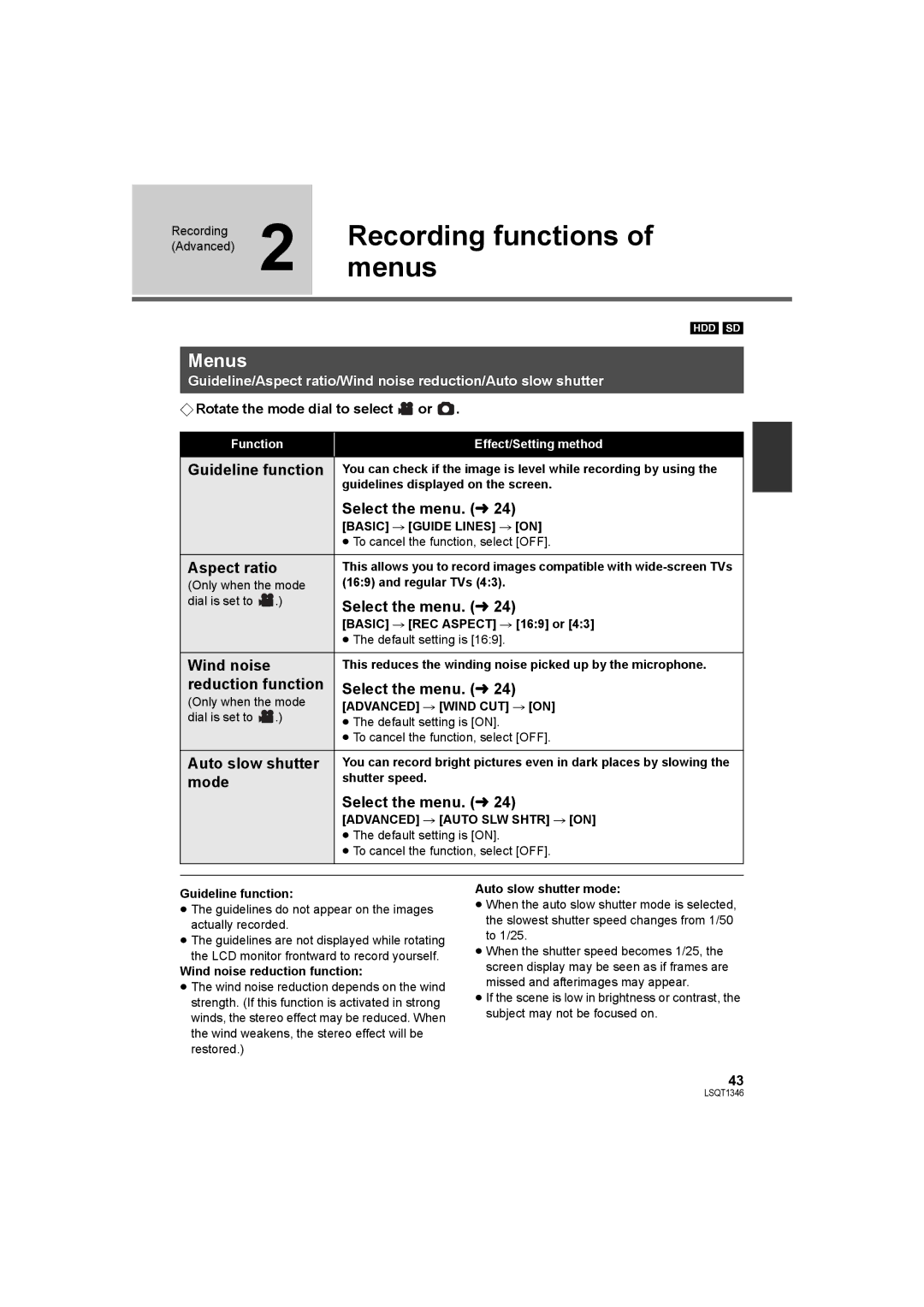(Advanced) | 2 | menusRecording functions of |
Recording |
|
|
|
|
|
|
|
|
[HDD] [SD]
Menus
Guideline/Aspect ratio/Wind noise reduction/Auto slow shutter
¬Rotate the mode dial to select  or
or  .
.
Function
Effect/Setting method
Guideline function | You can check if the image is level while recording by using the | ||
|
| guidelines displayed on the screen. | |
|
| Select the menu. (l 24) | |
|
| [BASIC] # [GUIDE LINES] # [ON] | |
|
| ≥ To cancel the function, select [OFF]. | |
Aspect ratio | This allows you to record images compatible with | ||
(Only when the mode | (16:9) and regular TVs (4:3). | ||
dial is set to | .) | Select the menu. (l 24) | |
|
| ||
|
| [BASIC] # [REC ASPECT] # [16:9] or [4:3] | |
|
| ≥ The default setting is [16:9]. | |
Wind noise |
| This reduces the winding noise picked up by the microphone. | |
reduction function | Select the menu. (l 24) | ||
(Only when the mode | [ADVANCED] # [WIND CUT] # [ON] | ||
dial is set to | .) | ||
≥ The default setting is [ON]. | |||
|
| ||
|
| ≥ To cancel the function, select [OFF]. | |
|
| ||
Auto slow shutter | You can record bright pictures even in dark places by slowing the | ||
mode |
| shutter speed. | |
|
| Select the menu. (l 24) | |
|
| [ADVANCED] # [AUTO SLW SHTR] # [ON] | |
|
| ≥ The default setting is [ON]. | |
|
| ≥ To cancel the function, select [OFF]. | |
|
|
| |
Guideline function:
≥The guidelines do not appear on the images actually recorded.
≥The guidelines are not displayed while rotating
the LCD monitor frontward to record yourself.
Wind noise reduction function:
≥The wind noise reduction depends on the wind strength. (If this function is activated in strong winds, the stereo effect may be reduced. When the wind weakens, the stereo effect will be restored.)
Auto slow shutter mode:
≥When the auto slow shutter mode is selected, the slowest shutter speed changes from 1/50 to 1/25.
≥When the shutter speed becomes 1/25, the screen display may be seen as if frames are missed and afterimages may appear.
≥If the scene is low in brightness or contrast, the subject may not be focused on.
43
LSQT1346