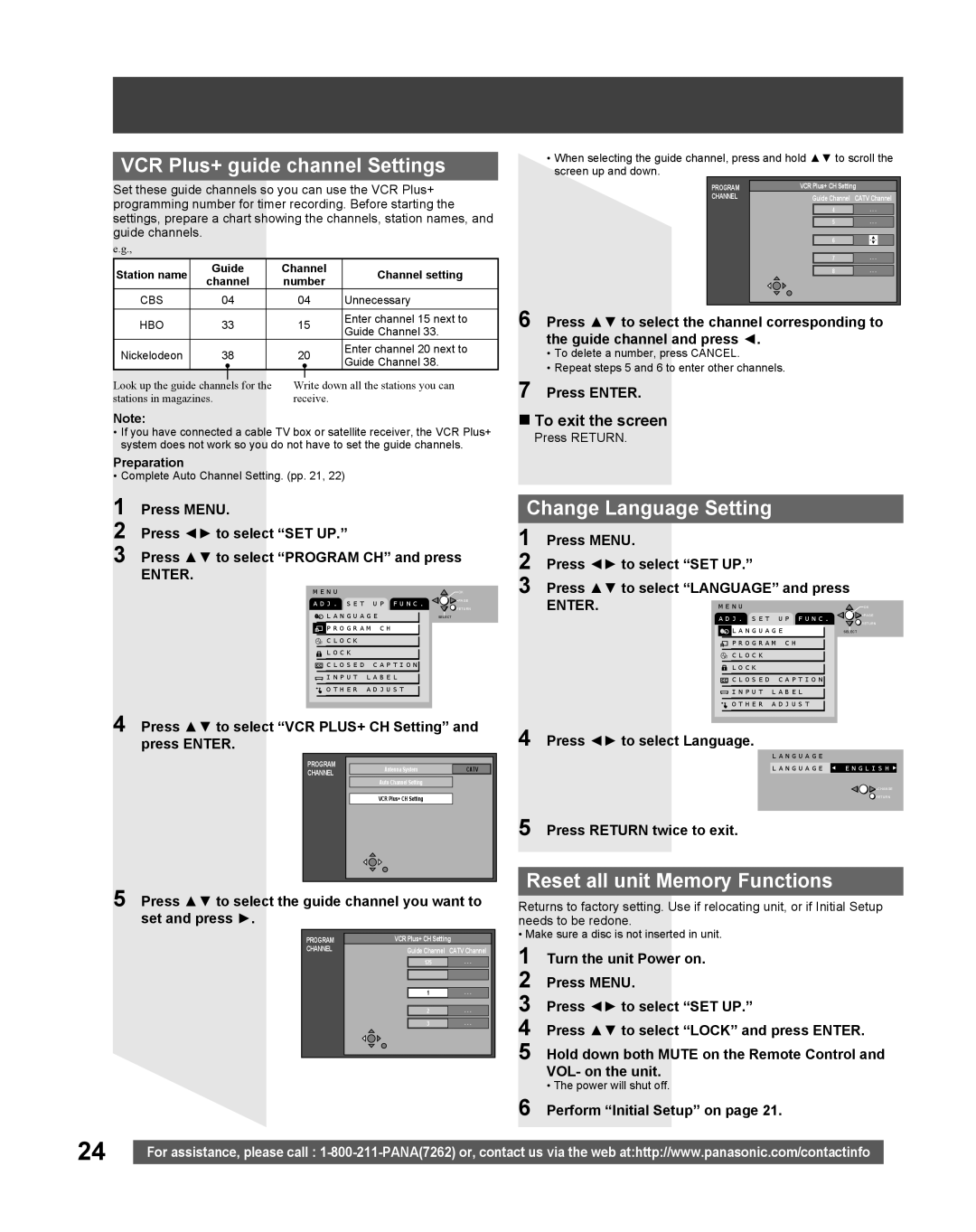LCD TV / DVD-Recorder Combination Operating Instructions
Ability to play back may depend on recording conditions
Before Using
Accessories
Installation
Congratulations
Table of Contents
Important Safety Instructions
Important Safety Instructions for this unit
Getting Started
Inside of product
For assistance, please call 1-800-211-PANA
For assistance, please call
Or send e-mail to consumerproducts@panasonic.com
Federal Communication Commission Information
Information
Information Unit
Information Disc
Discs you can use for recording and play
Discs or Card you can use
DVD-RAM discs
DVD-R discs
Disc Composition Examples
Which should I use, DVD-RAM or DVD-R?
Region Management Information
Disc Handling
Information Card
Information MP3
Cards capable of displaying and saving
Still Pictures
Remote Control Buttons
Location of Controls
Part Name Description
Volume +
Unit Buttons
Front View Top View
Channel
AC Power Plug
Rear View
Left Side View
Terminal
Connecting the RF in Terminal
Connecting the Antenna / Cable to the RF Terminal VCR
Connections
Antenna Connection
Connecting the 1, 2 AV Input Terminals
Connecting the Component Video Input Terminals
Component Signals Y, PB, PR that can be Input
Connects VCRs and other peripheral equipment
Connection diagram
When audio signal input is digital
When audio signal input is analog
Compatible Video Signal
Connecting the Audio Output Terminal
Digital connection
Connect an AV amplifier with Dolby Digital or DTS decoders
Connect a Digital amplifier
Analog connection
For your reference
Connecting the Headphones / Earphones Jack
Initial Setup -Ready to Play
Initial Setup Ready to Play
If the unit couldn’t set the clock automatically
Tuning TV
Automatic Channel Setting
Adding and deleting channels
To exit the screen
Clock Settings
Auto Clock Setting Time Zone Adjust
Manual Clock Setting
To cancel partway
VCR Plus+ guide channel Settings
Change Language Setting
Reset all unit Memory Functions
TV Operation
For Zoom mode See left
For Normal and Just mode See left
Aspect Controls
Position/Size
Audio Mode for TV Viewing
TV Status & Clock Display
Receivable Broadcast Types
TV Settings
Chip Control Features
Input Label
Press to select the rating
Press to lock or unlock the rating
Ratings for children Divided into ranks as follows
TV Programs only
Blocking Message
To View a Blocked Program/Movie
Closed Caption System
Temporarily Deactivate V-Chip Control
Audio Adjust
Recording and Playing Back a Closed Caption Program
C1 or C2
Record
Picture Adjust
Press to select Advanced Adjust and press to select on
Press to display the sub-menu
Press to select the sub-menu
Other Adjust
Press to select the item Press to select the setting
Only when you selected Custom in PIC Mode
3D Y/C
Before Using the Disc or Card
Before using Disc/Card Functions
Inserting a Disc
Inserting/Removing the Card
DVD/SD Functions Windows and Status Messages
DVD/SD Functions Window
Status messages Disc
To exit the DVD/SD Functions window
Function List
Setting Card Available Function
Playback Available Function
Disc Type Pictures
Recording
Recording television programs
Selecting audio to record
Flexible Recording FR
Recording modes and approximate recording Times
To exit the screen without recording
Timer Recording
Using VCR Plus+ system
To cancel recording when recording has already
Begun
To cancel recording when recording has already begun
To put the unit on timer recording standby
Check, change or delete a program
To change a program
Various Recording
Playing while you are recording
Chasing playback
Simultaneous Recording and Play
Recording from a video cassette recorder
To show the play images in full
To skip unwanted parts
Press to select the time and press Enter
Starting play from where you stopped it Resume Function
When a menu screen appears on Television
Playing Discs
Various Playback
Selecting recorded programs titles to play
Fast forward and rewind Search
Skipping
Starting from a selected item
Slow-motion playback
Quick View
Frame-by-frame viewing
Using menus to play MP3
Using the tree screen to find a track
Played back
To show other pages
Create chapters
Changing audio during play
While playing DVD-RAM or Video CD
While playing DVD-Audio or DVD-Video
Using On-screen Menus
Common procedures
Disc menu
Sound track/subtitle language
Play menu
If the Video CD has playback control
Repeat play Each time you press
While playing a play list
Editing titles/chapters and playing chapters
Title/Chapter
Multiple editing
If you select Chapter View
Title operations
Chapter operations
Edit → Change Thumbnail
Edit → Divide Title
Divide Chapter
Playing still pictures on the Card or
To display information about the Still Pictures
To select the sill pictures in another Folder
To stop playing
Useful functions during still picture play
Editing Still Pictures
Rotate
Zoom in/Zoom out
Editing still pictures folders
Picture and folder operations
Using Play List
When you want to select all chapters in the title
Creating play lists
Using play list to edit play list/chapters
Playing play lists
Play list operations
Disc Setting / Card Setting
Disc Name
Disc Protection
Erase all titles
Select First play
Format Disc/Format Card
To stop formatting
Press to select Start and press Enter
Finalize
Press to select Finalize and press Enter
DVD-RDVD-R recorded on this unit only Refer to Finalize on
After finalizing
Using the Number keys to enter characters
Entering Text
To erase a character
To end partway
Transferring Dubbing Still Pictures
To select Source
To select Destination
To confirm
To select another folder
Press to select Create list and press
Press to select Folder and press Enter
Press to select the folder and press Enter
To continue copying all pictures when copying is completed
To finish copying all pictures when dubbing is completed
Copy All Pictures
To stop transferring dubbing
Changing the Unit’s Settings
Press to select Setup and press Enter
If necessary, refer to Summary of settings on next
Change is not activated until you press Enter
Summary of settings
See page 67 for details on menu operation
Language Code List
DTS
Glossary
Helpful Hints
Before Requesting Service
Power Operation Remote Control Picture
Sound Recording, Timer Recording
Playback Edit Still pictures
Displays Miscellaneous Hdmi
Maintenance
Specifications
LCD
Component Video
Hdmi Input
Limited Warranty
Limited Warranty Coverage
Product Parts Labor Service Contact Number
Carry-In, Mail-in or In-Home Service
Customer Services Directory
As of October
Guía rápida de uso en español
Conexión
Configuración inicial listo para reproducir
Funcionamiento del televisor
Cuando la entrada de señales de audio es digital
Cuando la entrada de señales de audio es analógica
VCR Plus+ guide channel Settings
Cómo agregar y borrar canales
Selección del modo de entrada
Funcionamiento del disco / tarjeta de memoria
Grabación de programas de televisión
Modos de grabación y tiempo aproximado De grabación
Grabacione con temporizador
Controle, cambie o borre el programa
Reproducción durante la grabación
Selección de programas grabados títulos Para reproducirlos
Reproducción de discos
Avance rápido y rebobinado búsqueda
Saltar pistas
Avanzar un minuto salto CM
Inicio desde un elemento seleccionado
Reproducción en cámara lenta
Utilizar menús para reproducir MP3
Reproducción de imágenes fijas de la tarjeta DVD-RAM
Funciones útiles durante la reproducción de Imágenes fijas
Formatear un disco/Formatear una tarjeta
Finalizar un disco
Para detener el formateo
Index
Displaying the television image as a picture-in-picture
Phones Jack Picture Adjust
Picture and folder operations
Recording and Playing Back a Closed Caption Program
LSQT0853 a
San Gabriel Industrial Park, Carolina, Puerto Rico

![]() C L O C K
C L O C K![]() C L O S E D C A P T I O N
C L O S E D C A P T I O N![]() I N P U T L A B E L
I N P U T L A B E L![]() E N G L I S H
E N G L I S H ![]()
![]()
![]()
![]() CHANGE
CHANGE