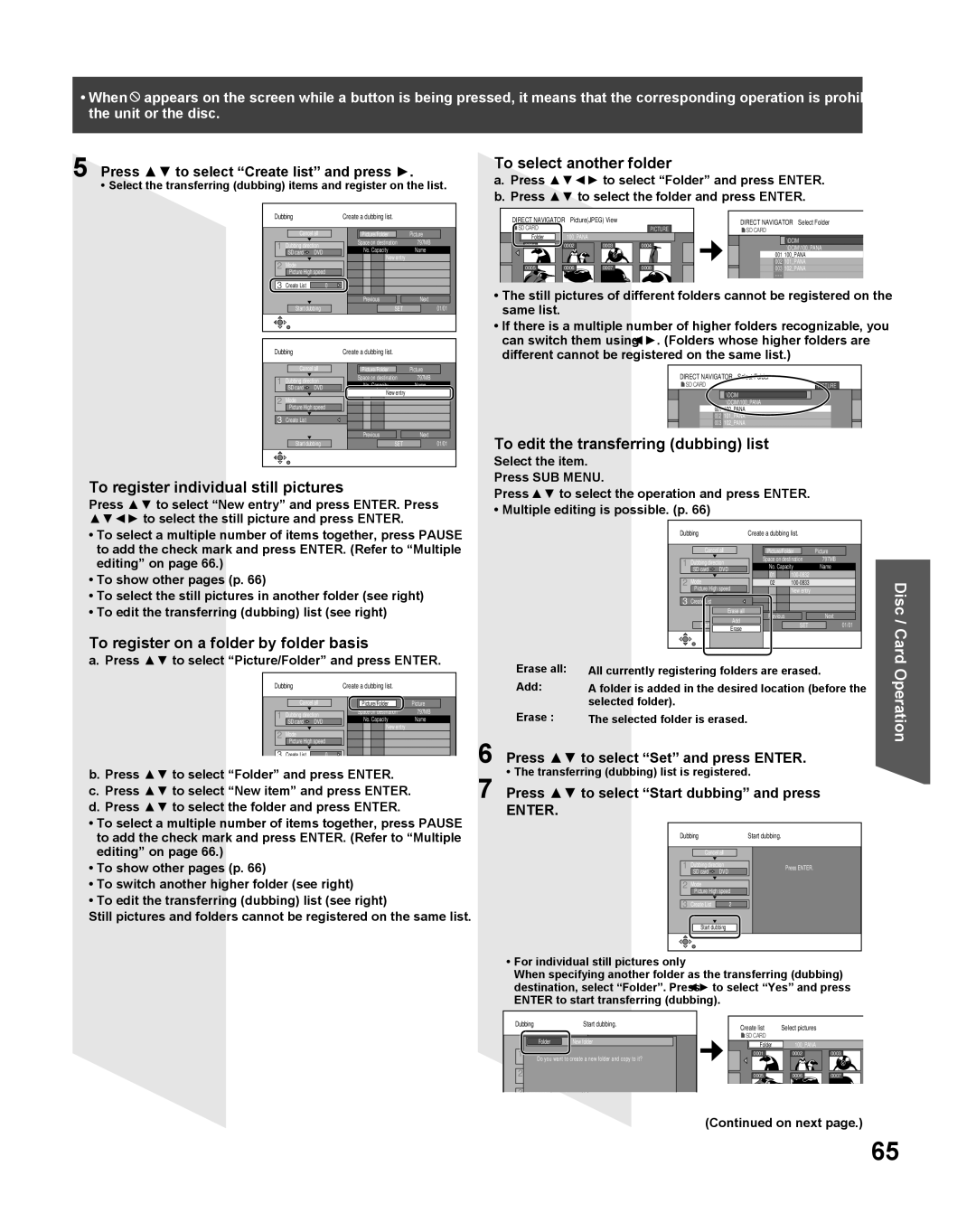•When ![]() appears on the screen while a button is being pressed, it means that the corresponding operation is prohibited by the unit or the disc.
appears on the screen while a button is being pressed, it means that the corresponding operation is prohibited by the unit or the disc.
5 Press ▲▼ to select “Create list” and press ►. | To select another folder |
a. Press ▲▼◄► to select “Folder” and press ENTER. | |
• Select the transferring (dubbing) items and register on the list. | b. Press ▲▼ to select the folder and press ENTER. |
|
Dubbing | Create a dubbing list. |
| DIRECT NAVIGATOR Picture(JPEG) View |
| DIRECT NAVIGATOR Select Folder | ||||||
|
|
|
|
| |||||||
|
|
|
| SD CARD |
|
| PICTURE | ||||
| Cancel all | Picture/Folder | Picture |
|
|
| SD CARD |
|
| ||
| Folder | 100_PANA |
|
|
| \DCIM |
| ||||
1 | Dubbing direction | Space on destination | 797MB |
|
|
|
| ||||
0001 | 0002 | 0003 | 0004 |
|
|
| |||||
No. Capacity | Name |
|
| \DCIM\100_PANA | |||||||
| SD card DVD | New entry |
|
|
|
|
|
|
| 001 100_PANA |
|
2 | Mode |
|
|
|
|
|
|
| 002 101_PANA |
| |
|
| 0005 | 0006 | 0007 | 0008 |
|
| 003 102_PANA |
| ||
| Picture High speed |
|
|
|
|
|
|
|
| ||
3 Create List |
|
|
|
|
|
|
|
|
| ||
0 |
| • The still pictures of different folders cannot be registered on the | |||||||||
|
| Previous | Next | ||||||||
| Start dubbing | SET | 01/01 | same list. |
|
|
|
|
|
|
|
|
|
|
|
|
|
|
|
| |||
|
|
|
| • If there is a multiple number of higher folders recognizable, you | |||||||
|
|
|
| can switch them using ◄►. (Folders whose higher folders are | |||||||
Dubbing | Create a dubbing list. |
| different cannot be registered on the same list.) |
|
| ||||||
|
|
|
|
|
|
|
|
| |||
| Cancel all | Picture/Folder | Picture |
|
|
| DIRECT NAVIGATOR Select Folder |
|
| ||
1 | Dubbing direction | Space on destination | 797MB |
|
|
|
|
| |||
No. Capacity | Name |
|
|
| SD CARD |
|
| PICTURE | |||
| SD card DVD |
|
|
|
|
| |||||
2 | Mode | New entry |
|
|
|
|
| \DCIM |
|
|
|
|
|
|
|
|
| \DCIM\100_PANA |
|
| |||
| Picture High speed |
|
|
|
|
| 001 100_PANA |
|
|
| |
3 Create List |
|
|
|
|
|
| 002 101_PANA |
|
|
| |
|
|
|
|
|
| 003 102_PANA |
|
|
| ||
|
| Previous | Next | To edit the transferring (dubbing) list |
|
| |||||
| Start dubbing | SET | 01/01 |
|
| ||||||
|
|
|
|
|
|
|
|
| |||
|
|
|
| Select the item. |
|
|
|
|
|
| |
To register individual still pictures |
| Press SUB MENU. |
|
|
|
|
| ||||
| Press ▲▼ to select the operation and press ENTER. |
| |||||||||
Press ▲▼ to select “New entry” and press ENTER. Press | • Multiple editing is possible. (p. 66) |
|
|
| |||||||
▲▼◄► to select the still picture and press ENTER. |
|
|
|
| |||||||
|
|
|
|
|
|
|
|
| |||
• To select a multiple number of items together, press PAUSE |
|
|
| Dubbing | Create a dubbing list. |
| |||||
|
|
|
|
|
|
|
| ||||
to add the check mark and press ENTER. (Refer to “Multiple |
|
|
|
| Cancel all | Picture/Folder | Picture | ||||
editing” on page 66.) |
|
|
|
|
|
| 1 | SD card DVD | Space on destination | 797MB | |
|
|
|
|
|
| No. Capacity | Name | ||||
|
|
|
|
|
|
|
| Dubbing direction |
|
|
|
• To show other pages (p. 66) |
|
|
|
|
|
| 2 | Mode | 01 |
| |
|
|
|
|
|
| 02 |
| ||||
• To select the still pictures in another folder (see right) |
|
|
|
|
| Picture High speed |
| New entry |
| ||
|
|
|
| 3 Create List |
|
|
| ||||
• To edit the transferring (dubbing) list (see right) |
|
|
|
| Previous | Next | |||||
|
|
|
|
| Erase all | ||||||
|
|
|
|
|
|
|
|
|
|
| |
|
|
|
|
|
|
|
| Add |
|
|
|
To register on a folder by folder basis |
|
|
|
|
| Start dubbing Erase |
| SET | 01/01 | ||
|
|
|
|
|
|
|
|
| |||
a. Press ▲▼ to select “Picture/Folder” and press ENTER. | Erase all: | All currently registering folders are erased. |
| ||||||||
|
|
|
|
| |||||||
Dubbing | Create a dubbing list. |
| Add: |
| A folder is added in the desired location (before the | ||||||
|
|
|
|
| |||||||
| Cancel all | Picture/Folder | Picture |
|
| selected folder). |
|
|
|
| |
1 | SD card DVD | Space on destination | 797MB | Erase : |
| The selected folder is erased. |
|
|
| ||
No. Capacity | Name |
|
|
|
| ||||||
| Dubbing direction |
|
|
|
|
|
|
|
|
|
|
2 | Mode | New entry |
|
|
|
|
|
|
|
|
|
| 6 Press ▲▼ to select “Set” and press ENTER. |
| |||||||||
| Picture High speed |
| |||||||||
3 Create List | 0 |
| |||||||||
|
|
|
|
|
|
|
|
| |||
b. Press ▲▼ to select “Folder” and press ENTER. | 7 | • The transferring (dubbing) list is registered. |
|
|
| ||||||
c. Press ▲▼ to select “New item” and press ENTER. | Press ▲▼ to select “Start dubbing” and press | ||||||||||
d. Press ▲▼ to select the folder and press ENTER. |
| ENTER. |
|
|
|
|
|
|
| ||
• To select a multiple number of items together, press PAUSE |
|
|
|
|
|
|
|
|
|
|
|
|
|
|
|
| |
to add the check mark and press ENTER. (Refer to “Multiple |
| Dubbing |
|
| Start dubbing. | |||
|
|
|
| |||||
editing” on page 66.) |
|
|
|
|
|
|
|
|
|
|
| Cancel all |
|
|
| ||
• To show other pages (p. 66) |
|
|
|
|
|
| Press ENTER. | |
|
| 1 | SD card DVD |
|
| |||
|
|
|
| Dubbing direction |
|
|
| |
• To switch another higher folder (see right) |
|
|
|
|
|
|
| |
|
| 2 | Mode |
|
|
| ||
|
| Picture High speed |
| |||||
• To edit the transferring (dubbing) list (see right) |
|
|
|
|
|
|
|
|
|
| 3 Create List |
| 2 |
|
| ||
Still pictures and folders cannot be registered on the same list. |
|
|
|
|
|
|
|
|
|
|
|
| Start dubbing |
|
|
| |
|
|
|
|
|
|
|
|
|
| • For individual still pictures only |
|
|
|
|
| ||
| When specifying another folder as the transferring (dubbing) | |||||||
| destination, select “Folder”. Press ◄► to select “Yes” and press | |||||||
| ENTER to start transferring (dubbing). |
|
|
| ||||
Disc / Card Operation
Dubbing | Start dubbing. | ||||||
|
|
|
|
|
|
|
|
|
|
|
|
|
|
|
|
|
|
| Folder |
| New folder |
| |
|
|
|
|
|
|
|
|
| 1 |
| Dubbing direction |
| Press ENTER. | ||
|
|
| SD cardDo you wantDVD to create | a new folder and copy to it? | |||
2ModePicture High speed
3 | Create List | 2 |
Create list | Select pictures |
|
SD CARD |
|
|
Folder | 100_PANA |
|
0001 | 0002 | 0003 |
0005 | 0006 | 0007 |
(Continued on next page.)
65