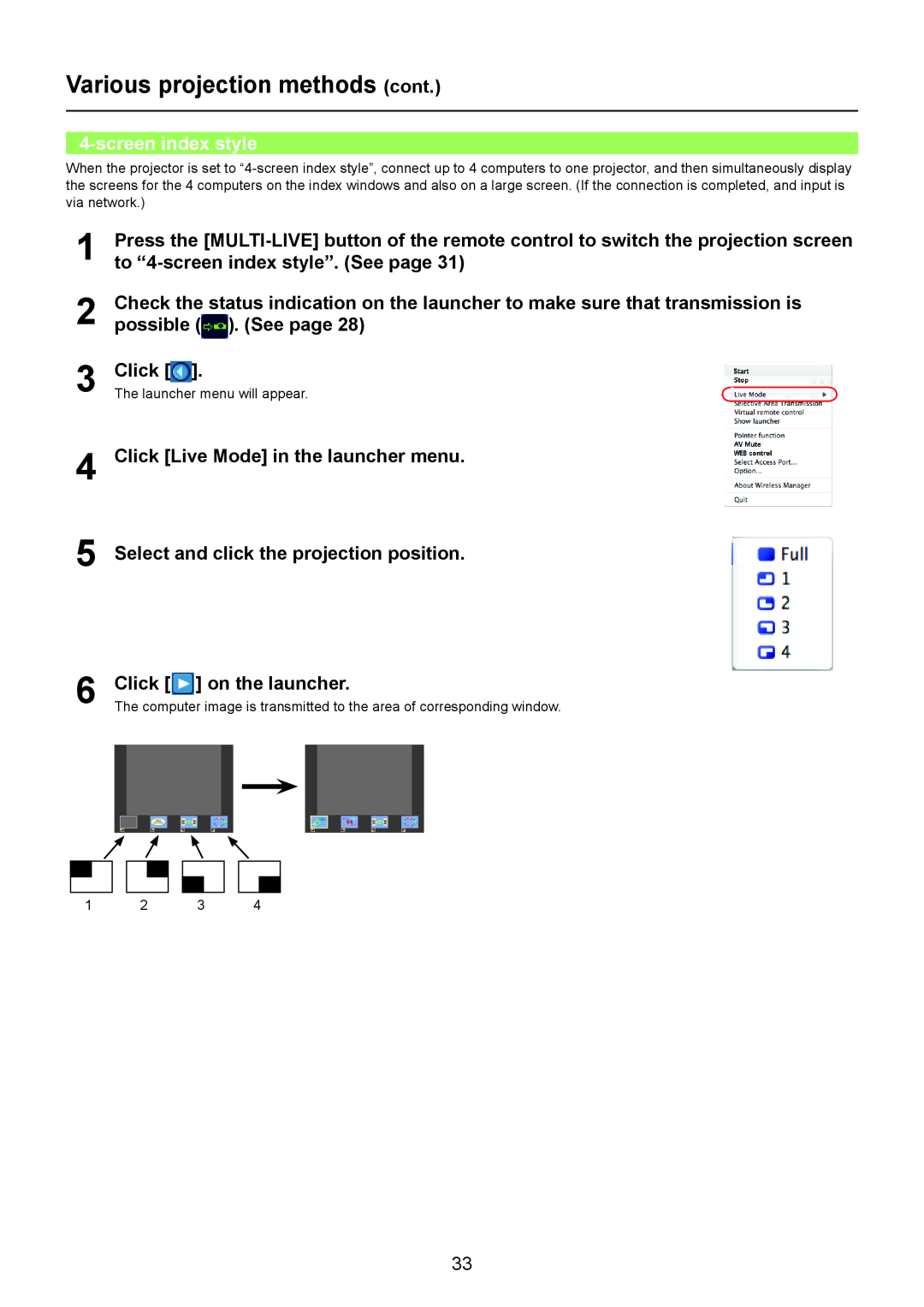Various projection methods (cont.)
4-screen index style
When the projector is set to
1
2
3
4
5
Press the
Check the status indication on the launcher to make sure that transmission is possible (![]() ). (See page 28)
). (See page 28)
Click [![]() ].
].
The launcher menu will appear.
Click [Live Mode] in the launcher menu.
Select and click the projection position.
6 | Click [ ] on the launcher. |
The computer image is transmitted to the area of corresponding window. |
1 | 2 | 3 | 4 |
33