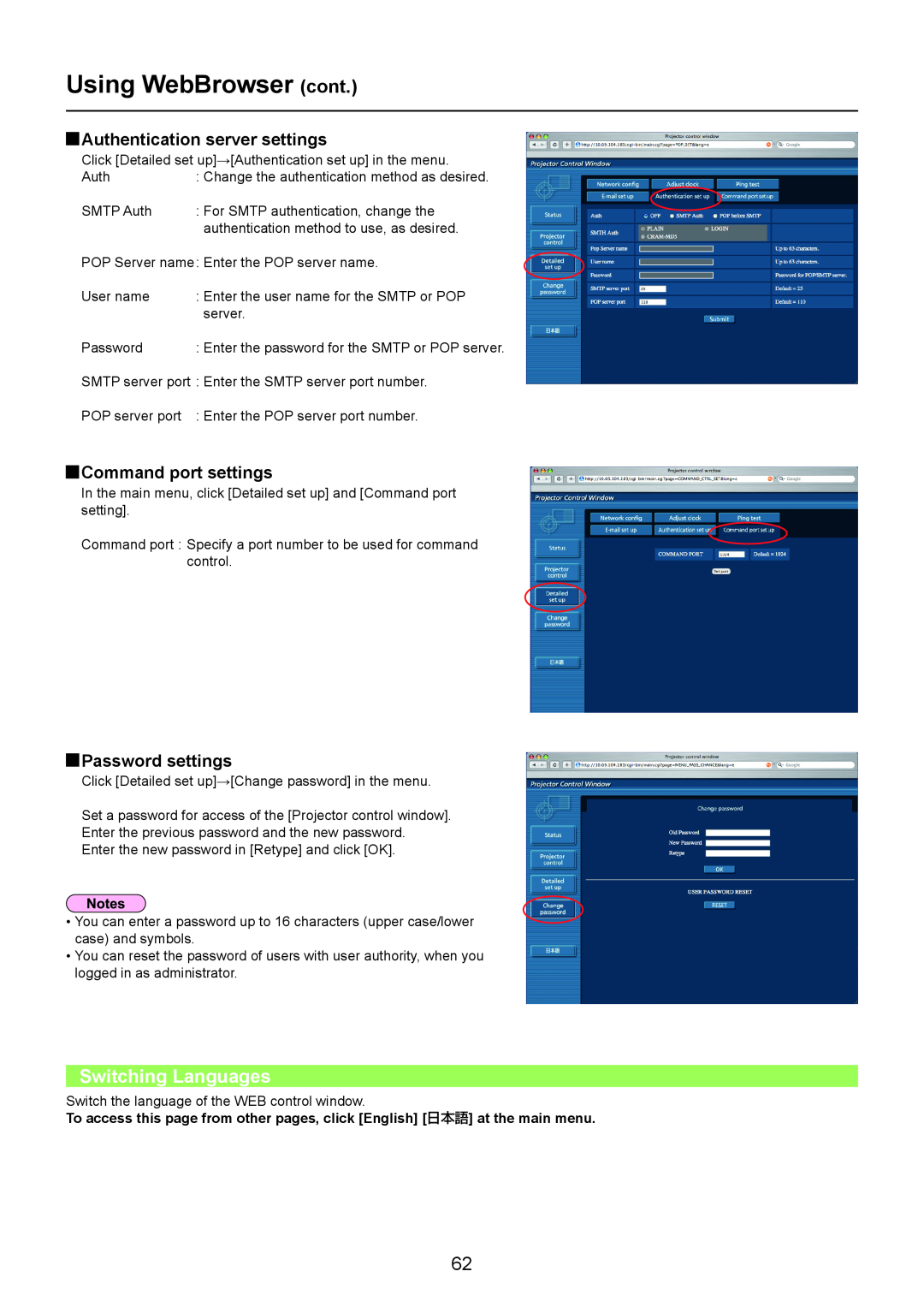Using WebBrowser (cont.)
 Authentication server settings
Authentication server settings
Click [Detailed set up]→[Authentication set up] in the menu.
Auth | : Change the authentication method as desired. |
SMTP Auth | : For SMTP authentication, change the |
| authentication method to use, as desired. |
POP Server name: Enter the POP server name.
User name | : Enter the user name for the SMTP or POP |
| server. |
Password | : Enter the password for the SMTP or POP server. |
SMTP server port : Enter the SMTP server port number.
POP server port : Enter the POP server port number.
 Command port settings
Command port settings
In the main menu, click [Detailed set up] and [Command port setting].
Command port : Specify a port number to be used for command control.
 Password settings
Password settings
Click [Detailed set up]→[Change password] in the menu.
Set a password for access of the [Projector control window].
Enter the previous password and the new password.
Enter the new password in [Retype] and click [OK].
• You can enter a password up to 16 characters (upper case/lower case) and symbols.
•You can reset the password of users with user authority, when you logged in as administrator.
Switching Languages
Switch the language of the WEB control window.
To access this page from other pages, click [English] [日本語] at the main menu.
62