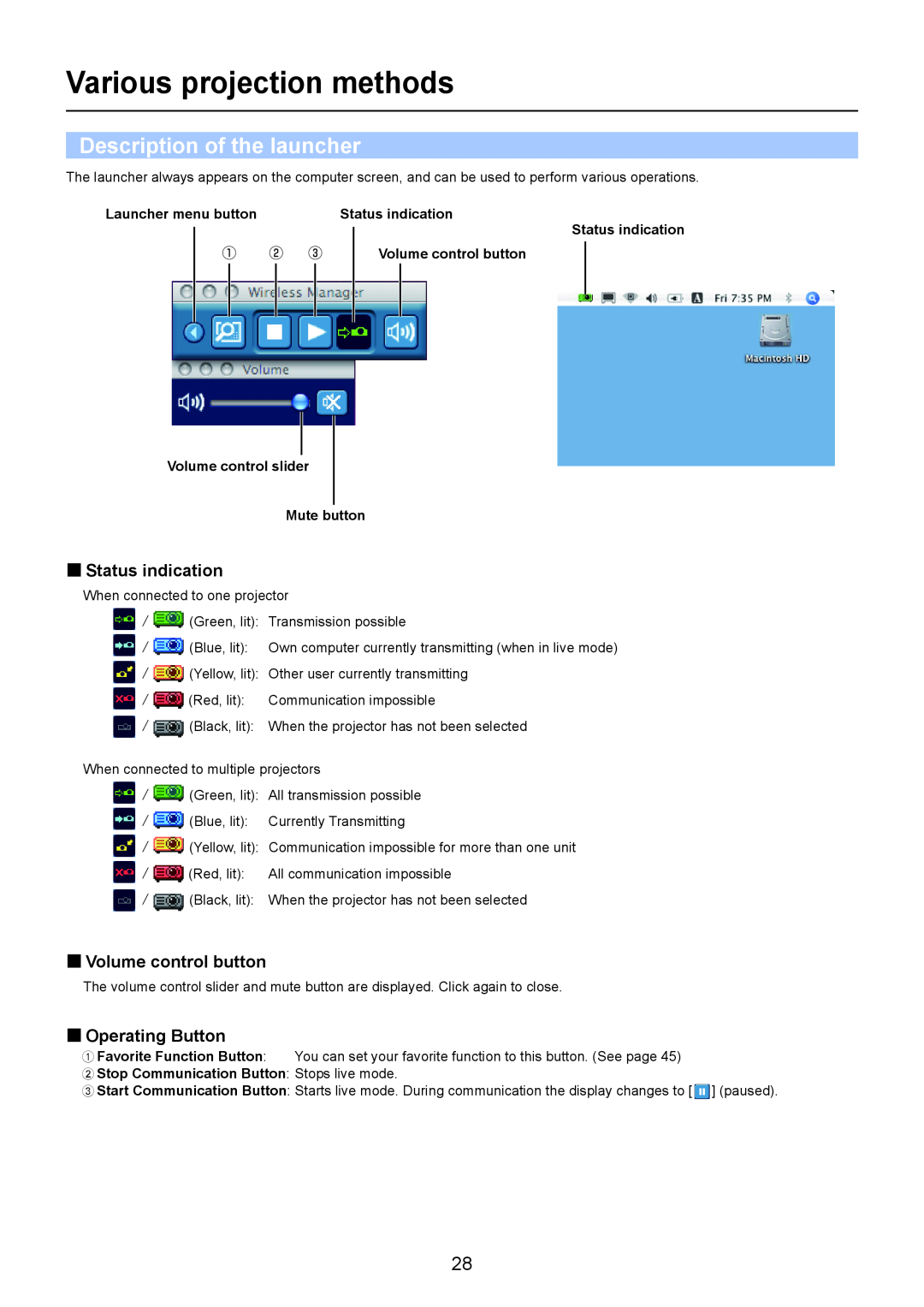Various projection methods
Description of the launcher
The launcher always appears on the computer screen, and can be used to perform various operations.
|
|
|
|
|
|
|
|
|
|
|
| |||||
Launcher menu button |
|
|
|
|
|
| Status indication | Status indication | ||||||||
|
|
|
|
|
|
|
|
|
|
|
|
|
|
| ||
|
|
|
|
|
|
|
|
|
|
|
|
| ||||
|
|
|
|
|
|
|
|
|
|
| ||||||
|
|
|
|
|
|
|
|
|
|
|
|
| Volume control button |
| ||
|
|
| ① | ② | ③ |
| ||||||||||
|
|
|
|
|
|
|
|
|
|
|
|
|
|
|
|
|
|
|
|
|
|
|
|
|
|
|
|
|
|
|
|
|
|
|
|
|
|
|
|
|
|
|
|
|
|
|
|
|
|
|
|
|
|
|
|
|
|
|
|
|
|
|
|
|
|
|
|
Volume control slider
Mute button
 Status indication
Status indication
When connected to one projector
![]() /
/ ![]() (Green, lit): Transmission possible
(Green, lit): Transmission possible
![]() /
/ ![]() (Blue, lit): Own computer currently transmitting (when in live mode)
(Blue, lit): Own computer currently transmitting (when in live mode)
![]() /
/ ![]() (Yellow, lit): Other user currently transmitting
(Yellow, lit): Other user currently transmitting
![]() /
/ ![]() (Red, lit): Communication impossible
(Red, lit): Communication impossible
![]() /
/ ![]() (Black, lit): When the projector has not been selected
(Black, lit): When the projector has not been selected
When connected to multiple projectors
![]() /
/ ![]() (Green, lit): All transmission possible
(Green, lit): All transmission possible
![]() /
/ ![]() (Blue, lit): Currently Transmitting
(Blue, lit): Currently Transmitting
![]() /
/ ![]() (Yellow, lit): Communication impossible for more than one unit
(Yellow, lit): Communication impossible for more than one unit
/ | (Red, lit): | All communication impossible |
![]() /
/ ![]() (Black, lit): When the projector has not been selected
(Black, lit): When the projector has not been selected
 Volume control button
Volume control button
The volume control slider and mute button are displayed. Click again to close.
 Operating Button
Operating Button
AFavorite Function Button: You can set your favorite function to this button. (See page 45)
BStop Communication Button: Stops live mode.
CStart Communication Button: Starts live mode. During communication the display changes to [ ![]() ] (paused).
] (paused).
28