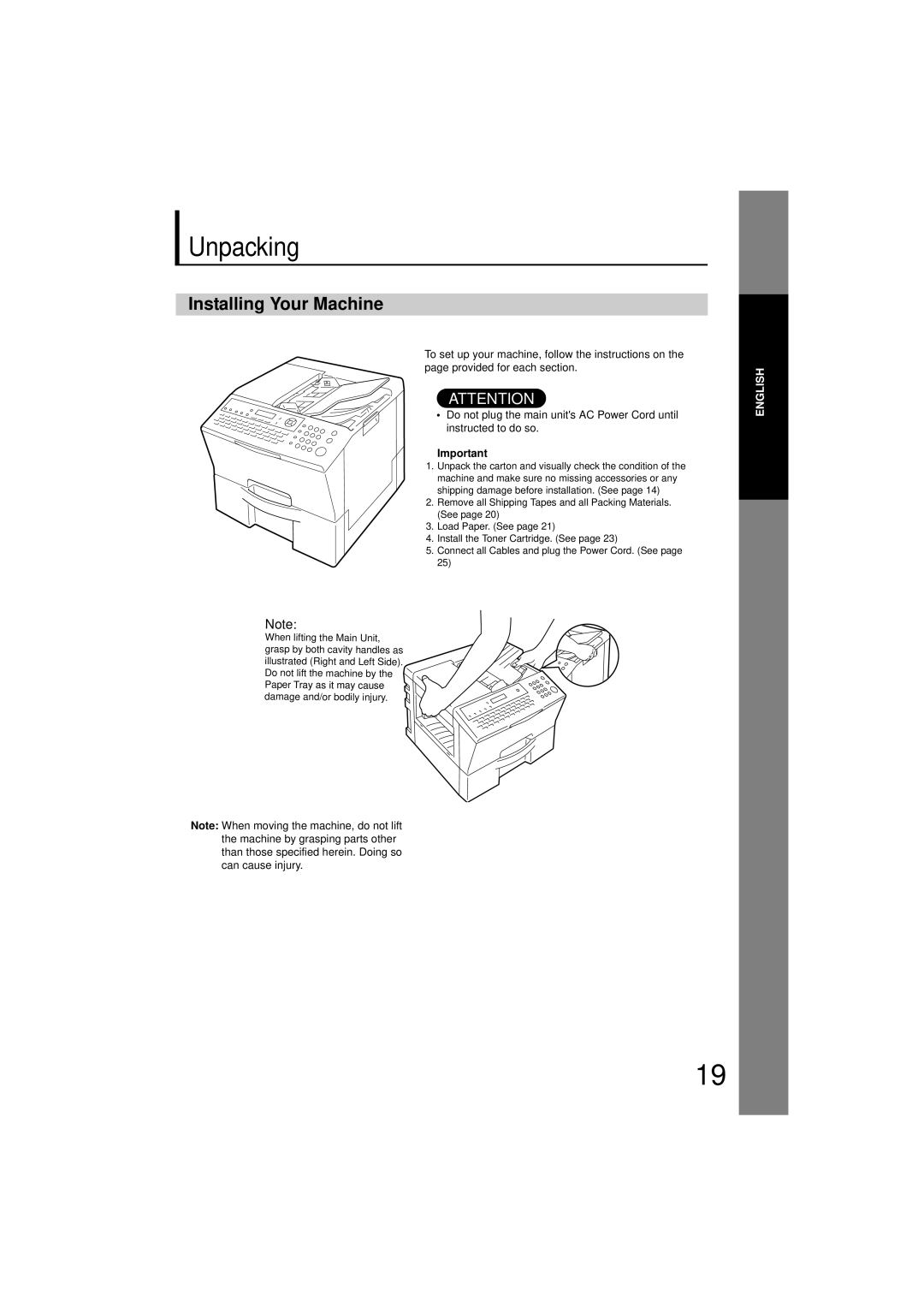Unpacking
Installing Your Machine
To set up your machine, follow the instructions on the page provided for each section.
ATTENTION
• Do not plug the main unit's AC Power Cord until instructed to do so.
Important
1.Unpack the carton and visually check the condition of the machine and make sure no missing accessories or any
shipping damage before installation. (See page 14)
2.Remove all Shipping Tapes and all Packing Materials. (See page 20)
3.Load Paper. (See page 21)
4.Install the Toner Cartridge. (See page 23)
5.Connect all Cables and plug the Power Cord. (See page 25)
Note: When lifting the Main Unit, grasp by both cavity handles as illustrated (Right and Left Side). Do not lift the machine by the ![]() Paper Tray as it may cause
Paper Tray as it may cause ![]() damage and/or bodily injury.
damage and/or bodily injury. ![]()
Note: When moving the machine, do not lift the machine by grasping parts other than those specified herein. Doing so can cause injury.
ENGLISH
19