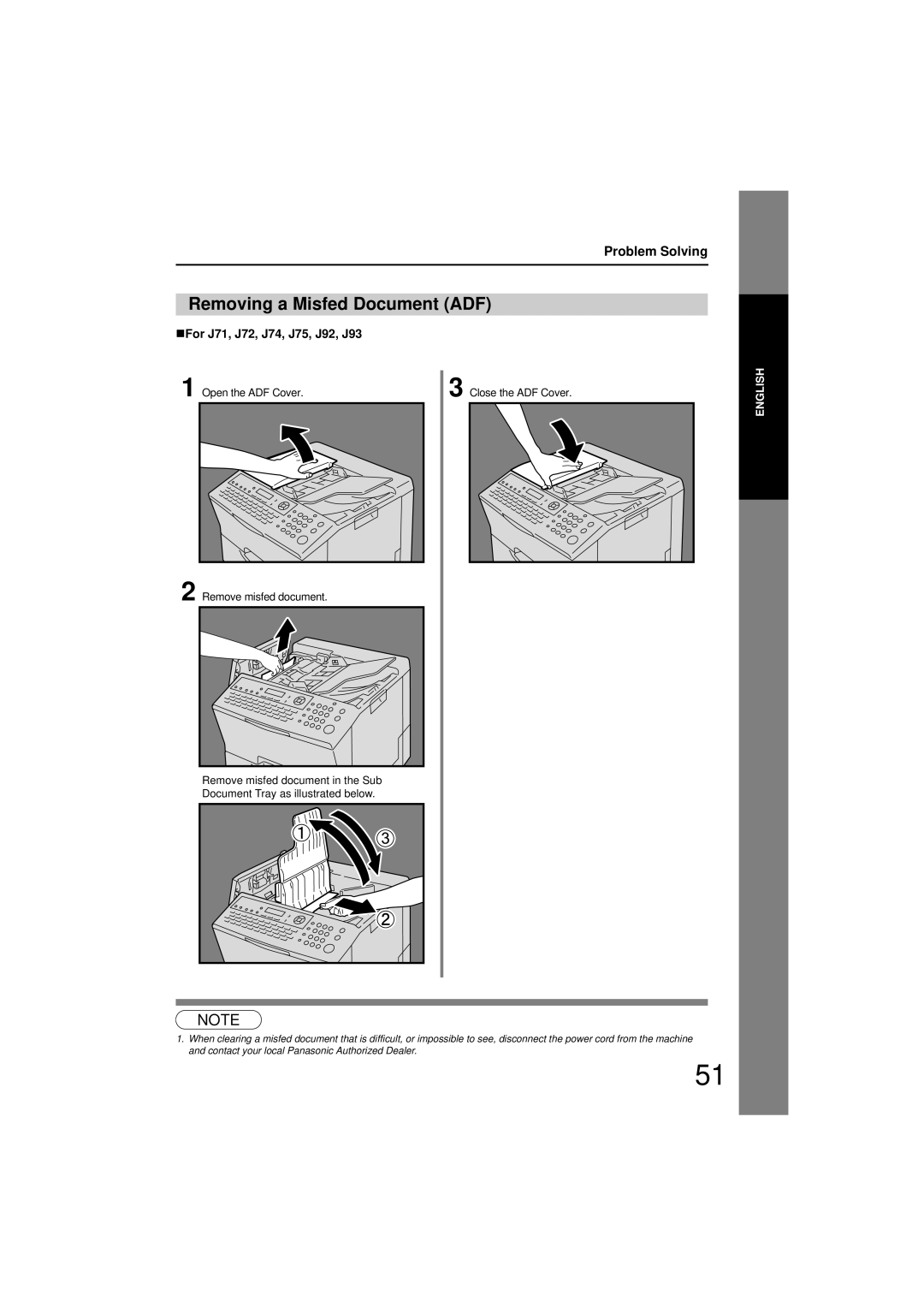Contents
Operating Instructions
For Basic Operations
Model No. UF-8200
Operating Instruction
„ Functions and Options
Standard Option
How to Read This Manual
Operating Instruction
Following notations are used throughout this manual
Table of Contents
Safety Information
For Your Safety
Power and Ground Connection Cautions
Operating Safeguards
Consumable Safeguards
Safety Information
Others
Installation and Relocation Cautions
Safety Information
Supplies
Precaution
For Your Safety
Installation
Precaution
Ventilation
Handling
„ Caution Label
Precaution „ Laser Safety
Important Safety Instruction
Security Suggestions for Key Operators
Recording Paper Tray
Main Unit and Accessories
Telephone Line Cable Power Cord Directory Sheet Holder
Operating Instructions
External View
Control Panel
Control Panel
„QWERTY Keyboard Character Keyboard
Icon Contents „Status LED RED „Print Data LED Green
Unpacking
Installing Your Machine
Unpacking
Remove All Shipping Tapes and All Packing Materials
Load Paper
Pull out the tray until it stops
For Tray-1/Tray2
Unpacking
Install the Toner Cartridge
Unpacking
Optional Telephone Handset Jack or External Telephone Jack
Installing Your Machine
For Tone
Setting the Dialing Method Tone or Pulse
Enter the Key Operator ID using the Number Pad, then press
For Pulse
Setting the Monitor Volume
Adjusting the Volume
Adjusting the Volume
Setting the Ringer Volume
User Parameters For Facsimile
Setting the User Parameters
Ex 201 555
User Parameters For Facsimile
Ex Panasonic
Ex Head Office
Programming Auto Dialer
Setting Your Machine
Document Width
How to Place Documents
Scanning Area
Document Size
Manual Number Dialing
Sending Documents
Sending Documents
Quick Name Search Dialing
„ Routing
What is Internet Fax?
„ Sending Email
„ Receiving Email
Internet Paramaters User Parameters
Using the Internet Fax Feature
What is Internet Fax?
User Information
Ex InternetFax@fax01.panasonic.com
Internet Paramaters User Parameters for IPv6 environment
Adding Paper Paper Trays Tray-1 and Tray-2
Replacing Consumables
Insert the tray into the machine until it stops
Replacing Consumables
„ Low Toner message will follow this progression
Replacing the Toner Cartridge
„ Replacing the Toner Cartridge
Open the Right Cover of the machine
Push up the Cartridge, and then pull it out
Insert the Toner Cartridge until it stops,
Replacing Consumables
Problem Solving
If You Have Any of These Problems
Mode Symptom Cause / Action
Problem Solving
UserU / JamJ Error Codes
„ Jam Error Codes J Code
„ User Codes U Code
„For J01, J02
Removing a Misfed Paper Paper Feed/Paper Transport
„ When the optional Tray-2 is installed
„For J43, J44
Removing a Misfed Paper Inside the Machine
Then push it down
„For J71, J72, J74, J75, J92, J93
Removing a Misfed Document ADF
Info Meaning Possible Action Code
Information Code
Machine will only redial once
Problem Solving
English
FCC Notice for Users in USA
FCC Notice
FCC Notice
Date and Time
ID Number
FCC Notice
Avis
Memo
Important Information
For Service, Call
Warranty