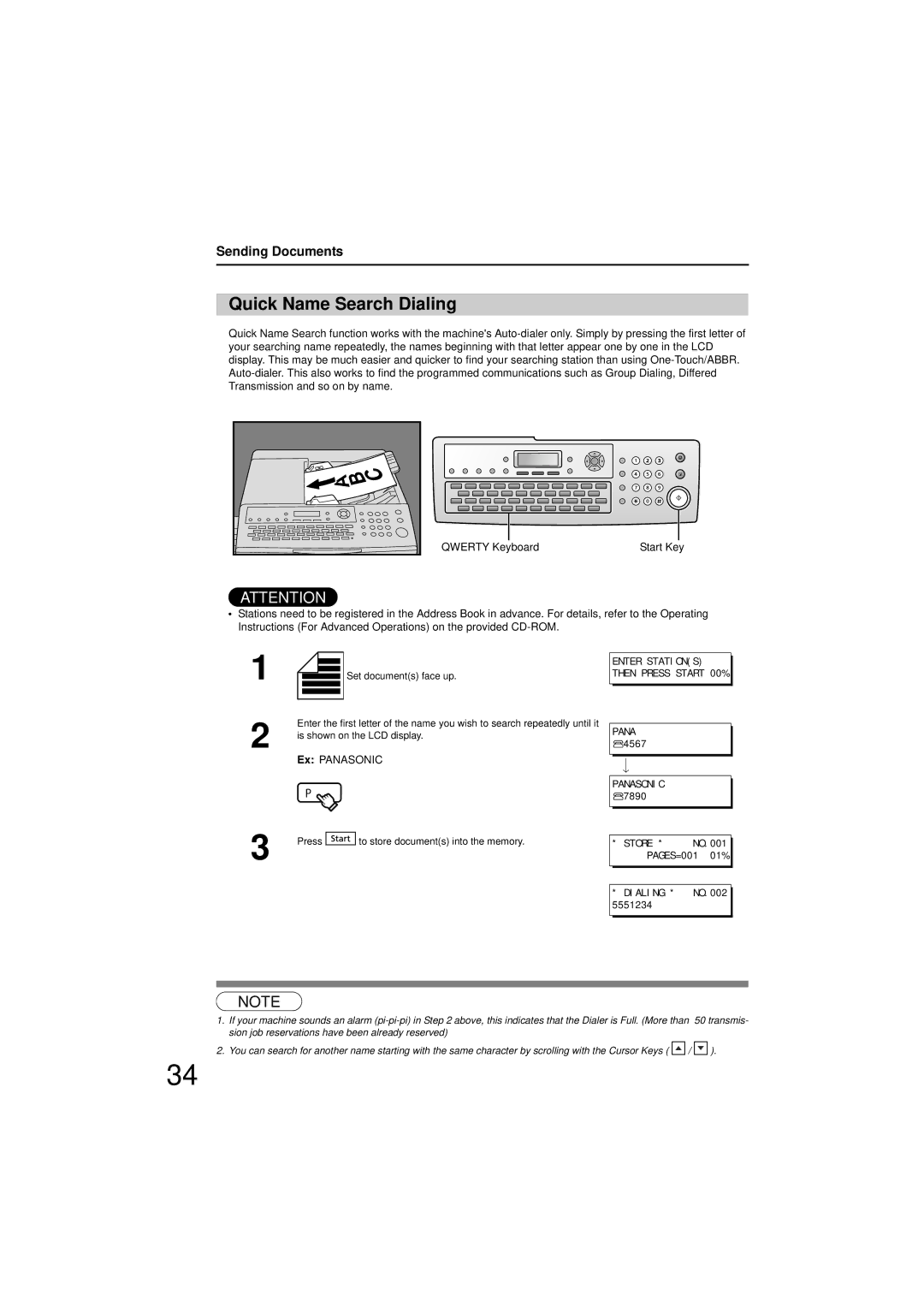Sending Documents
Quick Name Search Dialing
Quick Name Search function works with the machine's
QWERTY Keyboard | Start Key |
ATTENTION
•Stations need to be registered in the Address Book in advance. For details, refer to the Operating Instructions (For Advanced Operations) on the provided
1
2
Set document(s) face up.
Enter the first letter of the name you wish to search repeatedly until it is shown on the LCD display.
Ex: PANASONIC
ENTER STATION(S) THEN PRESS START 00%
PANA ![]() 4567
4567
PANASONIC ![]() 7890
7890
3 | Press |
| to store document(s) into the memory. |
| |||
|
NOTE
* STORE * | NO.001 |
PAGES=001 01%
*DIALING * NO.002 5551234
1.If your machine sounds an alarm
2.You can search for another name starting with the same character by scrolling with the Cursor Keys ( ![]()
![]()
![]() /
/ ![]()
![]()
![]() ).
).
34