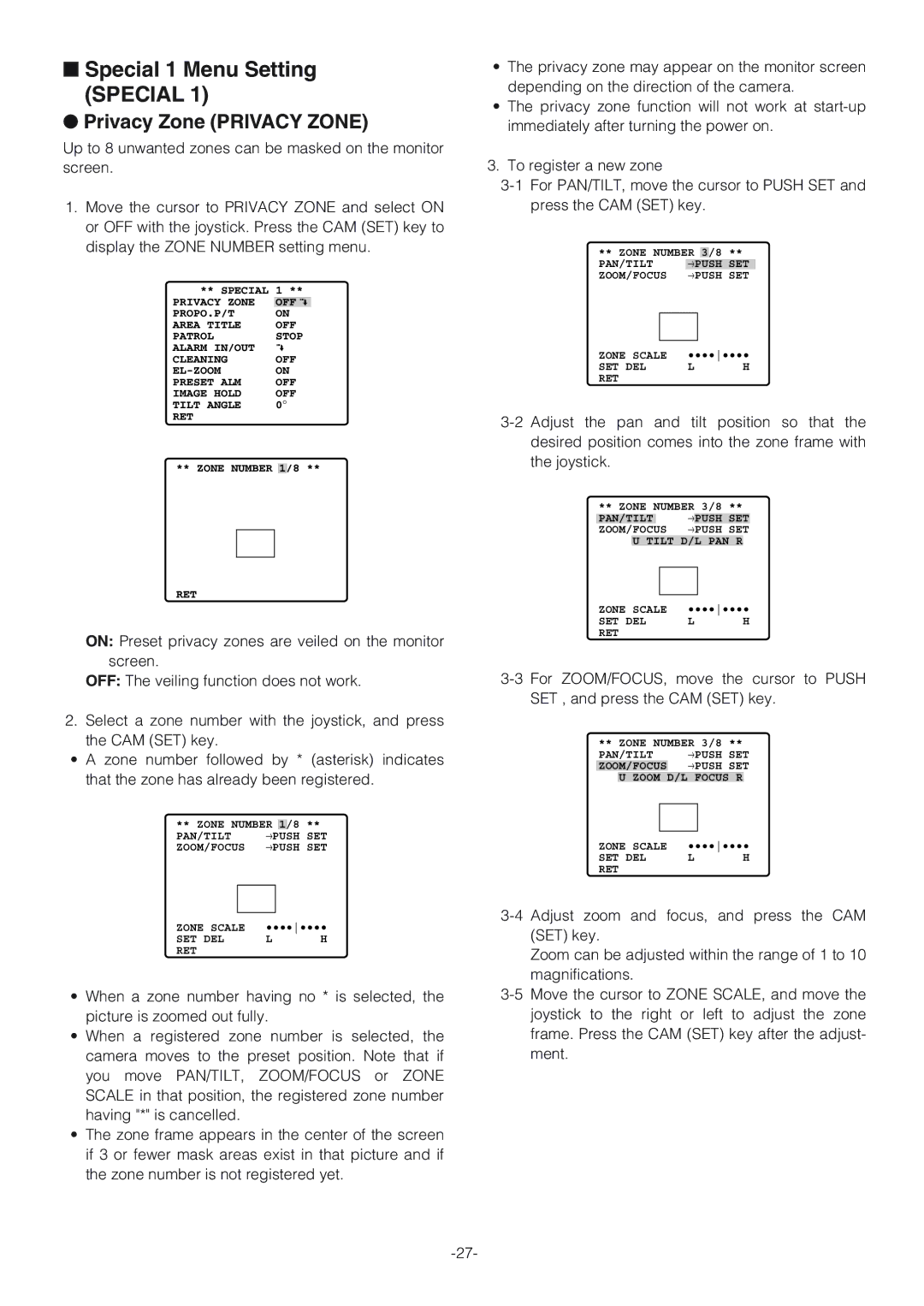■Special 1 Menu Setting (SPECIAL 1)
●Privacy Zone (PRIVACY ZONE)
Up to 8 unwanted zones can be masked on the monitor screen.
1.Move the cursor to PRIVACY ZONE and select ON or OFF with the joystick. Press the CAM (SET) key to display the ZONE NUMBER setting menu.
** SPECIAL | 1 ** |
PRIVACY ZONE | OFF |
PROPO.P/T | ON |
AREA TITLE | OFF |
PATROL | STOP |
ALARM IN/OUT |
|
CLEANING | OFF |
ON | |
PRESET ALM | OFF |
IMAGE HOLD | OFF |
TILT ANGLE | 0° |
RET |
|
** ZONE NUMBER 1/8 **
RET
ON: Preset privacy zones are veiled on the monitor screen.
OFF: The veiling function does not work.
2.Select a zone number with the joystick, and press the CAM (SET) key.
•A zone number followed by * (asterisk) indicates that the zone has already been registered.
** ZONE NUMBER 1/8 **
PAN/TILT →PUSH SET ZOOM/FOCUS →PUSH SET
ZONE SCALE | •••••••• | |
SET DEL | L | H |
RET |
|
|
•When a zone number having no * is selected, the picture is zoomed out fully.
•When a registered zone number is selected, the camera moves to the preset position. Note that if you move PAN/TILT, ZOOM/FOCUS or ZONE SCALE in that position, the registered zone number having "*" is cancelled.
•The zone frame appears in the center of the screen if 3 or fewer mask areas exist in that picture and if the zone number is not registered yet.
•The privacy zone may appear on the monitor screen depending on the direction of the camera.
•The privacy zone function will not work at
3. To register a new zone
** ZONE NUMBER 3/8 **
PAN/TILT →PUSH SET ZOOM/FOCUS →PUSH SET
ZONE SCALE | •••••••• | |
SET DEL | L | H |
RET |
|
|
** ZONE NUMBER 3/8 **
PAN/TILT →PUSH SET ZOOM/FOCUS →PUSH SET
U TILT D/L PAN R
ZONE SCALE | •••••••• | |
SET DEL | L | H |
RET |
|
|
** ZONE NUMBER 3/8 ** |
| ||||
PAN/TILT | →PUSH SET | ||||
ZOOM/FOCUS | →PUSH SET | ||||
| U ZOOM D/L FOCUS R |
| |||
|
|
|
| ||
|
|
|
| ||
ZONE SCALE | •••••••• | ||||
SET DEL | L | H | |||
RET |
|
|
| ||
Zoom can be adjusted within the range of 1 to 10 magnifications.