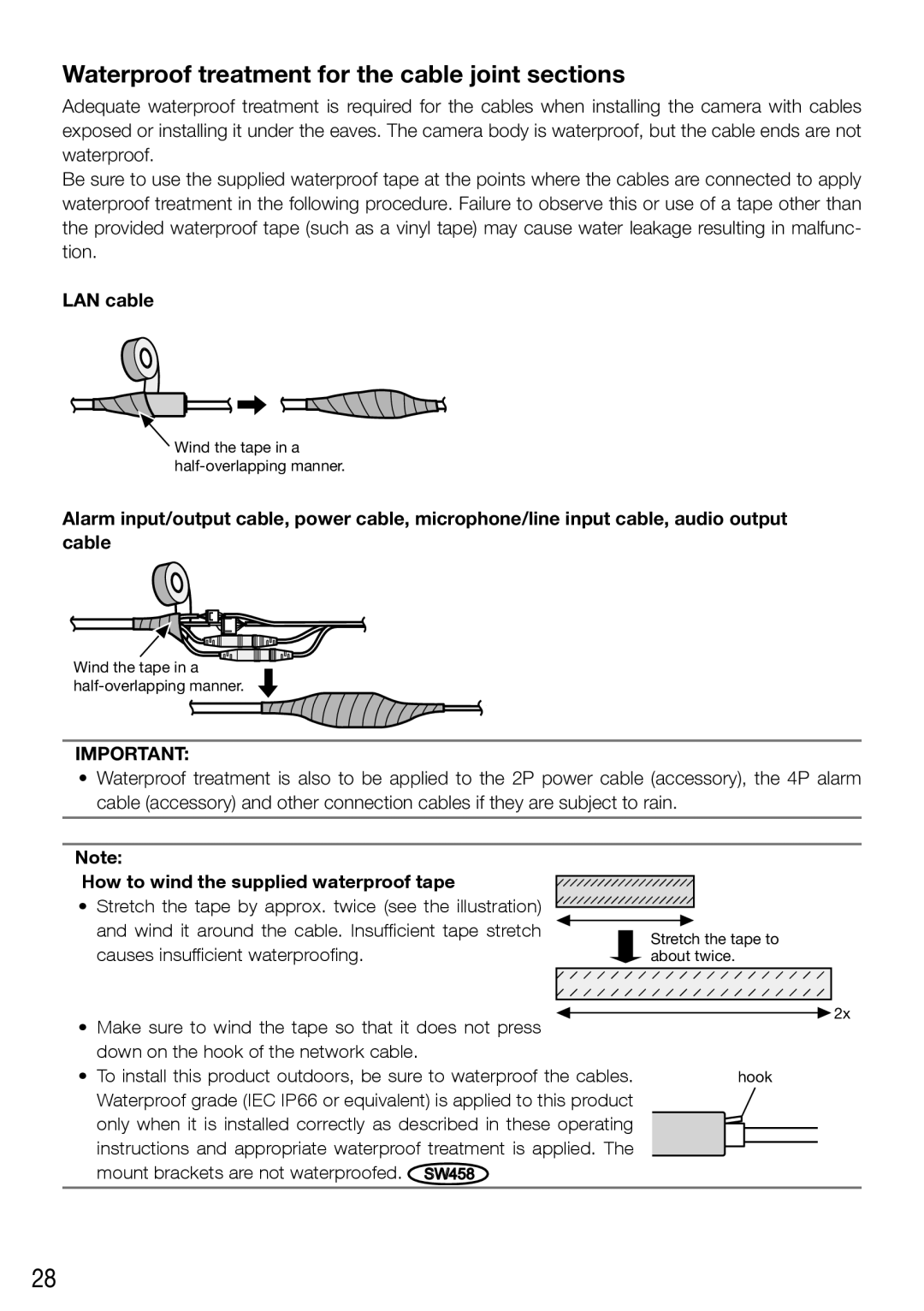Waterproof treatment for the cable joint sections
Adequate waterproof treatment is required for the cables when installing the camera with cables exposed or installing it under the eaves. The camera body is waterproof, but the cable ends are not waterproof.
Be sure to use the supplied waterproof tape at the points where the cables are connected to apply waterproof treatment in the following procedure. Failure to observe this or use of a tape other than the provided waterproof tape (such as a vinyl tape) may cause water leakage resulting in malfunc- tion.
LAN cable
![]() Wind the tape in a
Wind the tape in a
Alarm input/output cable, power cable, microphone/line input cable, audio output cable
Wind the tape in a
IMPORTANT:
•Waterproof treatment is also to be applied to the 2P power cable (accessory), the 4P alarm cable (accessory) and other connection cables if they are subject to rain.
Note:
How to wind the supplied waterproof tape
•Stretch the tape by approx. twice (see the illustration) and wind it around the cable. Insufficient tape stretch causes insufficient waterproofing.
Stretch the tape to about twice.
• Make sure to wind the tape so that it does not press | 2x |
| |
down on the hook of the network cable. |
|
• To install this product outdoors, be sure to waterproof the cables. | hook |
Waterproof grade (IEC IP66 or equivalent) is applied to this product |
|
only when it is installed correctly as described in these operating |
|
instructions and appropriate waterproof treatment is applied. The |
|
mount brackets are not waterproofed. SW458 |
|
28