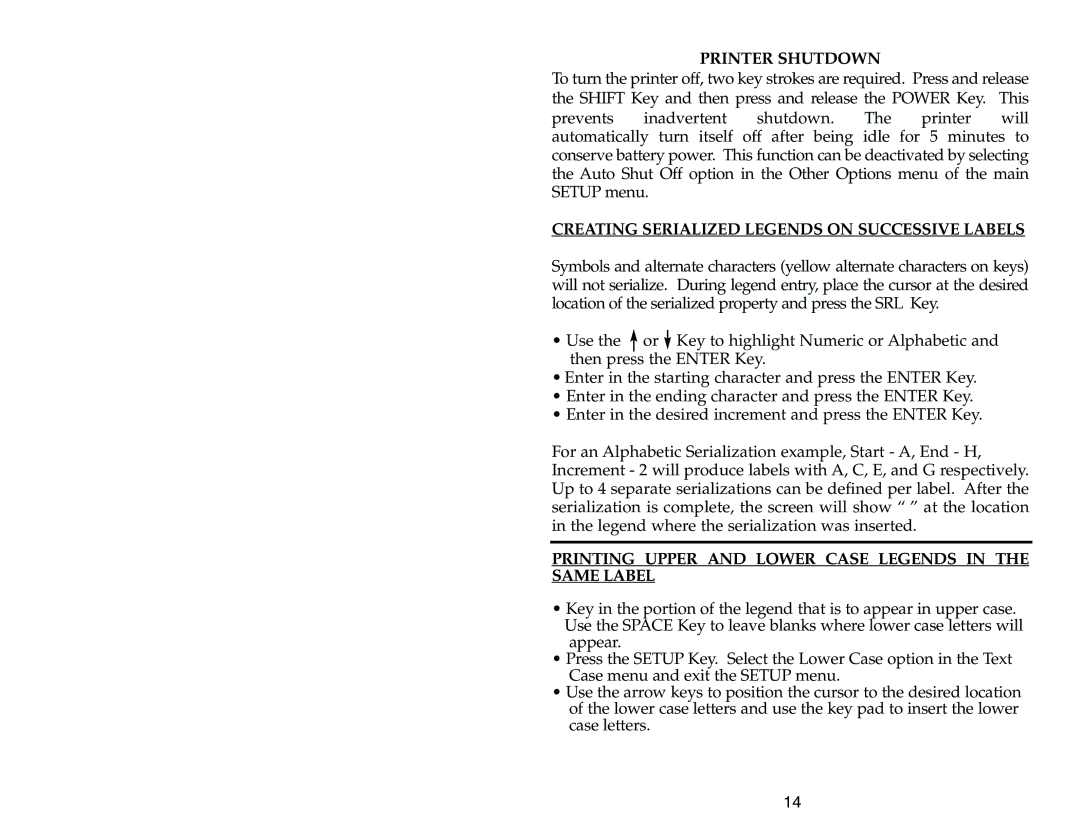PRINTER SHUTDOWN
To turn the printer off, two key strokes are required. Press and release the SHIFT Key and then press and release the POWER Key. This prevents inadvertent shutdown. The printer will automatically turn itself off after being idle for 5 minutes to conserve battery power. This function can be deactivated by selecting the Auto Shut Off option in the Other Options menu of the main SETUP menu.
CREATING SERIALIZED LEGENDS ON SUCCESSIVE LABELS
Symbols and alternate characters (yellow alternate characters on keys) will not serialize. During legend entry, place the cursor at the desired location of the serialized property and press the SRL Key.
•Use the ![]() or
or ![]() Key to highlight Numeric or Alphabetic and then press the ENTER Key.
Key to highlight Numeric or Alphabetic and then press the ENTER Key.
•Enter in the starting character and press the ENTER Key.
•Enter in the ending character and press the ENTER Key.
•Enter in the desired increment and press the ENTER Key.
For an Alphabetic Serialization example, Start - A, End - H, Increment - 2 will produce labels with A, C, E, and G respectively. Up to 4 separate serializations can be defined per label. After the serialization is complete, the screen will show “ ” at the location in the legend where the serialization was inserted.
PRINTING UPPER AND LOWER CASE LEGENDS IN THE SAME LABEL
•Key in the portion of the legend that is to appear in upper case. Use the SPACE Key to leave blanks where lower case letters will appear.
•Press the SETUP Key. Select the Lower Case option in the Text Case menu and exit the SETUP menu.
•Use the arrow keys to position the cursor to the desired location of the lower case letters and use the key pad to insert the lower case letters.
14