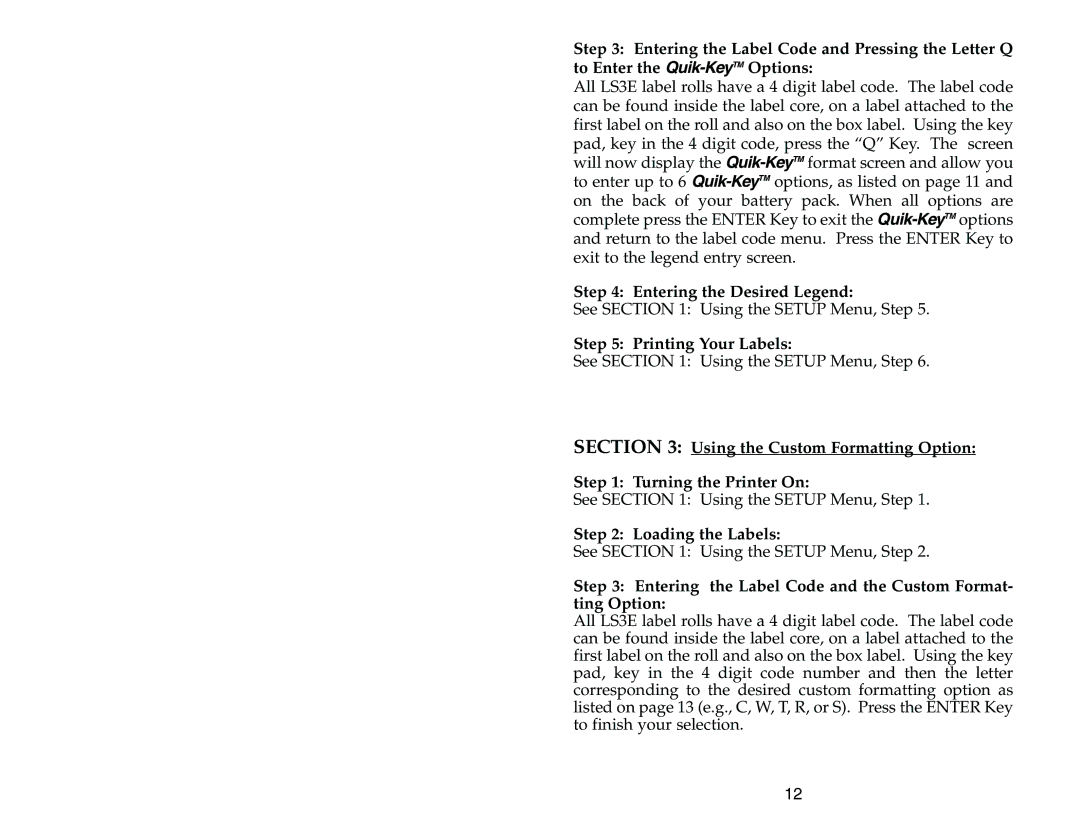Step 3: Entering the Label Code and Pressing the Letter Q to Enter the
All LS3E label rolls have a 4 digit label code. The label code can be found inside the label core, on a label attached to the first label on the roll and also on the box label. Using the key pad, key in the 4 digit code, press the “Q” Key. The screen will now display the
Step 4: Entering the Desired Legend:
See SECTION 1: Using the SETUP Menu, Step 5.
Step 5: Printing Your Labels:
See SECTION 1: Using the SETUP Menu, Step 6.
SECTION 3: Using the Custom Formatting Option:
Step 1: Turning the Printer On:
See SECTION 1: Using the SETUP Menu, Step 1.
Step 2: Loading the Labels:
See SECTION 1: Using the SETUP Menu, Step 2.
Step 3: Entering the Label Code and the Custom Format- ting Option:
All LS3E label rolls have a 4 digit label code. The label code can be found inside the label core, on a label attached to the first label on the roll and also on the box label. Using the key pad, key in the 4 digit code number and then the letter corresponding to the desired custom formatting option as listed on page 13 (e.g., C, W, T, R, or S). Press the ENTER Key to finish your selection.
12