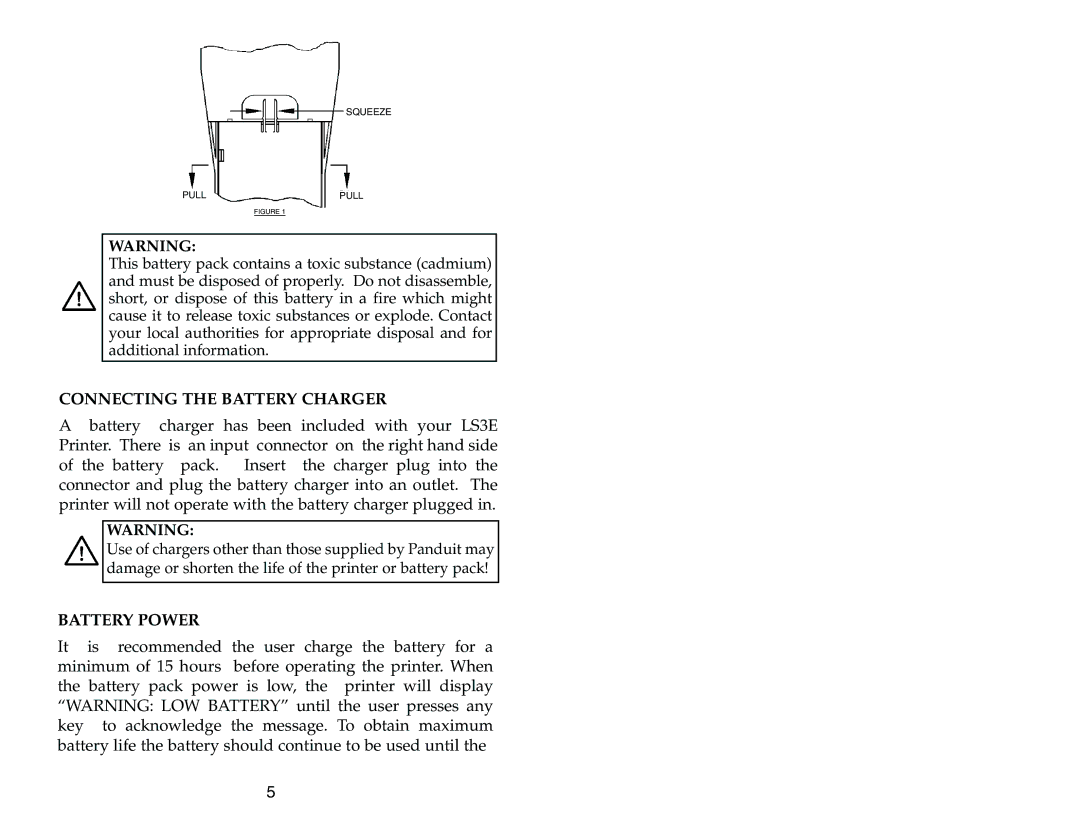SQUEEZE
| PULL |
| PULL |
|
|
|
|
|
|
|
|
|
|
|
|
| FIGURE 1 | ||
|
|
|
|
|
WARNING:
This battery pack contains a toxic substance (cadmium) and must be disposed of properly. Do not disassemble, short, or dispose of this battery in a fire which might cause it to release toxic substances or explode. Contact your local authorities for appropriate disposal and for additional information.
CONNECTING THE BATTERY CHARGER
Abattery charger has been included with your LS3E Printer. There is an input connector on the right hand side of the battery pack. Insert the charger plug into the connector and plug the battery charger into an outlet. The printer will not operate with the battery charger plugged in.
WARNING:
Use of chargers other than those supplied by Panduit may damage or shorten the life of the printer or battery pack!
BATTERY POWER
It is recommended the user charge the battery for a minimum of 15 hours before operating the printer. When the battery pack power is low, the printer will display “WARNING: LOW BATTERY” until the user presses any key to acknowledge the message. To obtain maximum battery life the battery should continue to be used until the
5