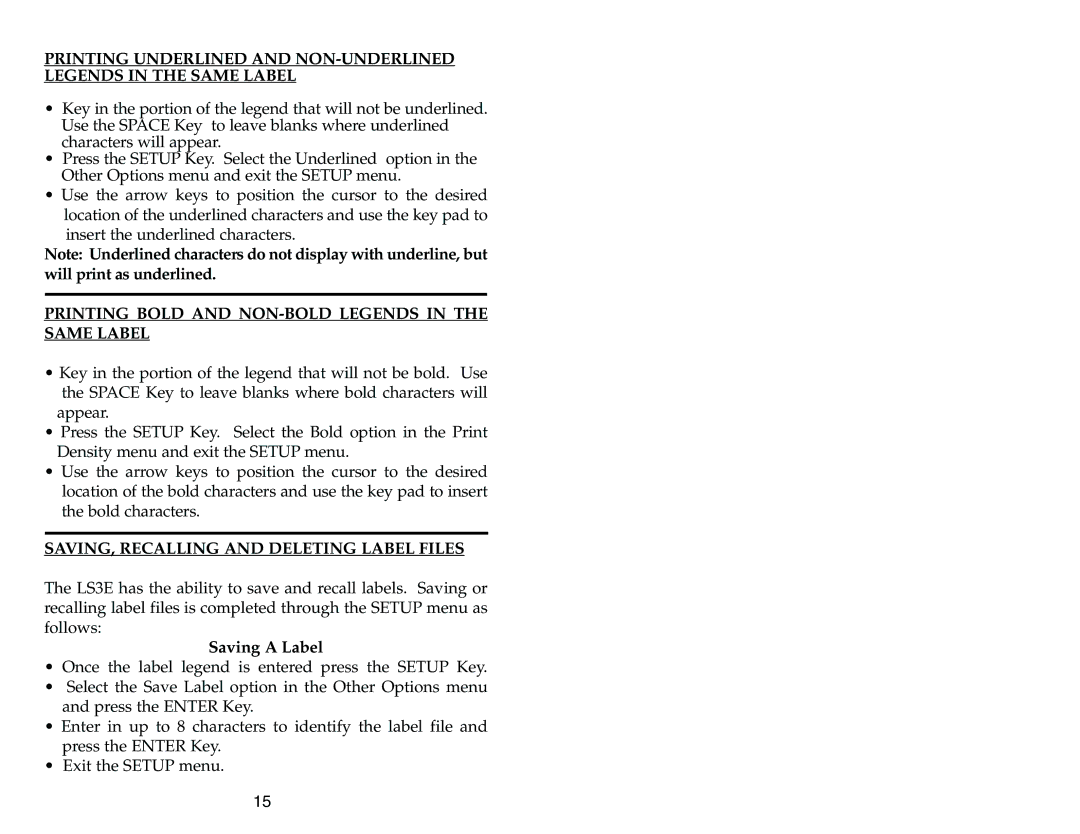PRINTING UNDERLINED AND
•Key in the portion of the legend that will not be underlined. Use the SPACE Key to leave blanks where underlined characters will appear.
•Press the SETUP Key. Select the Underlined option in the Other Options menu and exit the SETUP menu.
•Use the arrow keys to position the cursor to the desired location of the underlined characters and use the key pad to
insert the underlined characters.
Note: Underlined characters do not display with underline, but will print as underlined.
PRINTING BOLD AND NON-BOLD LEGENDS IN THE SAME LABEL
•Key in the portion of the legend that will not be bold. Use the SPACE Key to leave blanks where bold characters will appear.
•Press the SETUP Key. Select the Bold option in the Print Density menu and exit the SETUP menu.
•Use the arrow keys to position the cursor to the desired location of the bold characters and use the key pad to insert the bold characters.
SAVING, RECALLING AND DELETING LABEL FILES
The LS3E has the ability to save and recall labels. Saving or recalling label files is completed through the SETUP menu as follows:
Saving A Label
•Once the label legend is entered press the SETUP Key.
•Select the Save Label option in the Other Options menu and press the ENTER Key.
•Enter in up to 8 characters to identify the label file and press the ENTER Key.
•Exit the SETUP menu.
15