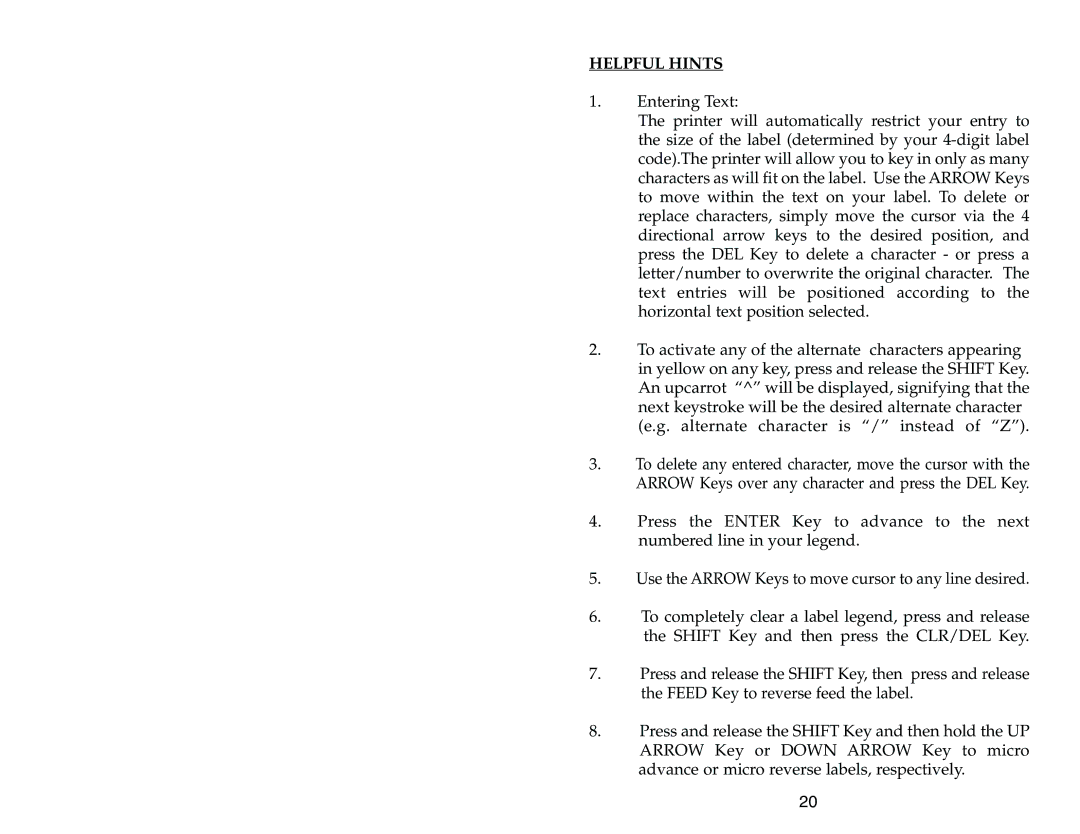HELPFUL HINTS
1.Entering Text:
The printer will automatically restrict your entry to the size of the label (determined by your
2.To activate any of the alternate characters appearing in yellow on any key, press and release the SHIFT Key. An upcarrot “^” will be displayed, signifying that the next keystroke will be the desired alternate character (e.g. alternate character is “/” instead of “Z”).
3.To delete any entered character, move the cursor with the ARROW Keys over any character and press the DEL Key.
4.Press the ENTER Key to advance to the next numbered line in your legend.
5.Use the ARROW Keys to move cursor to any line desired.
6.To completely clear a label legend, press and release the SHIFT Key and then press the CLR/DEL Key.
7.Press and release the SHIFT Key, then press and release the FEED Key to reverse feed the label.
8.Press and release the SHIFT Key and then hold the UP ARROW Key or DOWN ARROW Key to micro advance or micro reverse labels, respectively.
20