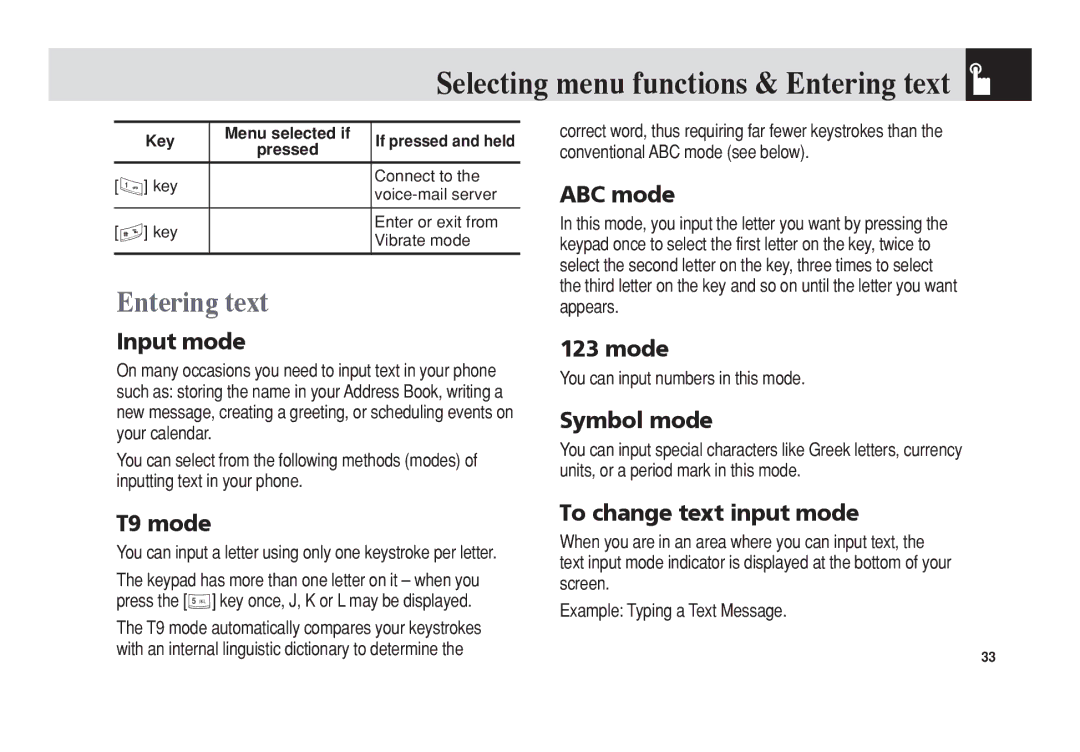Selecting menu functions & Entering text 
Key | Menu selected if | If pressed and held | |
pressed | |||
|
| ||
|
|
| |
[1] key |
| Connect to the | |
| |||
|
| ||
|
|
| |
[#] key |
| Enter or exit from | |
| Vibrate mode | ||
|
| ||
|
|
|
Entering text
Input mode
On many occasions you need to input text in your phone such as: storing the name in your Address Book, writing a new message, creating a greeting, or scheduling events on your calendar.
You can select from the following methods (modes) of inputting text in your phone.
correct word, thus requiring far fewer keystrokes than the conventional ABC mode (see below).
ABC mode
In this mode, you input the letter you want by pressing the keypad once to select the first letter on the key, twice to select the second letter on the key, three times to select the third letter on the key and so on until the letter you want appears.
123 mode
You can input numbers in this mode.
Symbol mode
You can input special characters like Greek letters, currency units, or a period mark in this mode.
T9 mode
You can input a letter using only one keystroke per letter.
The keypad has more than one letter on it – when you press the [5] key once, J, K or L may be displayed.
The T9 mode automatically compares your keystrokes with an internal linguistic dictionary to determine the
To change text input mode
When you are in an area where you can input text, the text input mode indicator is displayed at the bottom of your screen.
Example: Typing a Text Message.
33