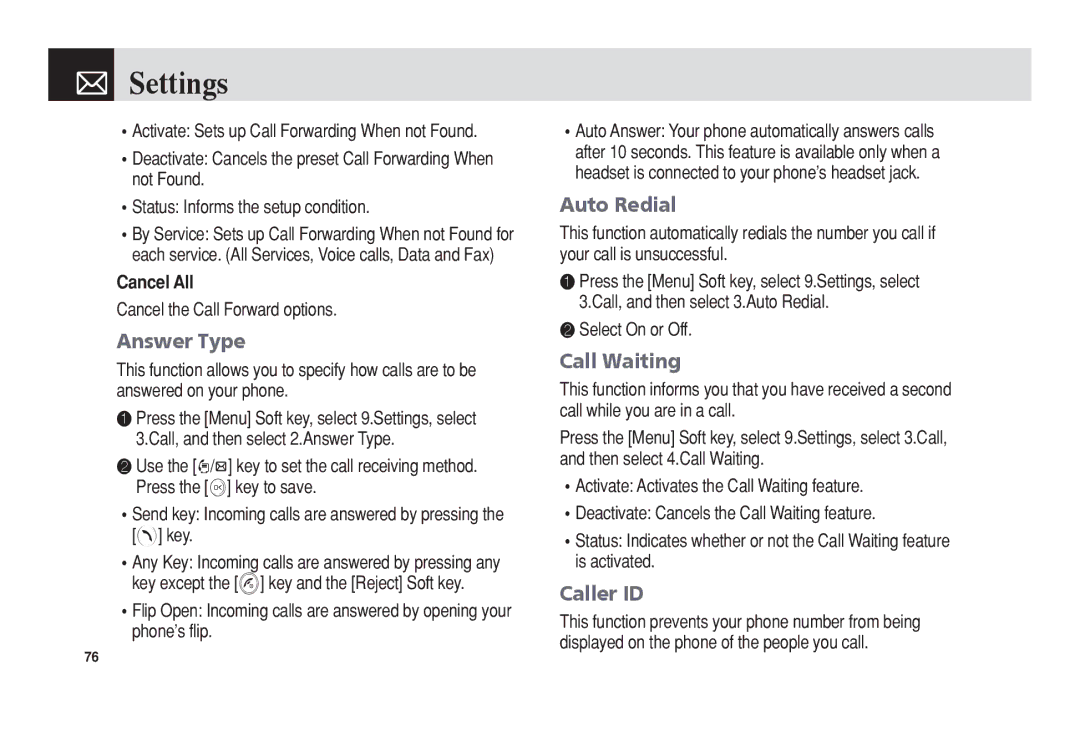Settings
Settings
•Activate: Sets up Call Forwarding When not Found.
•Deactivate: Cancels the preset Call Forwarding When not Found.
•Status: Informs the setup condition.
•By Service: Sets up Call Forwarding When not Found for each service. (All Services, Voice calls, Data and Fax)
Cancel All
Cancel the Call Forward options.
Answer Type
This function allows you to specify how calls are to be answered on your phone.
❶Press the [Menu] Soft key, select 9.Settings, select 3.Call, and then select 2.Answer Type.
❷Use the [l/r] key to set the call receiving method. Press the [o] key to save.
•Send key: Incoming calls are answered by pressing the [s] key.
•Any Key: Incoming calls are answered by pressing any key except the [e] key and the [Reject] Soft key.
•Flip Open: Incoming calls are answered by opening your phone’s flip.
•Auto Answer: Your phone automatically answers calls after 10 seconds. This feature is available only when a headset is connected to your phone’s headset jack.
Auto Redial
This function automatically redials the number you call if your call is unsuccessful.
❶Press the [Menu] Soft key, select 9.Settings, select 3.Call, and then select 3.Auto Redial.
❷Select On or Off.
Call Waiting
This function informs you that you have received a second call while you are in a call.
Press the [Menu] Soft key, select 9.Settings, select 3.Call, and then select 4.Call Waiting.
•Activate: Activates the Call Waiting feature.
•Deactivate: Cancels the Call Waiting feature.
•Status: Indicates whether or not the Call Waiting feature is activated.
Caller ID
This function prevents your phone number from being displayed on the phone of the people you call.
76