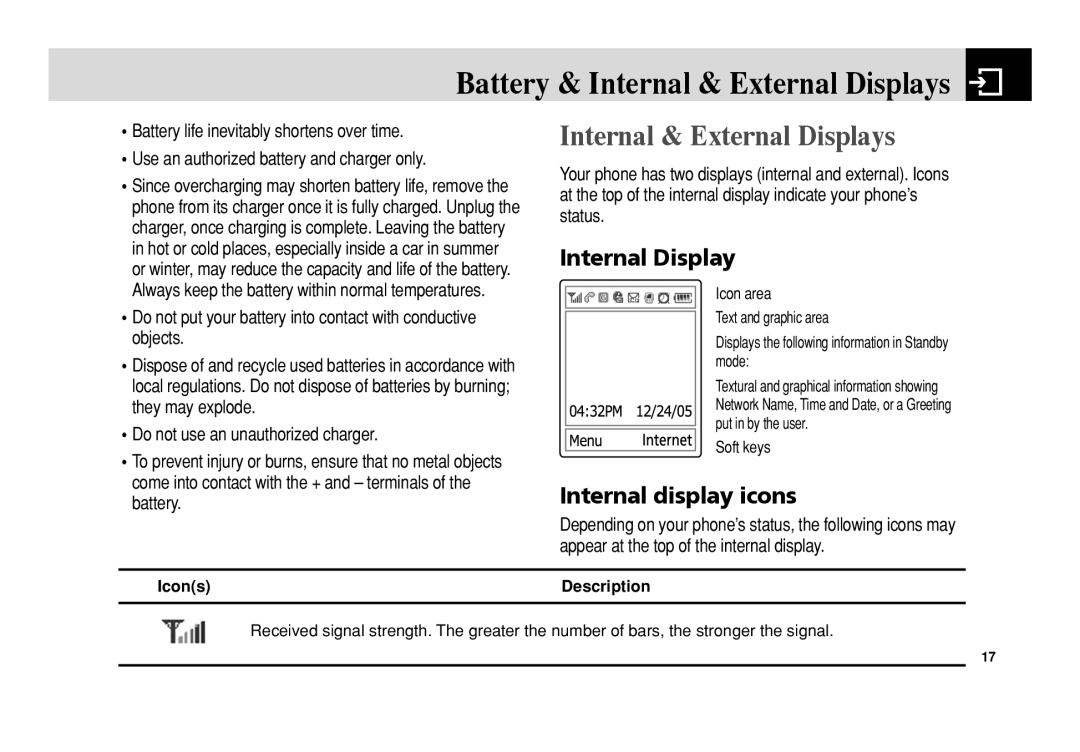Battery & Internal & External Displays 
•Battery life inevitably shortens over time.
•Use an authorized battery and charger only.
•Since overcharging may shorten battery life, remove the phone from its charger once it is fully charged. Unplug the charger, once charging is complete. Leaving the battery in hot or cold places, especially inside a car in summer or winter, may reduce the capacity and life of the battery. Always keep the battery within normal temperatures.
•Do not put your battery into contact with conductive objects.
•Dispose of and recycle used batteries in accordance with local regulations. Do not dispose of batteries by burning; they may explode.
•Do not use an unauthorized charger.
•To prevent injury or burns, ensure that no metal objects come into contact with the + and – terminals of the battery.
Internal & External Displays
Your phone has two displays (internal and external). Icons at the top of the internal display indicate your phone’s status.
Internal Display
Icon area
Text and graphic area
Displays the following information in Standby mode:
Textural and graphical information showing Network Name, Time and Date, or a Greeting put in by the user.
Soft keys
Internal display icons
Depending on your phone’s status, the following icons may appear at the top of the internal display.
Icon(s) | Description |
|
|
Received signal strength. The greater the number of bars, the stronger the signal.
17