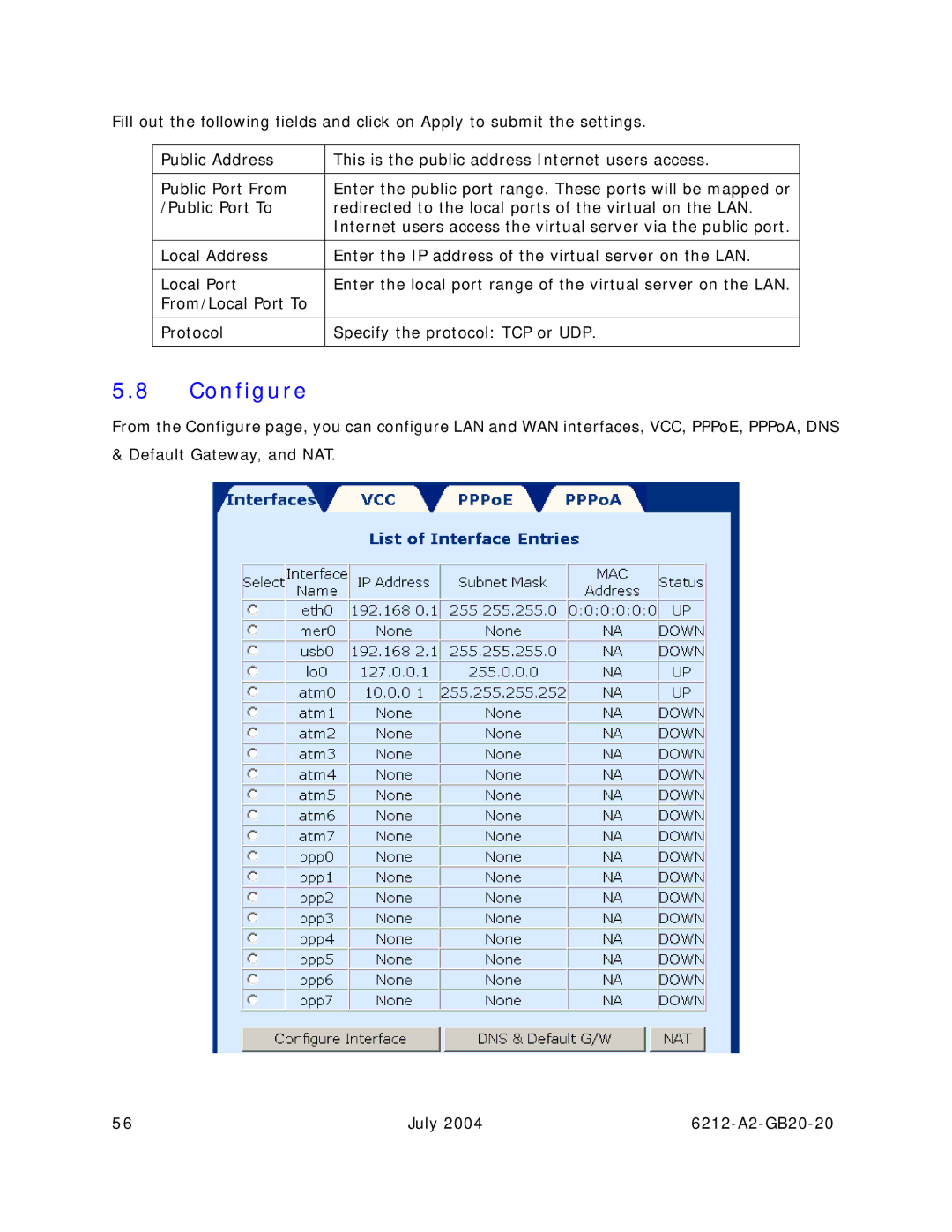Fill out the following fields and click on Apply to submit the settings.
Public Address | This is the public address Internet users access. |
|
|
Public Port From | Enter the public port range. These ports will be mapped or |
/Public Port To | redirected to the local ports of the virtual on the LAN. |
| Internet users access the virtual server via the public port. |
|
|
Local Address | Enter the IP address of the virtual server on the LAN. |
|
|
Local Port | Enter the local port range of the virtual server on the LAN. |
From/Local Port To |
|
|
|
Protocol | Specify the protocol: TCP or UDP. |
|
|
5.8Configure
From the Configure page, you can configure LAN and WAN interfaces, VCC, PPPoE, PPPoA, DNS & Default Gateway, and NAT.
56 | July 2004 |