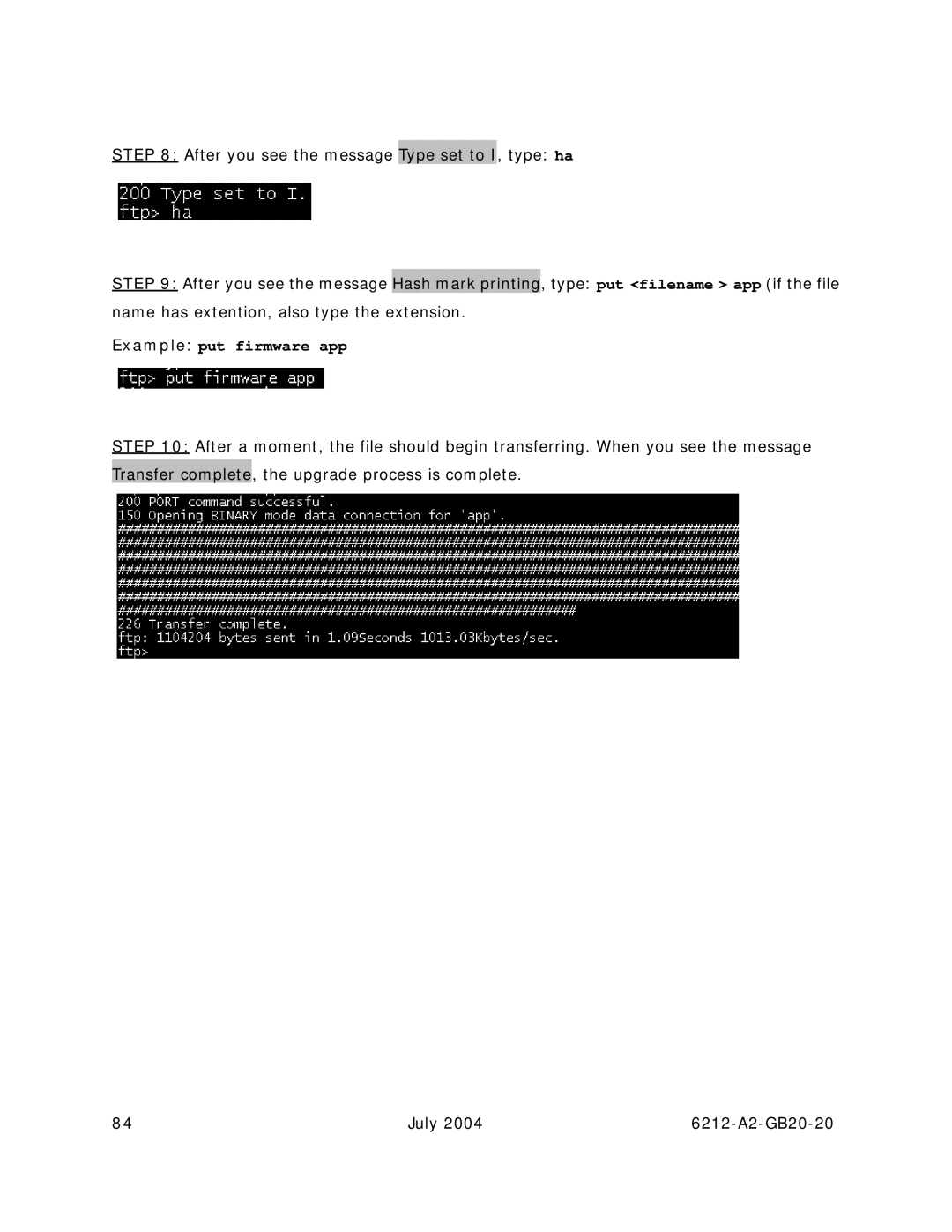STEP 8: After you see the message Type set to I, type: ha
STEP 9: After you see the message Hash mark printing, type: put <filename > app (if the file name has extention, also type the extension.
Example: put firmware app
STEP 10: After a moment, the file should begin transferring. When you see the message Transfer complete, the upgrade process is complete.
84 | July 2004 |