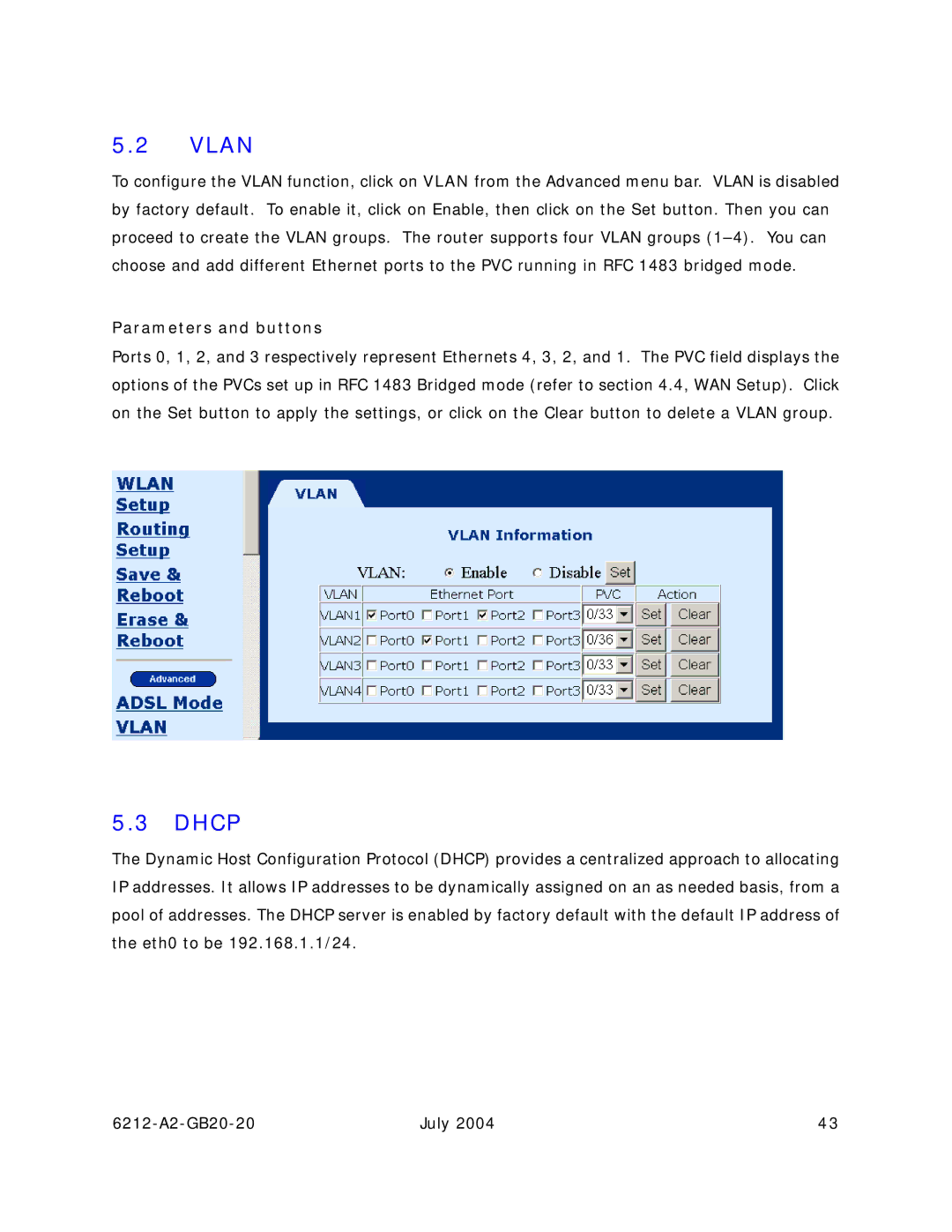5.2VLAN
To configure the VLAN function, click on VLAN from the Advanced menu bar. VLAN is disabled by factory default. To enable it, click on Enable, then click on the Set button. Then you can proceed to create the VLAN groups. The router supports four VLAN groups
Parameters and buttons
Ports 0, 1, 2, and 3 respectively represent Ethernets 4, 3, 2, and 1. The PVC field displays the options of the PVCs set up in RFC 1483 Bridged mode (refer to section 4.4, WAN Setup). Click on the Set button to apply the settings, or click on the Clear button to delete a VLAN group.
5.3DHCP
The Dynamic Host Configuration Protocol (DHCP) provides a centralized approach to allocating IP addresses. It allows IP addresses to be dynamically assigned on an as needed basis, from a pool of addresses. The DHCP server is enabled by factory default with the default IP address of the eth0 to be 192.168.1.1/24.
July 2004 | 43 |