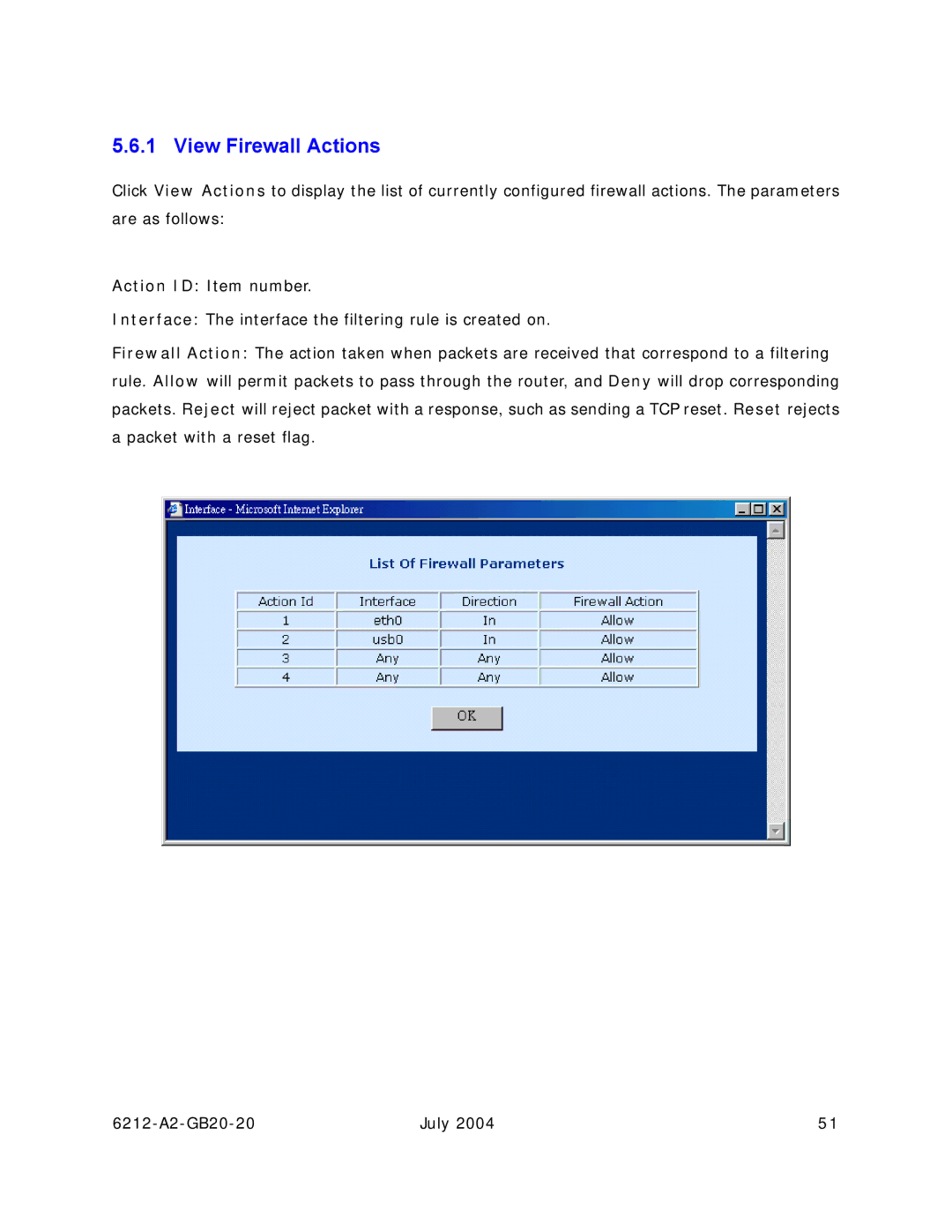5.6.1 View Firewall Actions
Click View Actions to display the list of currently configured firewall actions. The parameters are as follows:
Action ID: Item number.
Interface: The interface the filtering rule is created on.
Firewall Action: The action taken when packets are received that correspond to a filtering rule. Allow will permit packets to pass through the router, and Deny will drop corresponding packets. Reject will reject packet with a response, such as sending a TCP reset. Reset rejects a packet with a reset flag.
July 2004 | 51 |