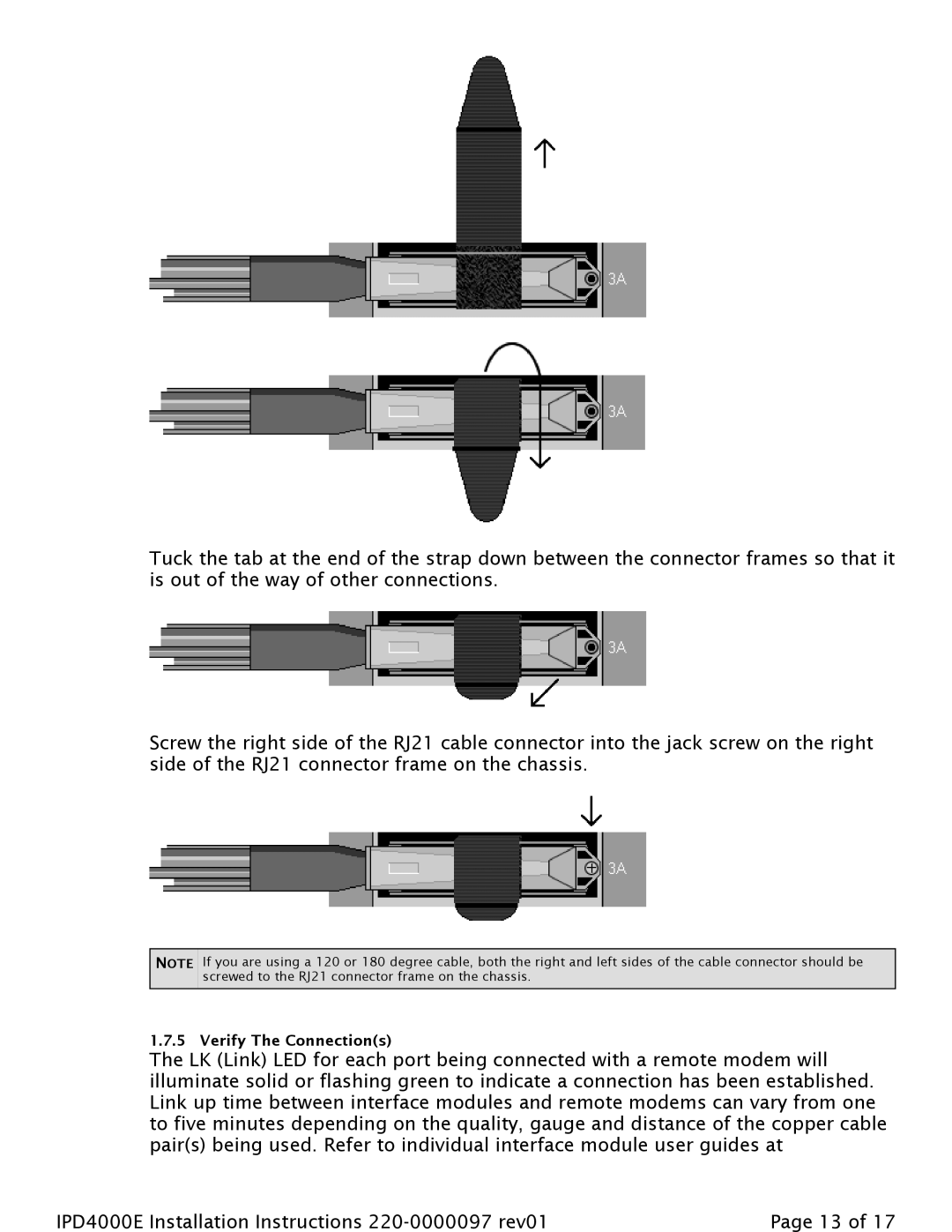Tuck the tab at the end of the strap down between the connector frames so that it is out of the way of other connections.
Screw the right side of the RJ21 cable connector into the jack screw on the right side of the RJ21 connector frame on the chassis.
NOTE If you are using a 120 or 180 degree cable, both the right and left sides of the cable connector should be screwed to the RJ21 connector frame on the chassis.
1.7.5 Verify The Connection(s)
The LK (Link) LED for each port being connected with a remote modem will illuminate solid or flashing green to indicate a connection has been established. Link up time between interface modules and remote modems can vary from one to five minutes depending on the quality, gauge and distance of the copper cable pair(s) being used. Refer to individual interface module user guides at
IPD4000E Installation Instructions | Page 13 of 17 |