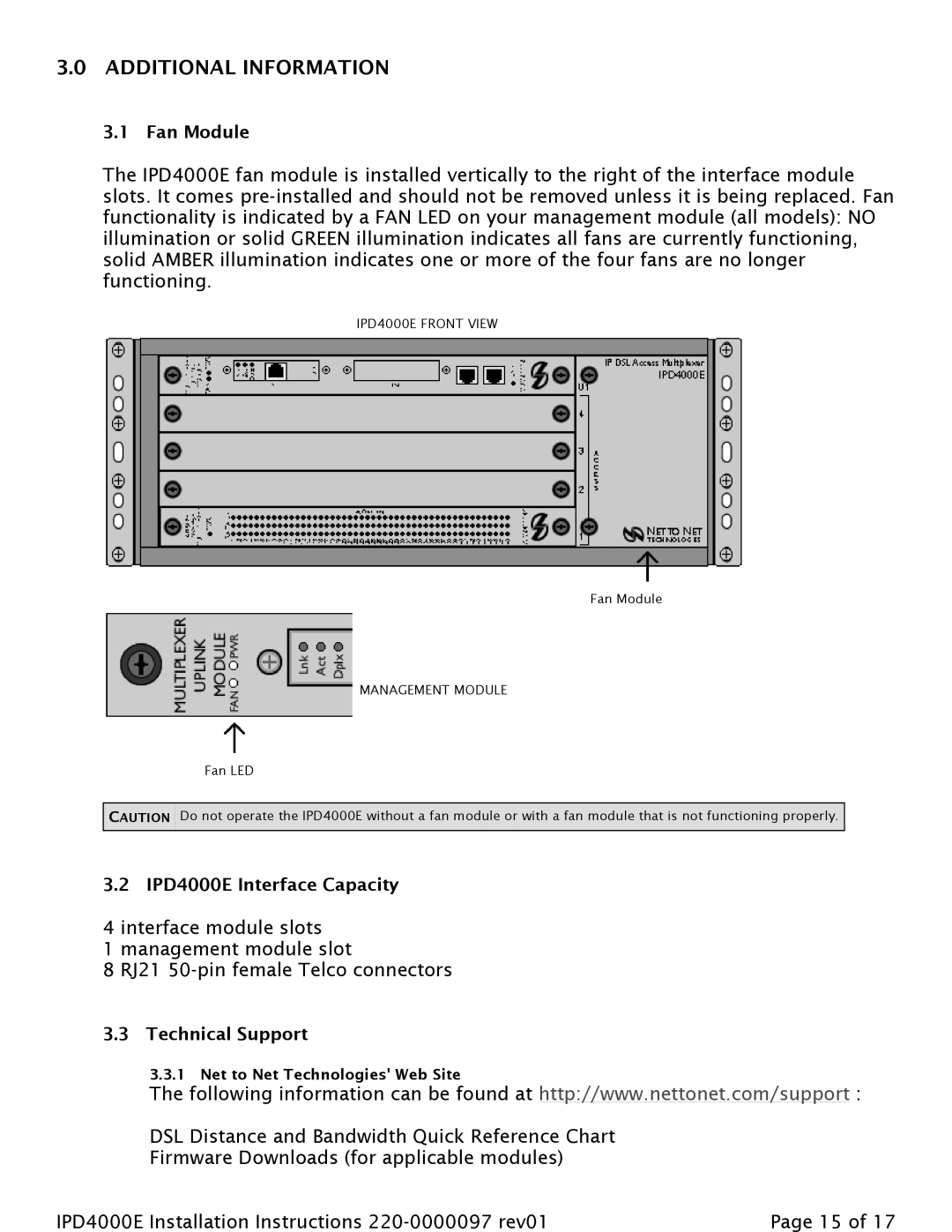3.0 ADDITIONAL INFORMATION
3.1 Fan Module
The IPD4000E fan module is installed vertically to the right of the interface module slots. It comes
IPD4000E FRONT VIEW
Fan Module
MANAGEMENT MODULE
Fan LED
CAUTION Do not operate the IPD4000E without a fan module or with a fan module that is not functioning properly.
3.2 IPD4000E Interface Capacity
4 interface module slots
1 management module slot
8 RJ21
3.3 Technical Support
3.3.1 Net to Net Technologies' Web Site
The following information can be found at http://www.nettonet.com/support :
DSL Distance and Bandwidth Quick Reference Chart
Firmware Downloads (for applicable modules)
IPD4000E Installation Instructions | Page 15 of 17 |