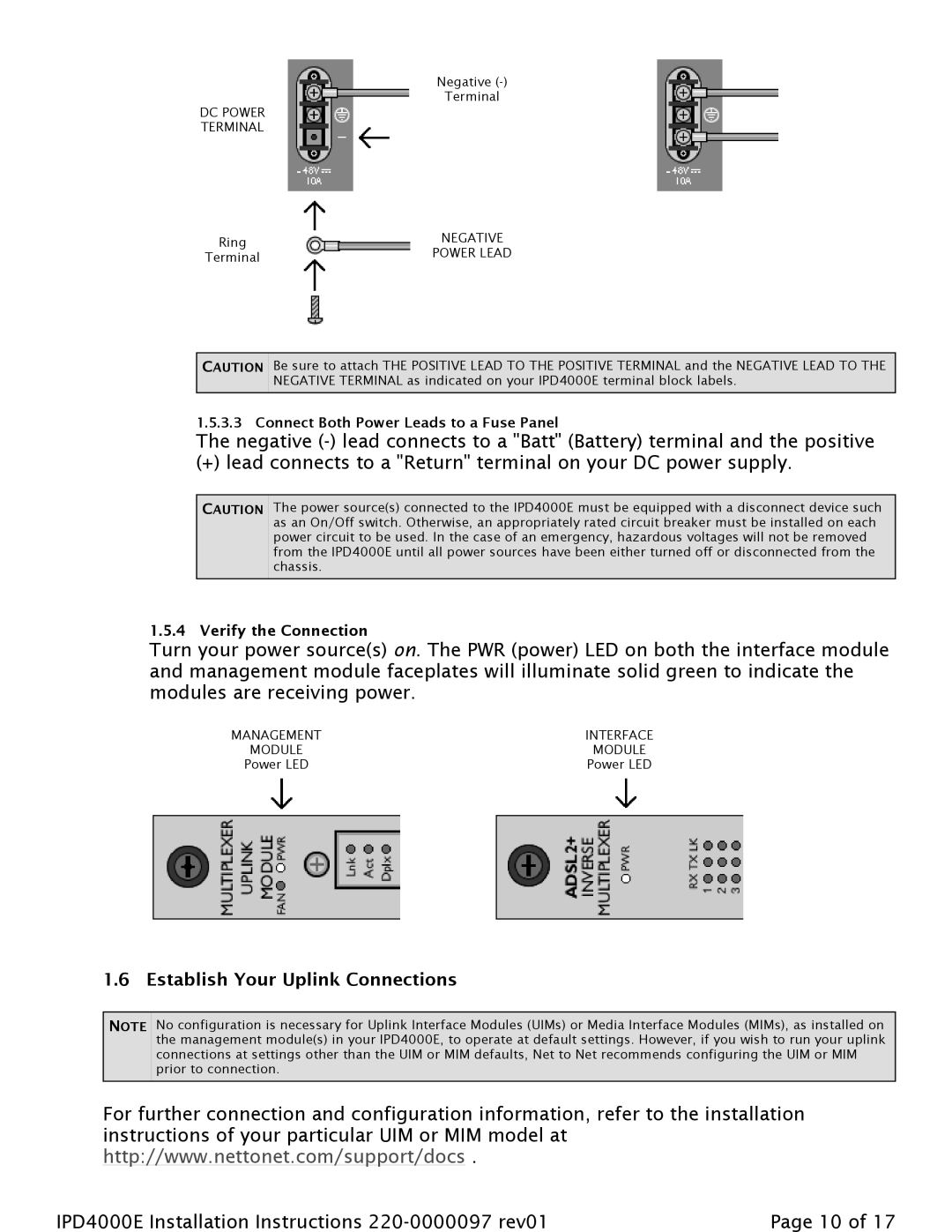Negative
Terminal
DC POWER
TERMINAL
Ring | NEGATIVE | |
POWER LEAD | ||
Terminal | ||
|
CAUTION Be sure to attach THE POSITIVE LEAD TO THE POSITIVE TERMINAL and the NEGATIVE LEAD TO THE NEGATIVE TERMINAL as indicated on your IPD4000E terminal block labels.
1.5.3.3 Connect Both Power Leads to a Fuse Panel
The negative
(+) lead connects to a "Return" terminal on your DC power supply.
CAUTION The power source(s) connected to the IPD4000E must be equipped with a disconnect device such as an On/Off switch. Otherwise, an appropriately rated circuit breaker must be installed on each power circuit to be used. In the case of an emergency, hazardous voltages will not be removed from the IPD4000E until all power sources have been either turned off or disconnected from the chassis.
1.5.4 Verify the Connection
Turn your power source(s) on. The PWR (power) LED on both the interface module and management module faceplates will illuminate solid green to indicate the modules are receiving power.
MANAGEMENT | INTERFACE |
MODULE | MODULE |
Power LED | Power LED |
1.6 Establish Your Uplink Connections
NOTE No configuration is necessary for Uplink Interface Modules (UIMs) or Media Interface Modules (MIMs), as installed on the management module(s) in your IPD4000E, to operate at default settings. However, if you wish to run your uplink connections at settings other than the UIM or MIM defaults, Net to Net recommends configuring the UIM or MIM prior to connection.
For further connection and configuration information, refer to the installation instructions of your particular UIM or MIM model at http://www.nettonet.com/support/docs .
IPD4000E Installation Instructions | Page 10 of 17 |