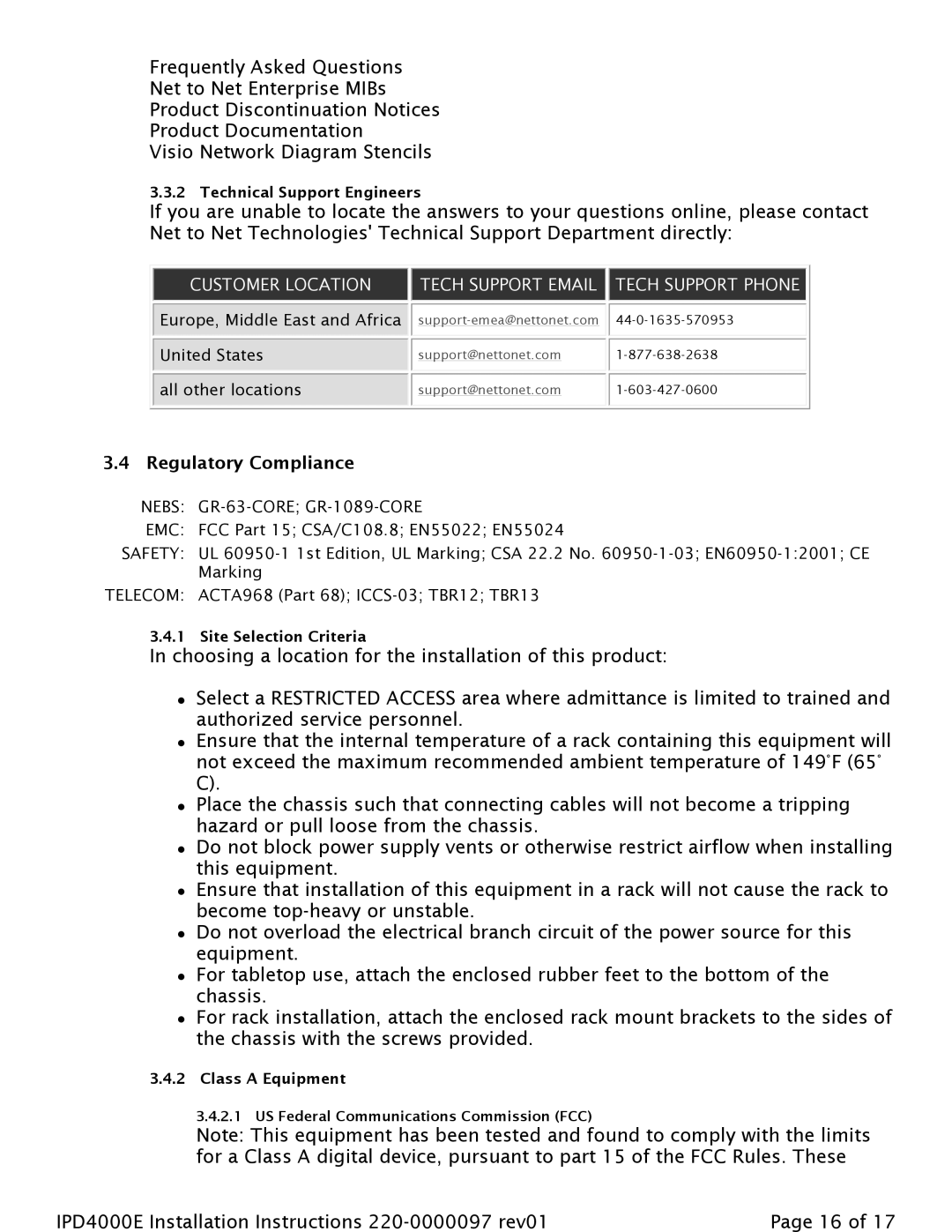Frequently Asked Questions
Net to Net Enterprise MIBs
Product Discontinuation Notices
Product Documentation
Visio Network Diagram Stencils
3.3.2 Technical Support Engineers
If you are unable to locate the answers to your questions online, please contact Net to Net Technologies' Technical Support Department directly:
CUSTOMER LOCATION |
| TECH SUPPORT EMAIL |
| TECH SUPPORT PHONE |
|
|
|
|
|
Europe, Middle East and Africa
United States
all other locations
support@nettonet.com
support@nettonet.com
3.4 Regulatory Compliance
NEBS: GR-63-CORE; GR-1089-CORE
EMC: FCC Part 15; CSA/C108.8; EN55022; EN55024
SAFETY: UL
TELECOM: ACTA968 (Part 68);
3.4.1 Site Selection Criteria
In choosing a location for the installation of this product:
zSelect a RESTRICTED ACCESS area where admittance is limited to trained and authorized service personnel.
zEnsure that the internal temperature of a rack containing this equipment will not exceed the maximum recommended ambient temperature of 149°F (65° C).
zPlace the chassis such that connecting cables will not become a tripping hazard or pull loose from the chassis.
zDo not block power supply vents or otherwise restrict airflow when installing this equipment.
zEnsure that installation of this equipment in a rack will not cause the rack to become
zDo not overload the electrical branch circuit of the power source for this equipment.
zFor tabletop use, attach the enclosed rubber feet to the bottom of the chassis.
zFor rack installation, attach the enclosed rack mount brackets to the sides of the chassis with the screws provided.
3.4.2 Class A Equipment
3.4.2.1 US Federal Communications Commission (FCC)
Note: This equipment has been tested and found to comply with the limits for a Class A digital device, pursuant to part 15 of the FCC Rules. These
IPD4000E Installation Instructions | Page 16 of 17 |