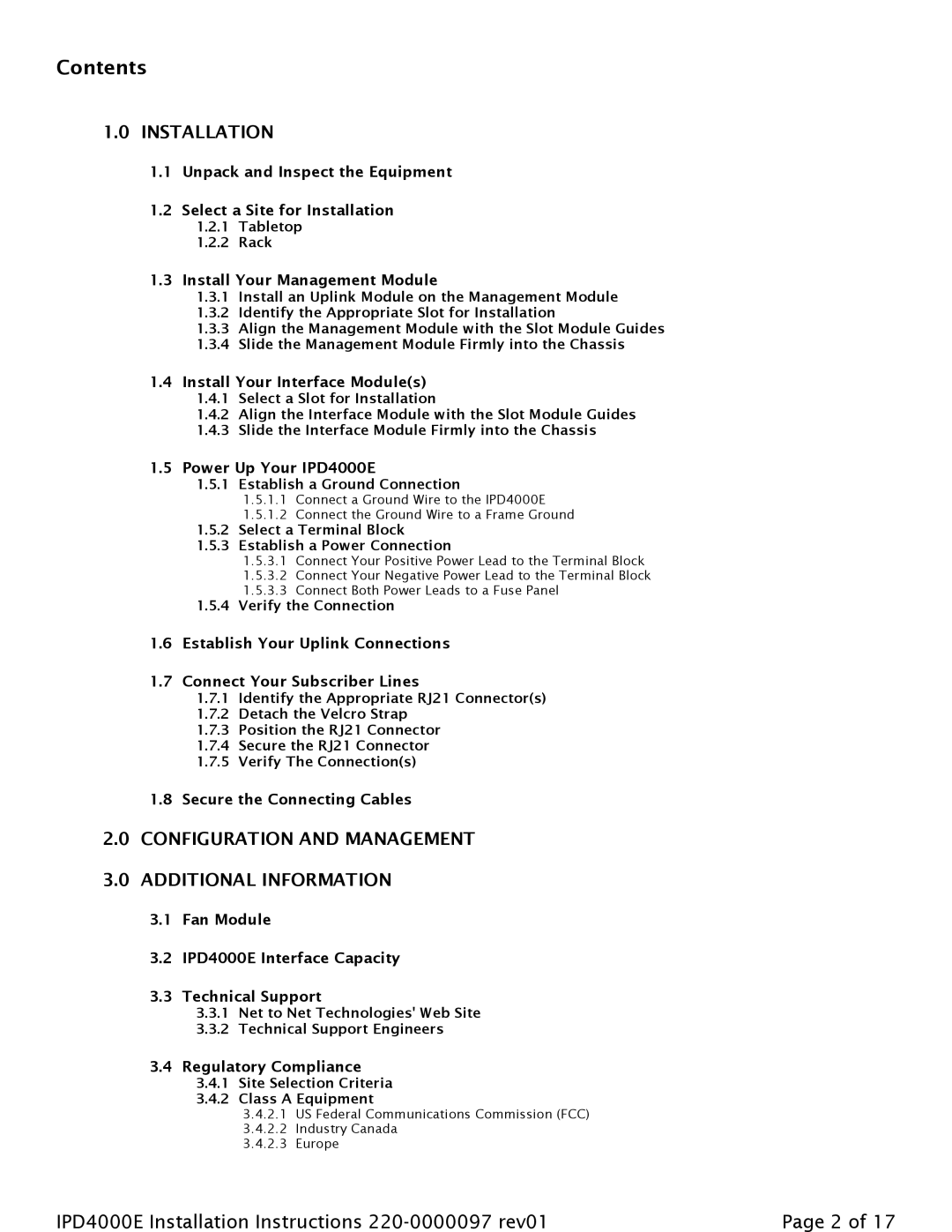Contents
1.0INSTALLATION
1.1Unpack and Inspect the Equipment
1.2Select a Site for Installation
1.2.1Tabletop
1.2.2Rack
1.3Install Your Management Module
1.3.1Install an Uplink Module on the Management Module
1.3.2Identify the Appropriate Slot for Installation
1.3.3Align the Management Module with the Slot Module Guides
1.3.4Slide the Management Module Firmly into the Chassis
1.4Install Your Interface Module(s)
1.4.1Select a Slot for Installation
1.4.2Align the Interface Module with the Slot Module Guides
1.4.3Slide the Interface Module Firmly into the Chassis
1.5Power Up Your IPD4000E
1.5.1Establish a Ground Connection
1.5.1.1Connect a Ground Wire to the IPD4000E
1.5.1.2Connect the Ground Wire to a Frame Ground
1.5.2Select a Terminal Block
1.5.3Establish a Power Connection
1.5.3.1Connect Your Positive Power Lead to the Terminal Block
1.5.3.2Connect Your Negative Power Lead to the Terminal Block
1.5.3.3Connect Both Power Leads to a Fuse Panel
1.5.4Verify the Connection
1.6Establish Your Uplink Connections
1.7Connect Your Subscriber Lines
1.7.1Identify the Appropriate RJ21 Connector(s)
1.7.2Detach the Velcro Strap
1.7.3Position the RJ21 Connector
1.7.4Secure the RJ21 Connector
1.7.5Verify The Connection(s)
1.8Secure the Connecting Cables
2.0CONFIGURATION AND MANAGEMENT
3.0ADDITIONAL INFORMATION
3.1Fan Module
3.2IPD4000E Interface Capacity
3.3Technical Support
3.3.1Net to Net Technologies' Web Site
3.3.2Technical Support Engineers
3.4Regulatory Compliance
3.4.1Site Selection Criteria
3.4.2Class A Equipment
3.4.2.1US Federal Communications Commission (FCC)
3.4.2.2Industry Canada
3.4.2.3Europe
IPD4000E Installation Instructions | Page 2 of 17 |