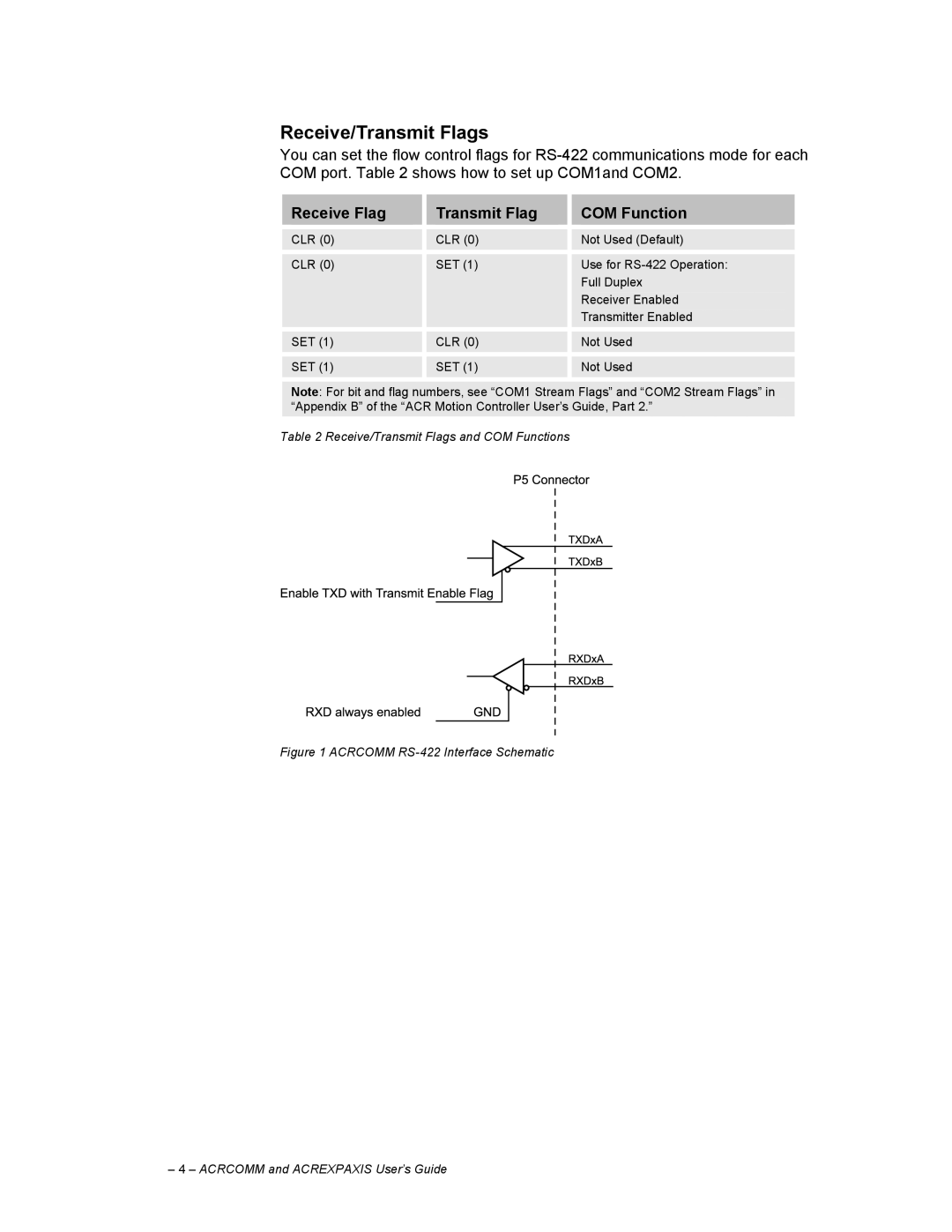Receive/Transmit Flags
You can set the flow control flags for
Receive Flag |
| Transmit Flag |
| COM Function |
|
|
|
|
|
CLR (0) |
| CLR (0) |
| Not Used (Default) |
|
|
|
|
|
CLR (0) |
| SET (1) |
| Use for |
|
|
|
| Full Duplex |
|
|
|
| Receiver Enabled |
|
|
|
| Transmitter Enabled |
|
|
|
|
|
SET (1) |
| CLR (0) |
| Not Used |
|
|
|
|
|
SET (1) |
| SET (1) |
| Not Used |
|
|
|
|
|
Note: For bit and flag numbers, see “COM1 Stream Flags” and “COM2 Stream Flags” in “Appendix B” of the “ACR Motion Controller User’s Guide, Part 2.”
Table 2 Receive/Transmit Flags and COM Functions