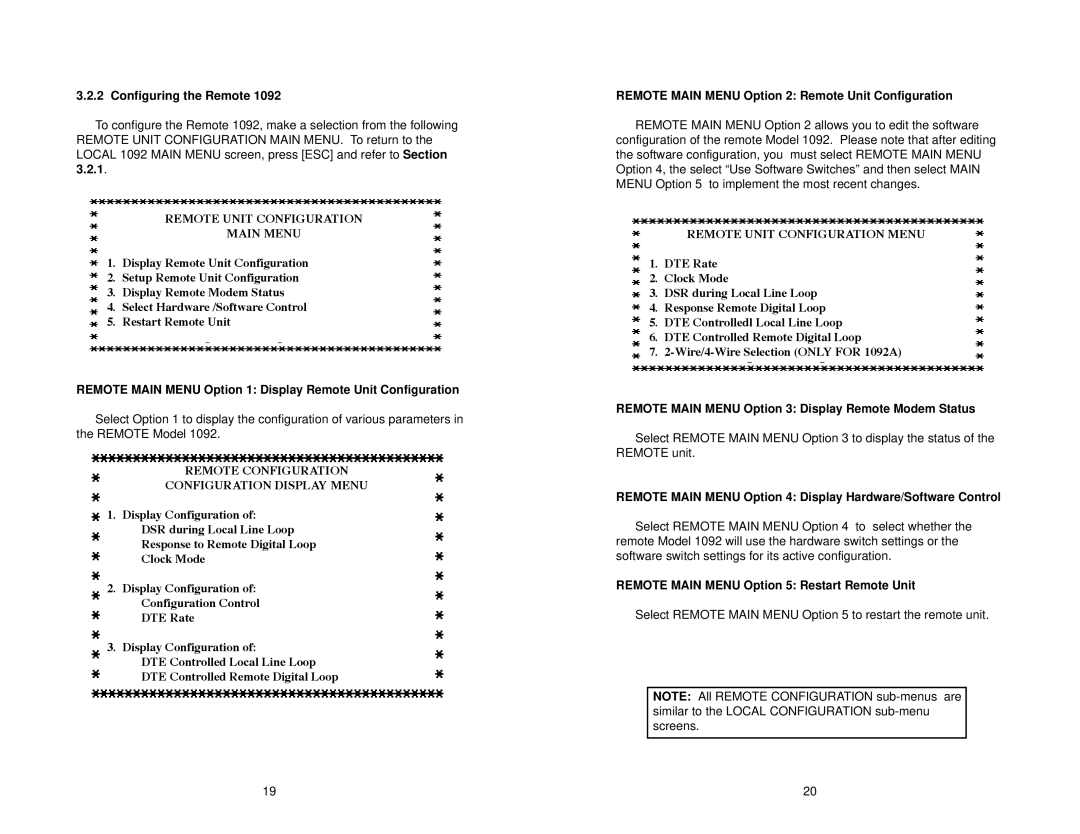3.2.2 Configuring the Remote 1092
To configure the Remote 1092, make a selection from the following REMOTE UNIT CONFIGURATION MAIN MENU. To return to the LOCAL 1092 MAIN MENU screen, press [ESC] and refer to Section 3.2.1.
REMOTE UNIT CONFIGURATION
MAIN MENU
1.Display Remote Unit Configuration
2.Setup Remote Unit Configuration
3.Display Remote Modem Status
4.Select Hardware /Software Control
5.Restart Remote Unit
REMOTE MAIN MENU Option 1: Display Remote Unit Configuration
Select Option 1 to display the configuration of various parameters in the REMOTE Model 1092.
REMOTE CONFIGURATION
CONFIGURATION DISPLAY MENU
1. Display Configuration of:
DSR during Local Line Loop Response to Remote Digital Loop Clock Mode
2.Display Configuration of: Configuration Control DTE Rate
3.Display Configuration of:
DTE Controlled Local Line Loop
DTE Controlled Remote Digital Loop
REMOTE MAIN MENU Option 2: Remote Unit Configuration
REMOTE MAIN MENU Option 2 allows you to edit the software configuration of the remote Model 1092. Please note that after editing the software configuration, you must select REMOTE MAIN MENU Option 4, the select “Use Software Switches” and then select MAIN MENU Option 5 to implement the most recent changes.
REMOTE UNIT CONFIGURATION MENU
1.DTE Rate
2.Clock Mode
3.DSR during Local Line Loop
4.Response Remote Digital Loop
5.DTE Controlledl Local Line Loop
6.DTE Controlled Remote Digital Loop
7.
REMOTE MAIN MENU Option 3: Display Remote Modem Status
Select REMOTE MAIN MENU Option 3 to display the status of the REMOTE unit.
REMOTE MAIN MENU Option 4: Display Hardware/Software Control
Select REMOTE MAIN MENU Option 4 to select whether the remote Model 1092 will use the hardware switch settings or the software switch settings for its active configuration.
REMOTE MAIN MENU Option 5: Restart Remote Unit
Select REMOTE MAIN MENU Option 5 to restart the remote unit.
NOTE: All REMOTE CONFIGURATION
19 | 20 |