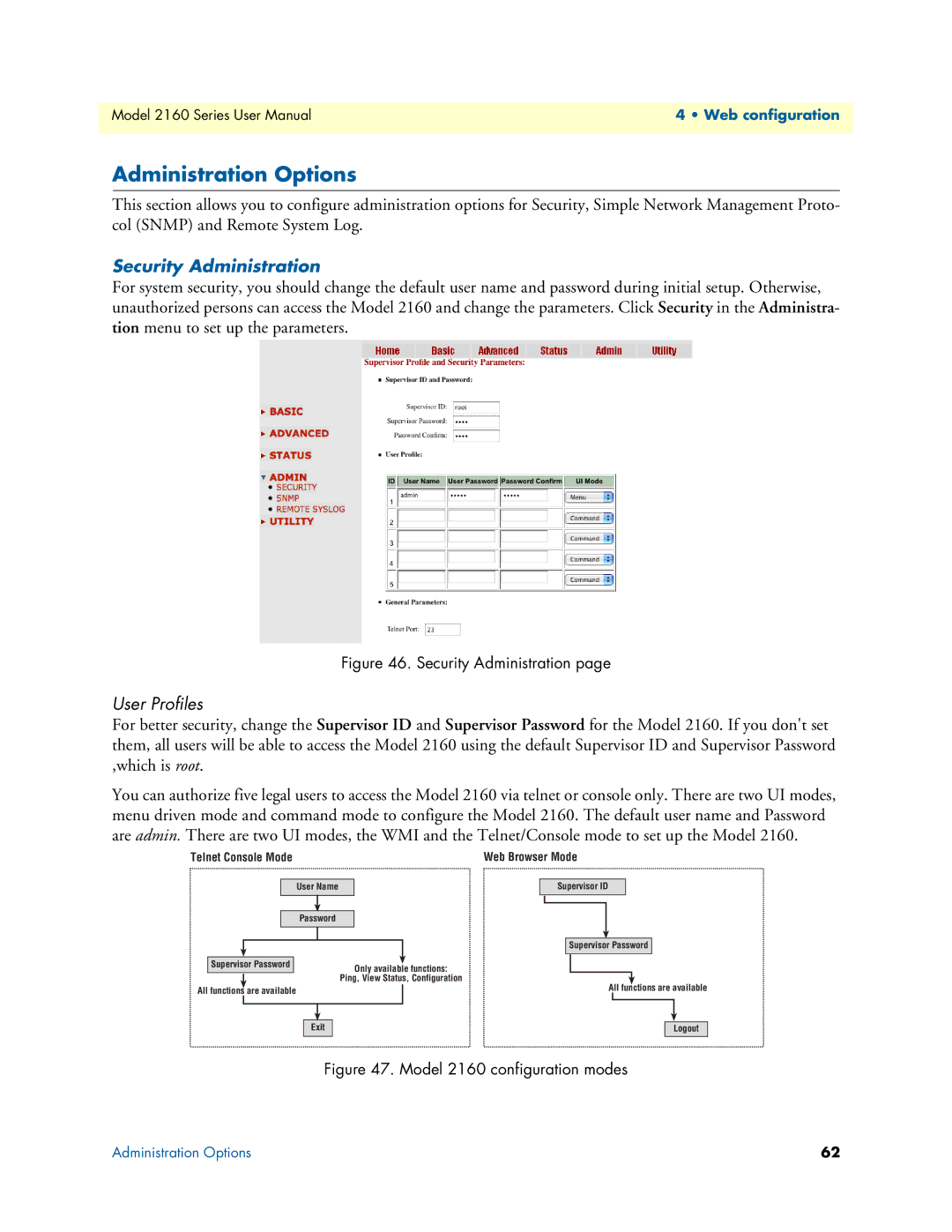Model 2160 Series User Manual | 4 • Web configuration |
|
|
Administration Options
This section allows you to configure administration options for Security, Simple Network Management Proto- col (SNMP) and Remote System Log.
Security Administration
For system security, you should change the default user name and password during initial setup. Otherwise, unauthorized persons can access the Model 2160 and change the parameters. Click Security in the Administra- tion menu to set up the parameters.
Figure 46. Security Administration page
User Profiles
For better security, change the Supervisor ID and Supervisor Password for the Model 2160. If you don't set them, all users will be able to access the Model 2160 using the default Supervisor ID and Supervisor Password ,which is root.
You can authorize five legal users to access the Model 2160 via telnet or console only. There are two UI modes, menu driven mode and command mode to configure the Model 2160. The default user name and Password are admin. There are two UI modes, the WMI and the Telnet/Console mode to set up the Model 2160.
Telnet Console Mode | Web Browser Mode |
User Name
Password
Supervisor Password | Only available functions: | |
|
| Ping, View Status, Configuration |
All functions are available
Supervisor ID
Supervisor Password
All functions are available
Exit
Logout
Figure 47. Model 2160 configuration modes
Administration Options | 62 |