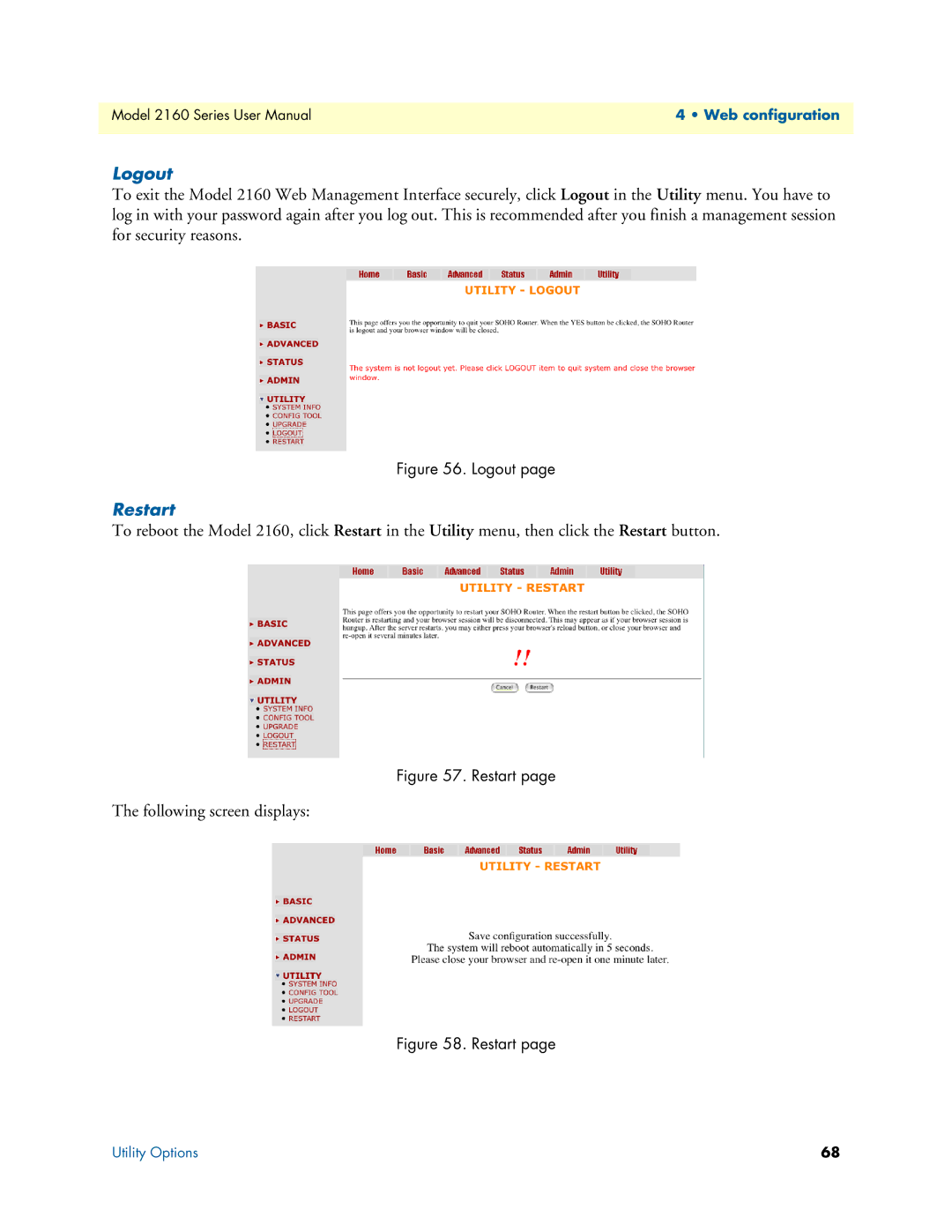Model 2160 Series User Manual | 4 • Web configuration |
|
|
Logout
To exit the Model 2160 Web Management Interface securely, click Logout in the Utility menu. You have to log in with your password again after you log out. This is recommended after you finish a management session for security reasons.
Figure 56. Logout page
Restart
To reboot the Model 2160, click Restart in the Utility menu, then click the Restart button.
Figure 57. Restart page
The following screen displays:
Figure 58. Restart page
Utility Options | 68 |