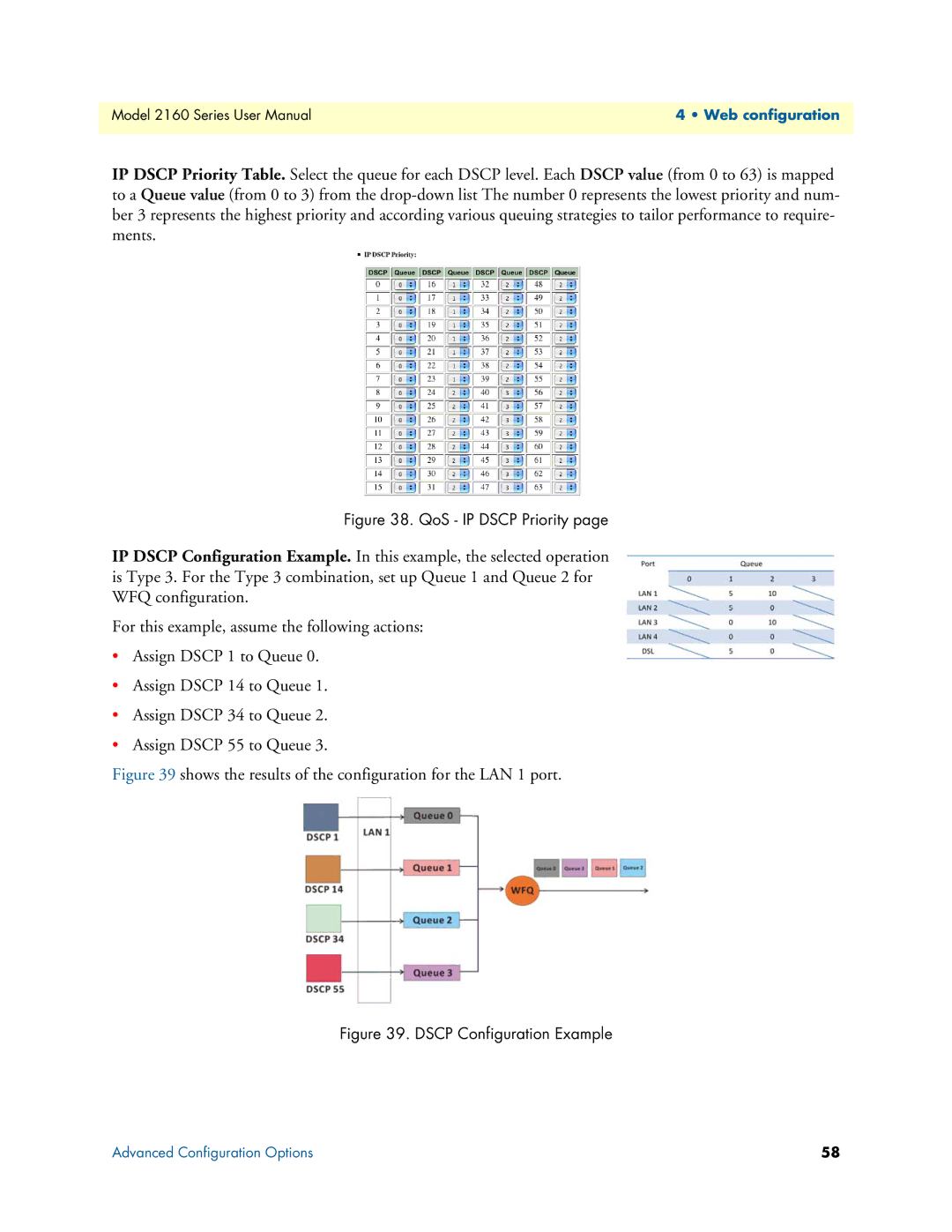Model 2160 Series User Manual | 4 • Web configuration |
|
|
IP DSCP Priority Table. Select the queue for each DSCP level. Each DSCP value (from 0 to 63) is mapped to a Queue value (from 0 to 3) from the
Figure 38. QoS - IP DSCP Priority page
IP DSCP Configuration Example. In this example, the selected operation is Type 3. For the Type 3 combination, set up Queue 1 and Queue 2 for WFQ configuration.
For this example, assume the following actions:
•Assign DSCP 1 to Queue 0.
•Assign DSCP 14 to Queue 1.
•Assign DSCP 34 to Queue 2.
•Assign DSCP 55 to Queue 3.
Figure 39 shows the results of the configuration for the LAN 1 port.
Figure 39. DSCP Configuration Example
Advanced Configuration Options | 58 |