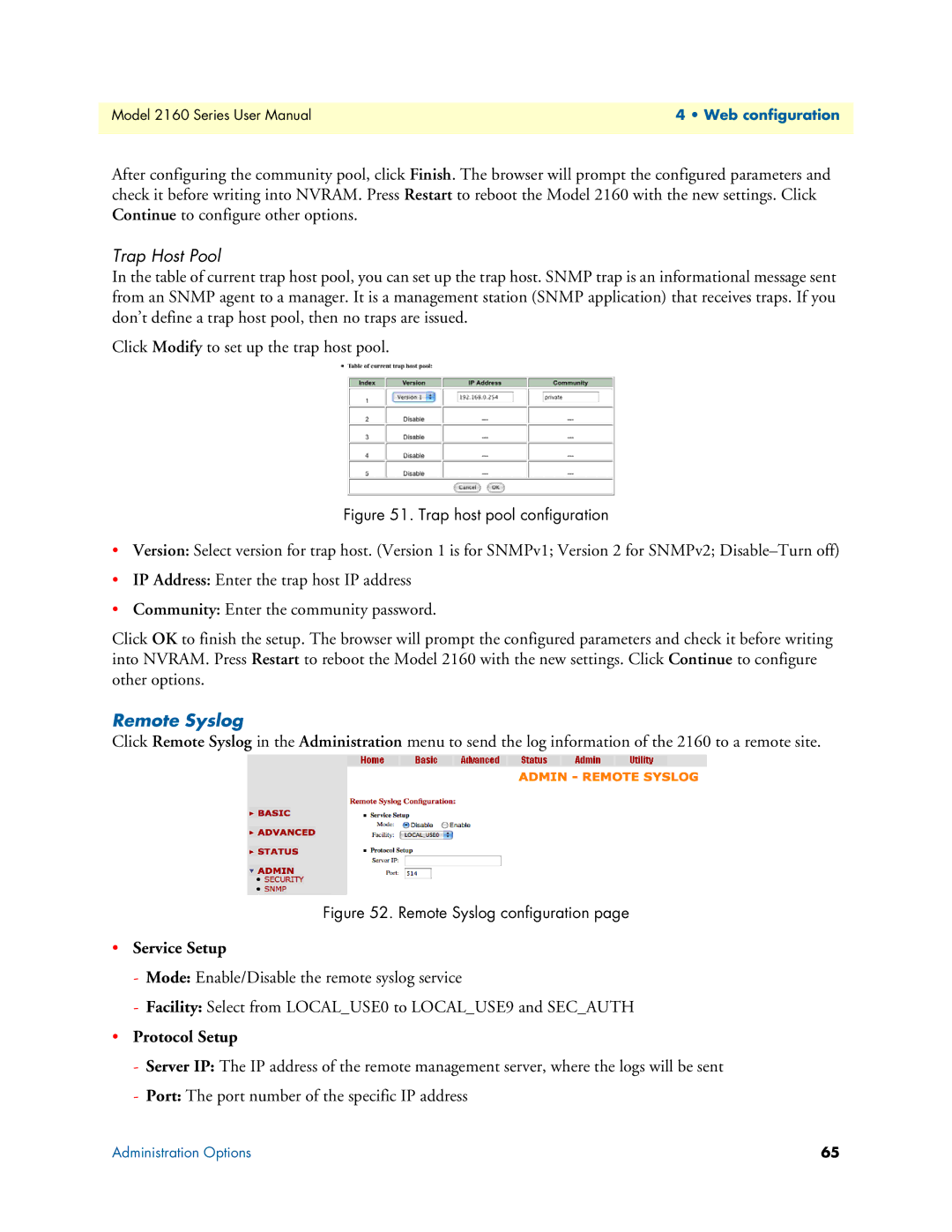Model 2160 Series User Manual | 4 • Web configuration |
|
|
After configuring the community pool, click Finish. The browser will prompt the configured parameters and check it before writing into NVRAM. Press Restart to reboot the Model 2160 with the new settings. Click Continue to configure other options.
Trap Host Pool
In the table of current trap host pool, you can set up the trap host. SNMP trap is an informational message sent from an SNMP agent to a manager. It is a management station (SNMP application) that receives traps. If you don’t define a trap host pool, then no traps are issued.
Click Modify to set up the trap host pool.
Figure 51. Trap host pool configuration
•Version: Select version for trap host. (Version 1 is for SNMPv1; Version 2 for SNMPv2;
•IP Address: Enter the trap host IP address
•Community: Enter the community password.
Click OK to finish the setup. The browser will prompt the configured parameters and check it before writing into NVRAM. Press Restart to reboot the Model 2160 with the new settings. Click Continue to configure other options.
Remote Syslog
Click Remote Syslog in the Administration menu to send the log information of the 2160 to a remote site.
Figure 52. Remote Syslog configuration page
•Service Setup
-Mode: Enable/Disable the remote syslog service
-Facility: Select from LOCAL_USE0 to LOCAL_USE9 and SEC_AUTH
•Protocol Setup
-Server IP: The IP address of the remote management server, where the logs will be sent
-Port: The port number of the specific IP address
Administration Options | 65 |