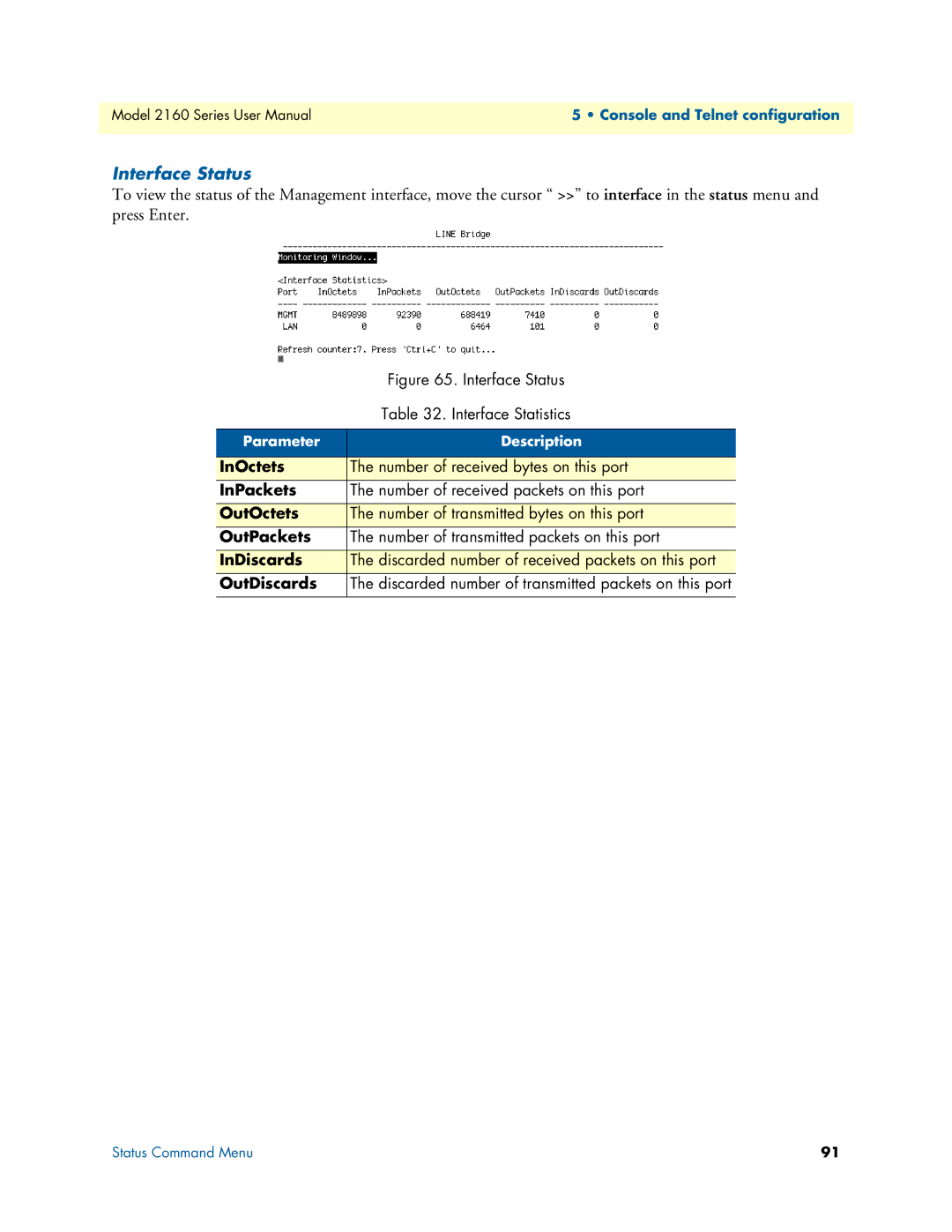Model 2160 Series User Manual | 5 • Console and Telnet configuration |
|
|
Interface Status
To view the status of the Management interface, move the cursor “ >>” to interface in the status menu and press Enter.
| Figure 65. Interface Status |
| Table 32. Interface Statistics |
|
|
Parameter | Description |
|
|
InOctets | The number of received bytes on this port |
InPackets | The number of received packets on this port |
|
|
OutOctets | The number of transmitted bytes on this port |
OutPackets | The number of transmitted packets on this port |
|
|
InDiscards | The discarded number of received packets on this port |
OutDiscards | The discarded number of transmitted packets on this port |
|
|
Status Command Menu | 91 |