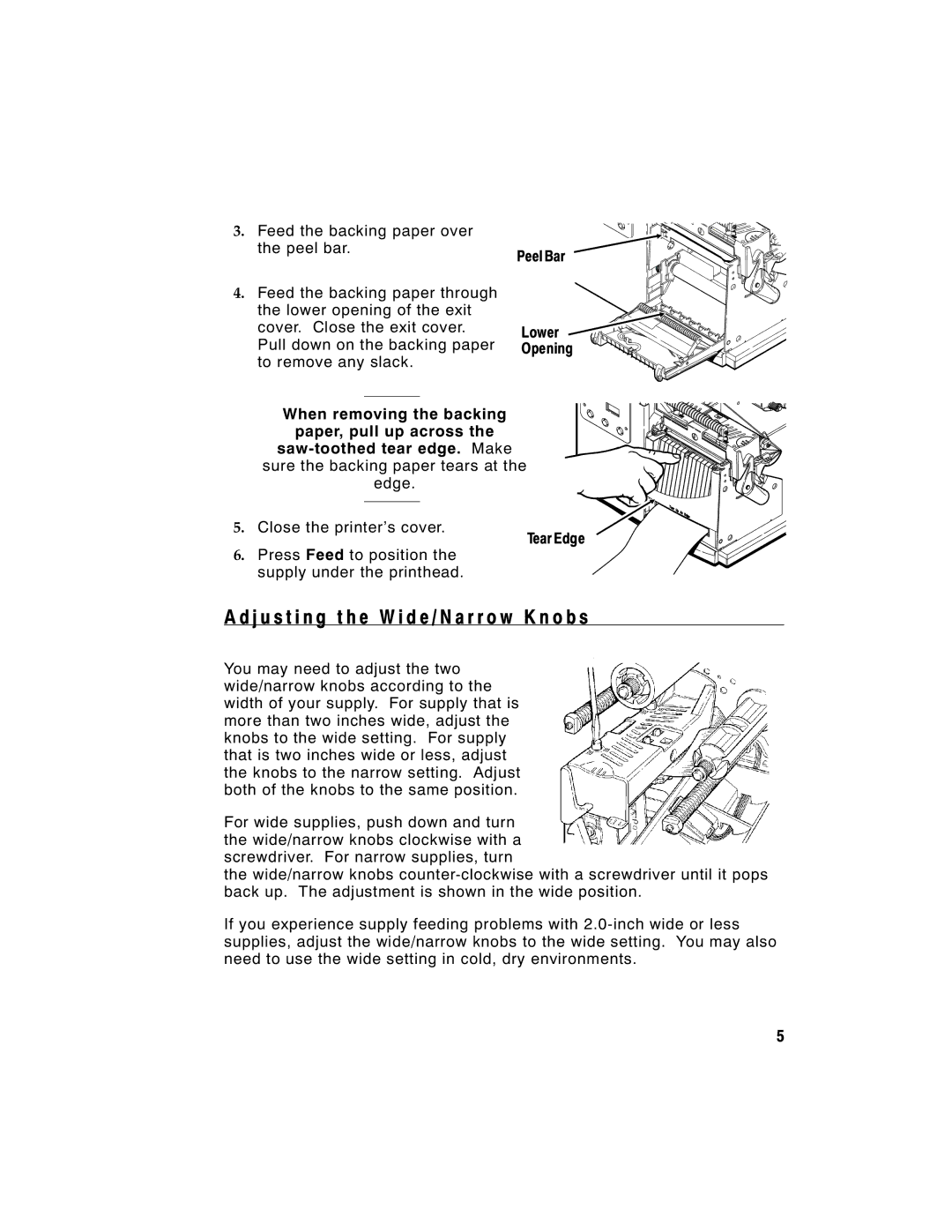3.Feed the backing paper over the peel bar.
4.Feed the backing paper through the lower opening of the exit cover. Close the exit cover. Pull down on the backing paper to remove any slack.
Peel Bar
Lower ![]()
![]()
![]()
![]()
![]()
![]()
![]() Opening
Opening ![]()
![]()
![]()
![]()
![]()
![]()
![]()
![]()
![]()
![]()
![]()
![]()
![]()
![]()
When removing the backing
paper, pull up across the
sure the backing paper tears at the
edge.
5. Close the printer’s cover.
Tear Edge
6. Press Feed to position the supply under the printhead.
A d j u s t i n g t h e W i d e / N a r r o w K n o b s
You may need to adjust the two wide/narrow knobs according to the width of your supply. For supply that is more than two inches wide, adjust the knobs to the wide setting. For supply that is two inches wide or less, adjust the knobs to the narrow setting. Adjust both of the knobs to the same position.
For wide supplies, push down and turn the wide/narrow knobs clockwise with a screwdriver. For narrow supplies, turn
the wide/narrow knobs
If you experience supply feeding problems with
5