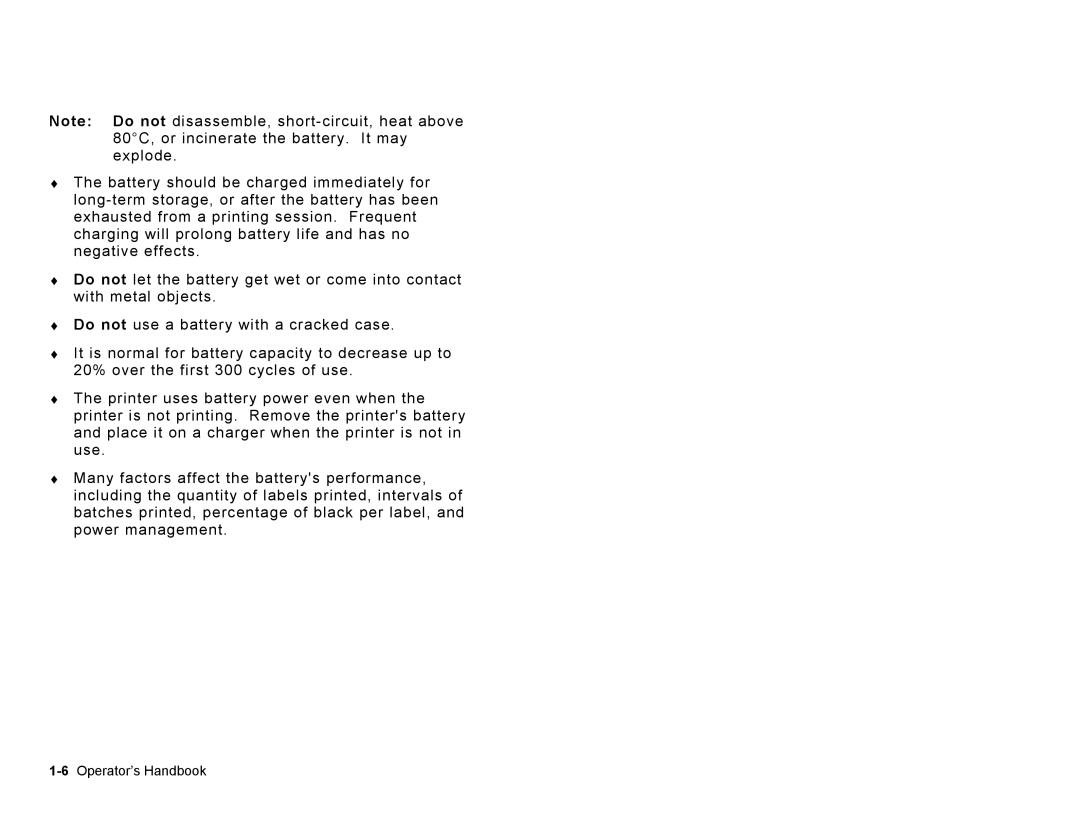Note: Do not disassemble,
♦The battery should be charged immediately for
♦Do not let the battery get wet or come into contact with metal objects.
♦Do not use a battery with a cracked case.
♦It is normal for battery capacity to decrease up to 20% over the first 300 cycles of use.
♦The printer uses battery power even when the printer is not printing. Remove the printer's battery and place it on a charger when the printer is not in use.
♦Many factors affect the battery's performance, including the quantity of labels printed, intervals of batches printed, percentage of black per label, and power management.