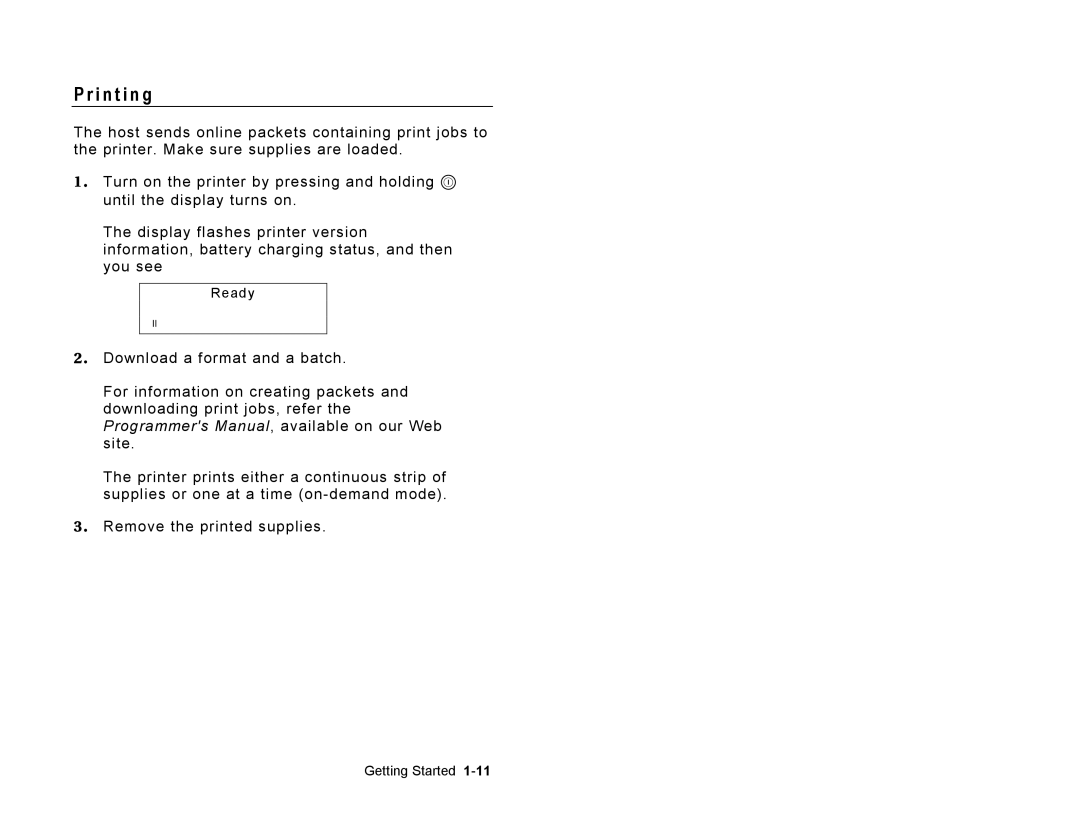P r i n t i n g
The host sends online packets containing print jobs to the printer. Make sure supplies are loaded.
1 . Turn on the printer by pressing and holding P until the display turns on.
The display flashes printer version information, battery charging status, and then you see
Ready
p
2 . Download a format and a batch.
For information on creating packets and downloading print jobs, refer the Programmer's Manual, available on our Web site.
The printer prints either a continuous strip of supplies or one at a time
3 . Remove the printed supplies.
Getting Started