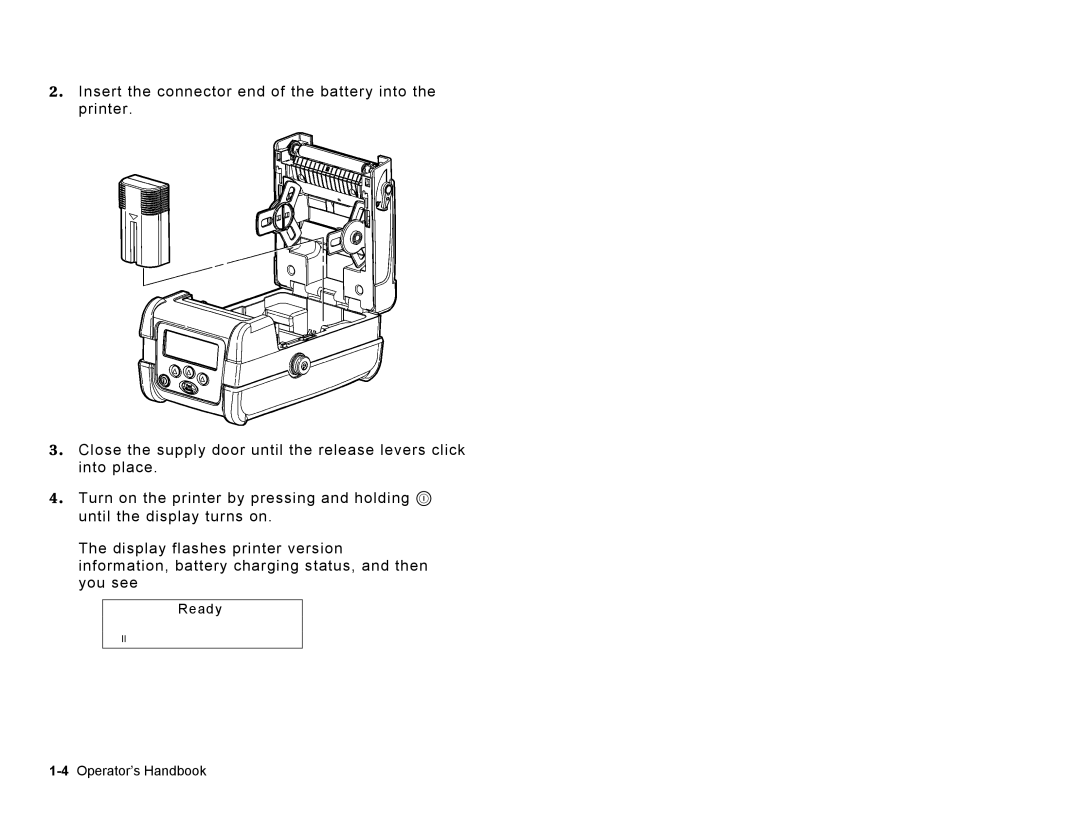2 . Insert the connector end of the battery into the printer.
3 . Close the supply door until the release levers click into place.
4 . Turn on the printer by pressing and holding P until the display turns on.
The display flashes printer version information, battery charging status, and then you see
Ready
p