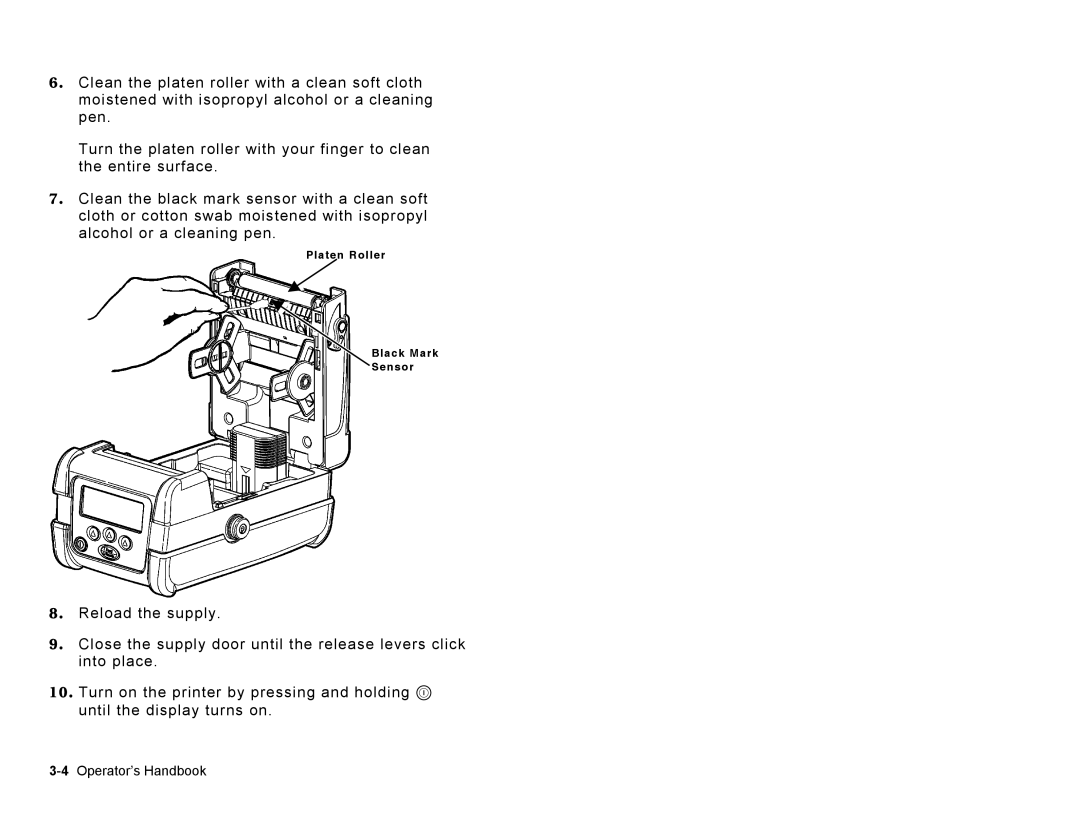6. Clean the platen roller with a clean soft cloth moistened with isopropyl alcohol or a cleaning pen.
Turn the platen roller with your finger to clean the entire surface.
7. Clean the black mark sensor with a clean soft cloth or cotton swab moistened with isopropyl alcohol or a cleaning pen.
Platen Roller
Black Mark
Sensor
8. Reload the supply.
9. Close the supply door until the release levers click into place.
10. Turn on the printer by pressing and holding P until the display turns on.