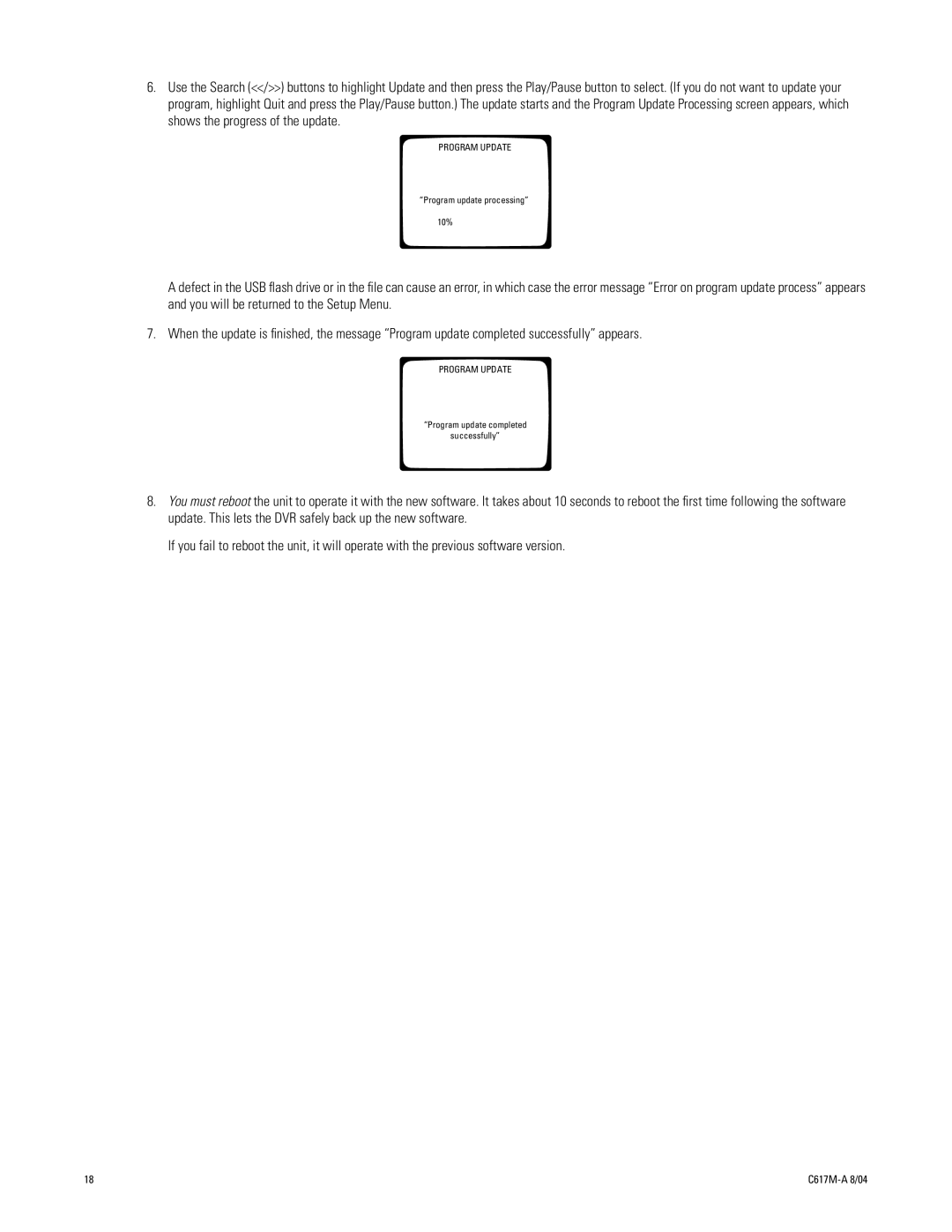6.Use the Search (<</>>) buttons to highlight Update and then press the Play/Pause button to select. (If you do not want to update your program, highlight Quit and press the Play/Pause button.) The update starts and the Program Update Processing screen appears, which shows the progress of the update.
PROGRAM UPDATE
“Program update processing”
10%
A defect in the USB flash drive or in the file can cause an error, in which case the error message “Error on program update process” appears and you will be returned to the Setup Menu.
7. When the update is finished, the message “Program update completed successfully” appears.
PROGRAM UPDATE
“Program update completed
successfully”
8.You must reboot the unit to operate it with the new software. It takes about 10 seconds to reboot the first time following the software update. This lets the DVR safely back up the new software.
If you fail to reboot the unit, it will operate with the previous software version.
18 |