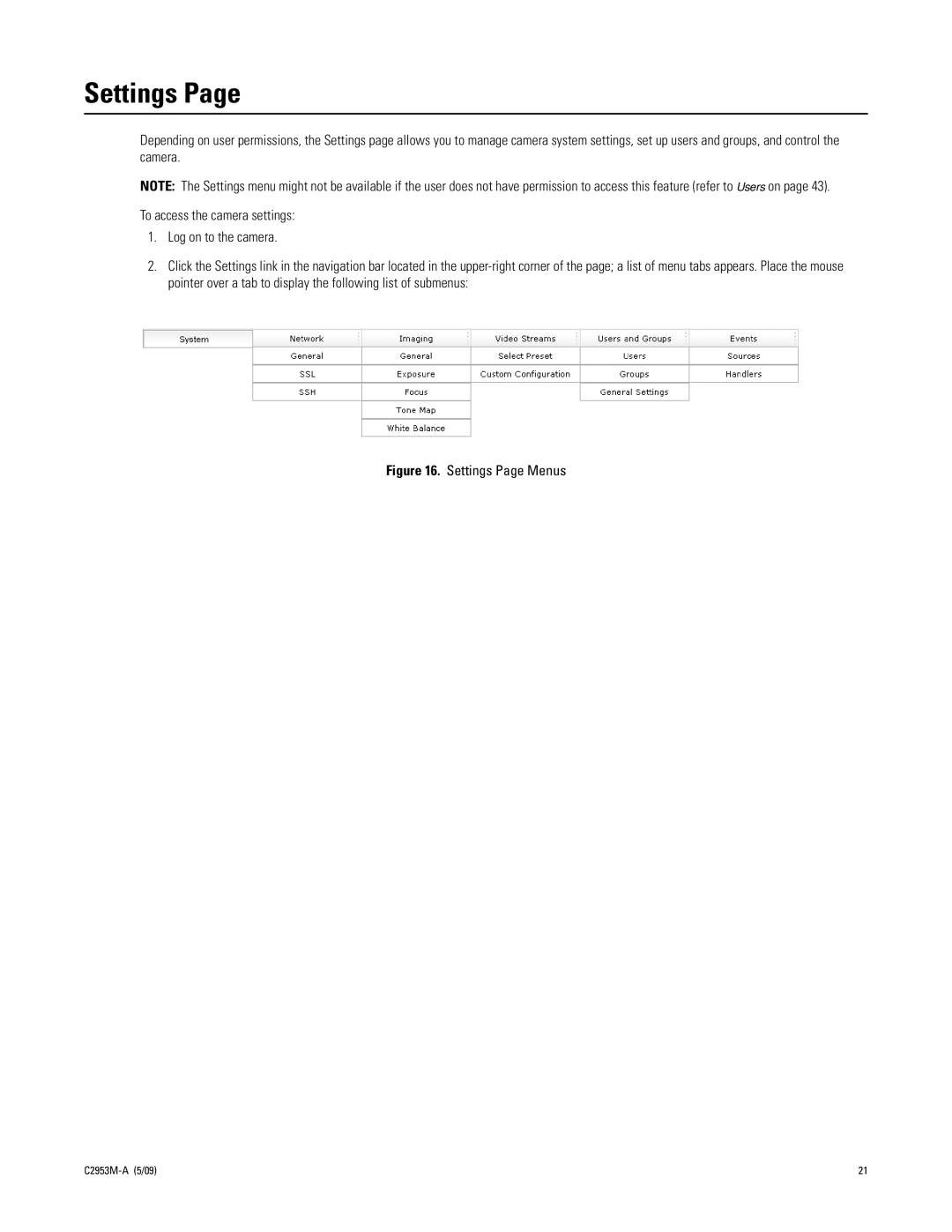Settings Page
Depending on user permissions, the Settings page allows you to manage camera system settings, set up users and groups, and control the camera.
NOTE: The Settings menu might not be available if the user does not have permission to access this feature (refer to Users on page 43).
To access the camera settings:
1.Log on to the camera.
2.Click the Settings link in the navigation bar located in the
Figure 16. Settings Page Menus
21 |